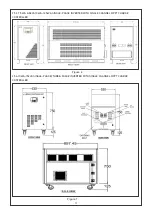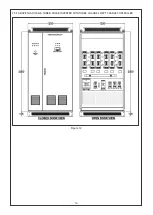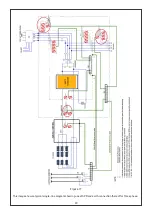23
5. DISPLAY KEYPAD UNIT
This DKU has been provided on the front facing side of all machines for easy access. The graphical display is
responsive to the keypad and all the scrolling, settings change and fault viewing can be done using the correct
combination of these pushbuttons.
Before moving forward let's go through the functions of various pushbuttons provided.
5.1 BUTTON DEFINITION
5.2 DKU LED DESCRIPTION
Figure 18
Table 4
Table 5
MUTE
Mute Active Alarm
MODE
Acknowledge Alarms/ Scroll to Next Display Screen
BACK
Previous Display Screen/ Move out of Sub Menu
PLUS
Increase Parameter Value/ Turn On System (if pressed for >3 sec.)
MINUS
Decrease Parameter Value/ Turn Off System (if pressed for >3 sec.)
BOOST
For internal use
TEST
For internal use
RESET
Turn off Alarm Mute/ Clear Fault/ Latch Reset Battery.
MODE+PLUS+MINUS
(Press to gether for 5 seconds)
Enter Factory Settings
Lable
Indications
Meanings
Mains ON
Green
Green: Mains voltage is present within acceptable limits.
Alarm
Red
No Flash: Normal condition.
Red: Abnormal condition occurs.
Note: Light will flash on, and a buzzer will sound. The operator can
acknowledge new alarms by pressing the MODE/ACK key. The light
will then remain lit until the fault has cleared, and the RESET key
has been pressed to clear the latched alarms. See Appendix-1
“Display fault Analysis “for details.
Buzzer Mute
Yellow
Yellow: It lit up when the MUTE key has been pressed, indicates that
the alarm is silent.
Note: The muting function will cancel by itself after 24 hours, or it
may be manually cancelled by pressing the RESET key.
Disclaimer:- Due to technical innovation LCD display design or look of the PCU system can be changed by manufacturer.