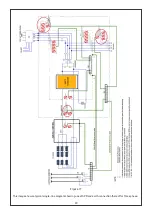29
LABEL
SAMPLE VALUE
TEXT DISPLAYED
INFERRED PARAMETERS
I.1
Solar Generation Graph
Import kwh
This graph shows the time-wise solar generation
I.2
CO2 Saved
Export kwh
This shows saved CO
2
Table 13
5.5.0 TURN ON AND TURN OFF THE INVERTER UNIT
Whenever any of the stable sources of power is turned on (i.e., battery or grid), the DKU immediately powers up.
In case the battery is ON, the inverter mode starts with a time delay of 15 seconds. In case only the grid is on, then
grid contactor connects to the load (in Bypass Mode). The machine can be turned ON or OFF using the (+) and the
(-) buttons respectively for a duration of 3 seconds. Please note that this operation will TURN ON/TURN OFF only
the electronics. All the DC and AC sides will be live and the status of all the circuit breakers will remain as it is.
5.5.1 FAULT RESET OF INVERTER
These inverters have various levels of fault, and depending upon the critical nature of the fault, the reset takes
place. Most of the normal category faults such as overloads, short circuit, AC UV and ACOV are auto- reset in 60
seconds. In case you want to manually reset it without waiting for 60 seconds, you can press RESET button
provided on the keypad. In case of few critical faults, manual RESET has to be done using the keypad once the
fault has been cleared.
5.5.2 CHANGE OF SETTINGS
Since the Display Keypad Unit is the only method to communicate between the user and the machine, hence, for
any settings change you have to access the DKU unit by entering its password protected settings to make the
changes as per your requirement. Please note that it is very important to learn as to how to access these
settings as the user may be required to perform the settings change at various stages of its lifetime. The
settings change should be performed by authorised personnel only, and whenever any such changes are made,
the manufacturer should be intimated about this. In case of faulty settings, the warranty of the machine may be
void. Some of the reasons why you need to access these settings are:
At the time of installation if the site requirements are different from default settings.
In case battery used is different from informed initially.
If the user wants to change mode of operation and order of priority.
In case the user wants to allow power export back to the grid.
In case you want to set scheduled events.
In case you want to start/stop battery charging from grid.
Here we shall just introduce how to enter the settings of Display Keypad unit.
The below 3 KEYS if pressed together for 5 seconds gives access to the settings inside the DKU:
Figure 30
MODE
MINUS
PLUS
+
+