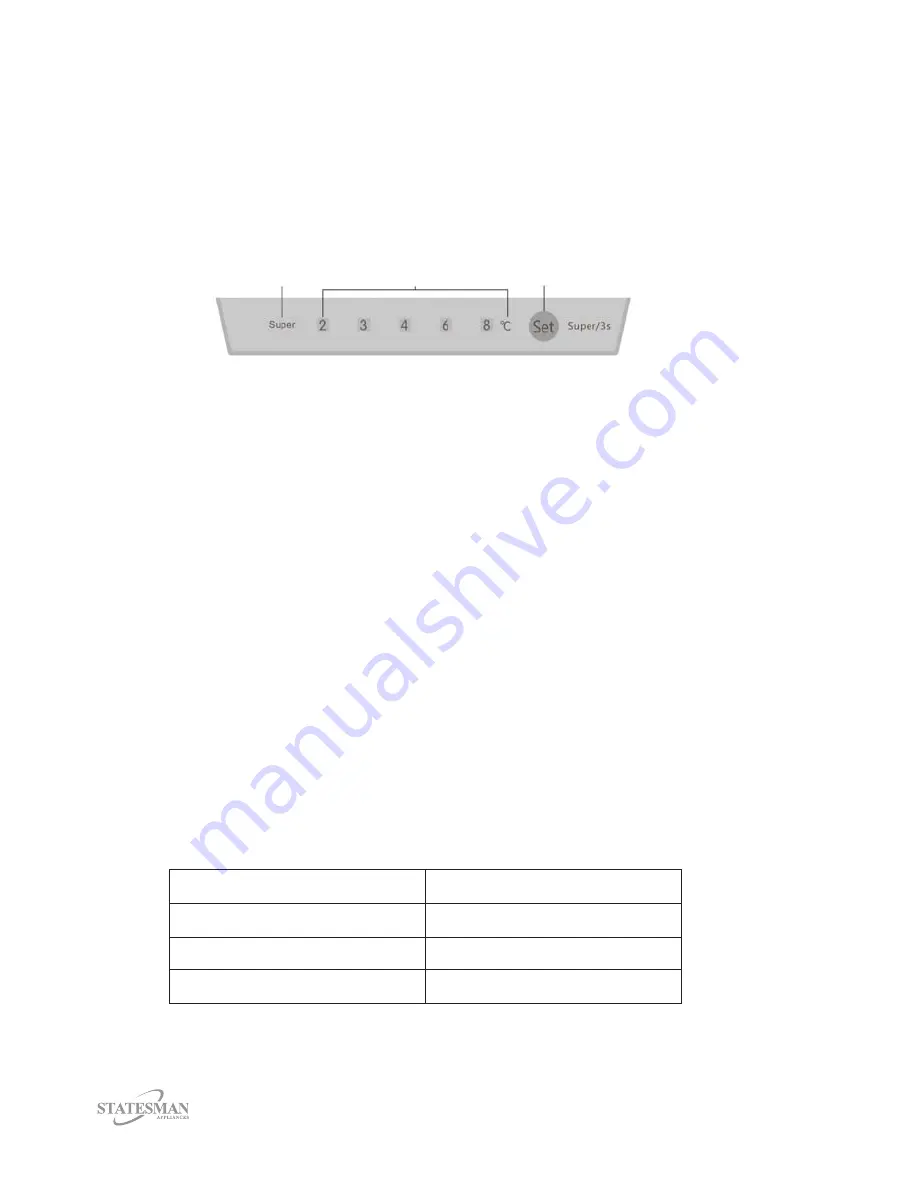
10
Memory Function
If you experience power failure, this appliance will automatically re-start in previously set modes.
LED Light
Your appliance features a maintenance free LED light.
$ !
Thermostatic Control Panel
1.
2.
3.
1. Super Freeze Mode Indicator
When you plan to freeze food in a short period of time, you can select Super Freeze mode.
Activate Super Freeze Mode
Press Set Button and hold for 3 seconds.
Indicator light underneath Super will illuminate.
Note:
the temperature indicators relating to the fridge will not change.
Deactivate Super Freeze Mode
Press Set Button and hold for 3 seconds.
^ * '
If Super Freeze mode is not manually deactivated, the appliance will automatically restore to
original settings when Super Freeze mode has been running for more than 50 hours.
Note:
The temperature settings of the fridge compartment cannot be changed when in Super
Freeze
Mode.
2. Fridge compartment Temperature Indicators
The illuminated indicator represents the temperature setting of the fridge
To Set Temperature
Press the Set Button repeatedly to set the temperature from 2°C > 4°C > 6°C > 8°C.
Follow the below table to choose temperature setting of fridge
Ambient Temperature
Recommended Temperature
Summer (>32°C)
4°C, 6°C, 8°C
Normal
4°C
Winter (>13°C)
2°C, 3°C, 4°C


































