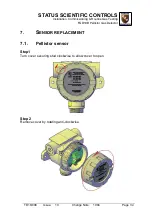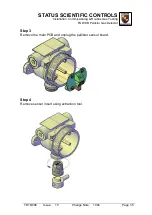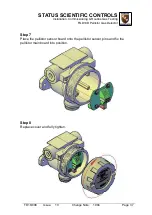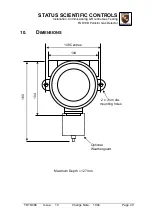STATUS SCIENTIFIC CONTROLS
Installation, Commissioning & Routine Gas Testing
FGD10B Pellistor Gas Detector
TD18/008
Issue:
10
Change Note:
1904
Page 29
5.
C
ALIBRATION
5.1.
Sensor Calibration
This feature allows the sensor to be calibrated. Ensure that the correct
sensor type is selected in the configuration prior to calibration. Refer to
section 4.6. for details of the menu system operation.
Note:
if the password is in operation then the user will be prompted with
PASS when ever the menu key is pressed. Pressing the MENU key
again will result in the restricted user access, i.e. only the zero and
span options will be available. Entering the correct password will
give access to the full menu facility.
5.1.1.
Sensor Zero
•
From the menu system select menu option:
E: 1
and press
.
•
Ensure the sensor is in a zero-gas environment.
Note: Where a purging gas has to be applied, use a flow rate of
between 500 and 1000cc/min. Allow sufficient time for the
sensor to respond.
•
Press
to zero the sensor, ‘
– – – –
‘ will be displayed to
confirm the sensor zero has been performed.
Note: Pressing MENU rather than
exits the zero feature
without performing the calibration.
•
Press MENU to close the menu system.
Note: The ZERO factor will be displayed momentarily on exit.