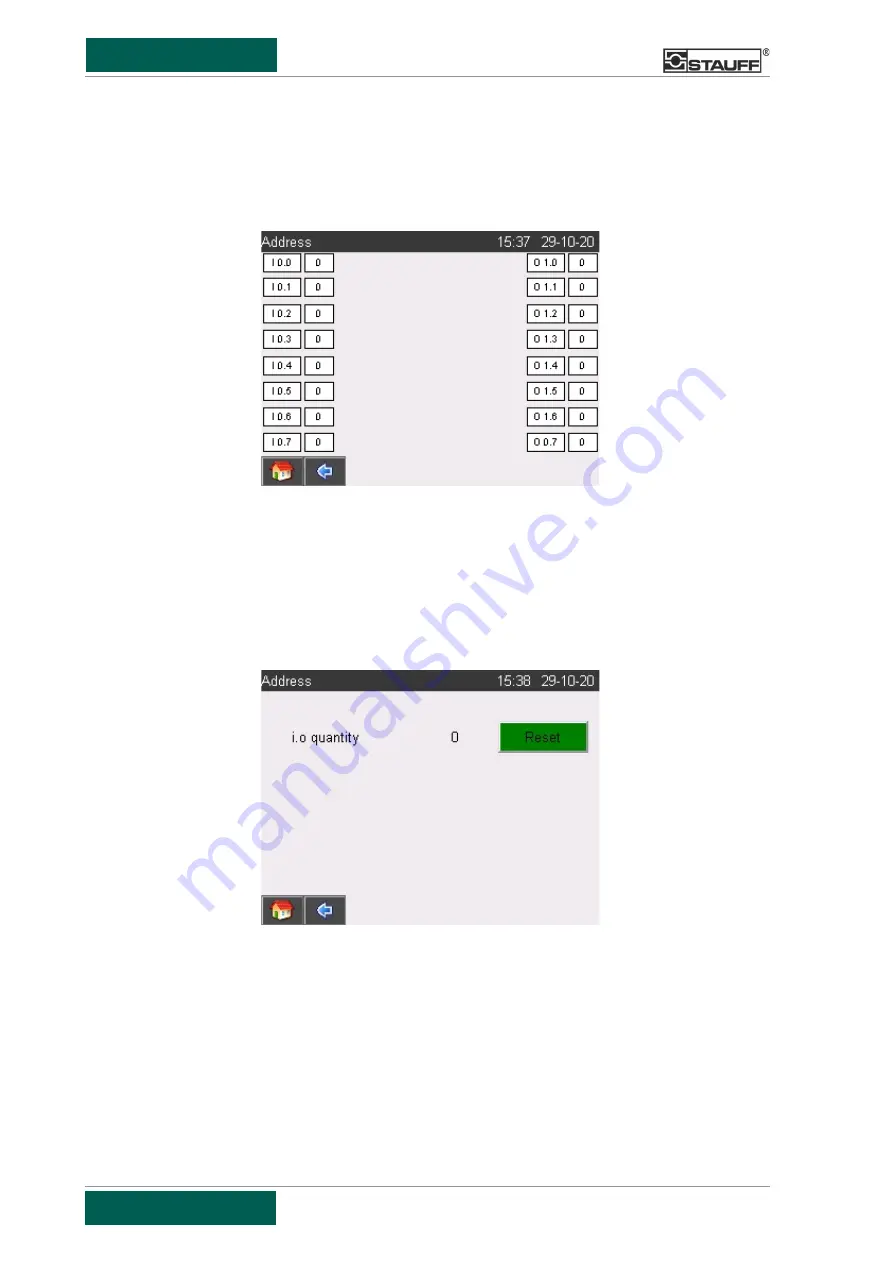
6 Operation
Machine for cutting ring pre-assembly and final assembly
32 / 72
How to switch off the control panel for cleaning:
1. Press the
Clean screen
button.
The control panel switches itself off for 20 seconds.
How to see information on the function of the inputs and outputs:
1. Press the
PLC DI/DO
button.
Fig. 27: Overview – Function of the inputs and outputs
The function of the inputs and outputs is displayed.
How to reset the actual production quantity:
1. To reset the actual production quantity, press the
Reset OK quantity
button in the
Quantity
menu.
The
OK quantity
menu opens.
Fig. 28: Menu – Reset quantity counter
2. Press the
Reset
button.
The actual production quantity number is reset.
















































