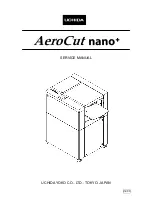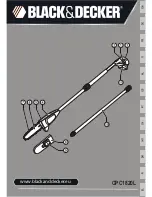6 Operation
SPR-PRC-POC
37 / 72
2. WARNING! In button mode, a deactivated light curtain
present a crushing hazard!
3. In the
Properties > level
menu, press the
System
button.
The
System properties
menu appears.
Fig. 35: Menu – System properties
4. Press the
Light curtain <.> Button - Light curtain active
button.
The PIN prompt opens.
Request the PIN from Stauff.
Fig. 36: Menu – System properties
5. Enter the PIN.
The light curtain is deactivated.
The
Light curtain <.> Button - Light curtain active
button is now
called
Light curtain <.> Button - Button active
.
6. If the
Light curtain <.> Button - Button active
button is pressed
again, the machine changes back to automatic mode.