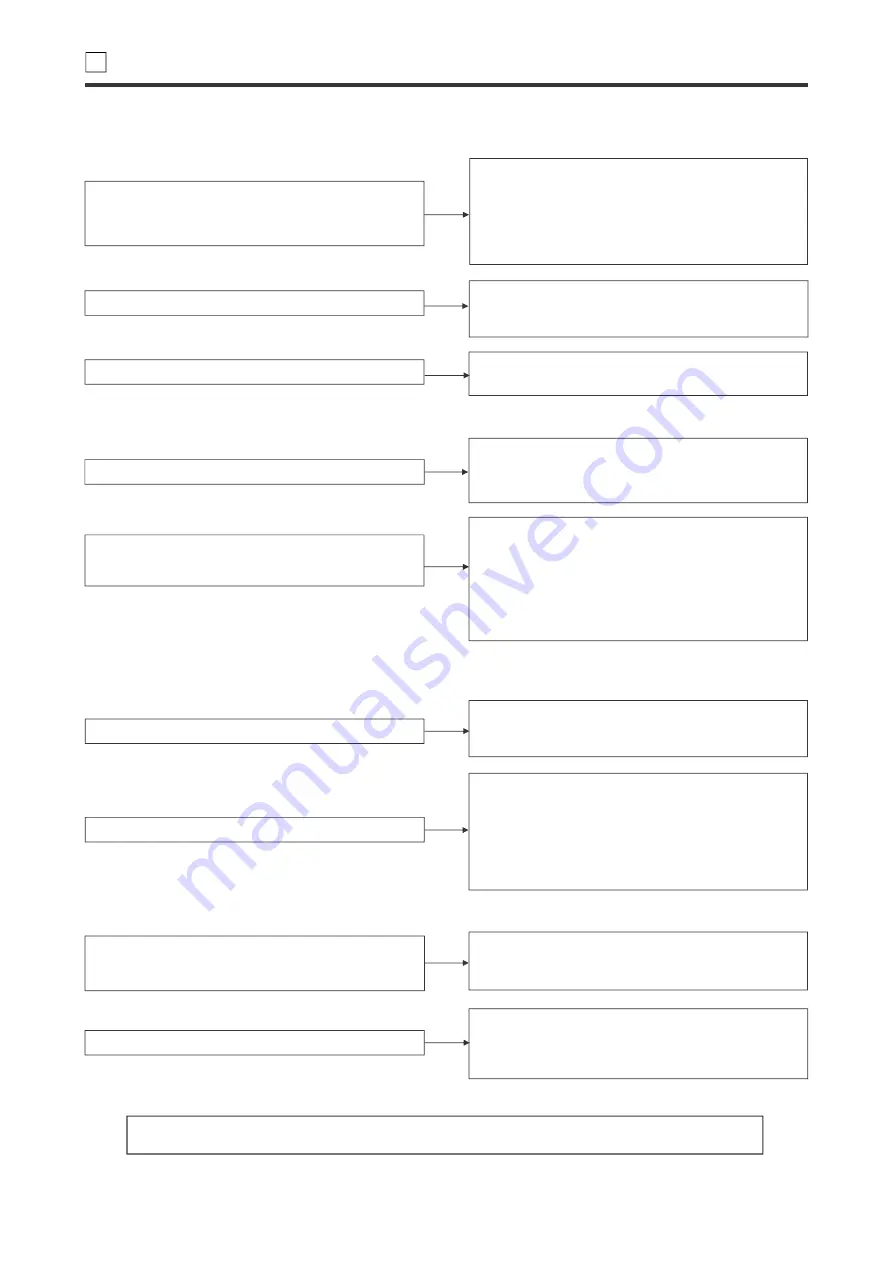
Troubleshooting
【
No Sound
】
【
Points to be checked
】
【
Symptom Description
】
【
Sound is distorted]
】
【
Unbalanced sound between right and left channel
】
①Replace the right-channel cable with the left-channel
cable and vice versa.
②Exchange cables.
The shifted position of the double-axis volume knobs can
be corrected by turning both front and backside knobs
counterclockwise to the leftmost to "0".
When raising volume slowly from zero, it sometimes happens
that sound does not start to come out at the same time from
left and right channels. This is the so-called “gang-error” of
a double-axis volume controller, and not a failure.
【
Ham noise is heard
】
If the ground side of a cable is floated, ham noise may
come out. Connect the ground of the driver unit to that of
other equipments for checking.
Ham noise can be induced through connected equipments.
Through equipments with large-sized transformer, etc.
Example: If a microwave oven, large-sized amplifier, etc.
are located near the driver unit, keep them away from the
unit.
①Try to lower the volume little by little. If the sound is no
longer distorted at lower volume, too much volume is the
cause of distortion. Listen with moderate volume.
①When the preamplifier (integrated amplifier) connected to
the “PARALLEL OUT” is powered off, it is possible that the
sound is distorted because of the lowered impedance.
Power on the connected preamplifier (integrated amplifier),
or disconnect the cable.
②Power on the other driver unit connected, or turn down its
volume to zero.
Is the selector switch set to the connected source equipment?
Check for the connected input and push the corresponding
selector switch.
Are the connecting cables all right?
Check whether the cable is firmly inserted into the input
terminal. Exchange the cable in case of disconnection or
half-disconnection.
Check whether the AC cable is firmly inserted both into the
AC inlet of the driver unit and into the wall socket.
①The power switch is locked to “ON” with a click on the
first push, and released then to “OFF” on the second
push.
②When power switch ① is OFF, turn it ON. After 20 seconds
of tube heater warming-up, the unit is powered on and
sound comes out.
If you have other problems than described above, please consult your dealer or our distributor in your country.
Turning up the volume too much distorts the sound.
Are input terminals connected correctly? If the ground side
of a cable is floated or in poor contact, ham noise may
come out.
Has not the position of double-axis volume knobs shifted?
-6-
Is the power switch ① pushed on ?
(When powered on, the LED ② as well as input indicator
③
on the front panel lights up.)
Is the “PARALLEL OUT” terminal connected to the input
terminal of a preamplifier (integrated amplifier)?
Do cables etc. have poor contact?
6

























