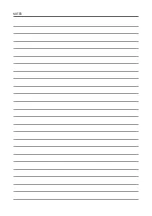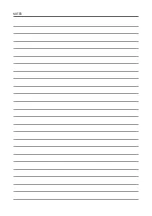es
gb
-
7
-
Thank you very much for acquiring a STAYER
product!
The drywall sander is designad far sanding
walls and ceiling that are made of drywall or plaster.
The sander provides a superior finish, and is faster
than conventional finishing methods for both new
construction and renovation work. lt is designad
to work in conjunction with a vacuum cleaner far
minimum dust and best sanding results. The pivoting
sanding head allows excellent results with minimum
time and effort.
This manual is consistent with the date of manufacture
of your machi ne, you will find infarmation on the
technical data of the machi ne acquired manual check
far updates of our machines on the website:
www.grupostayer.com
To ensure appropriate operation and
peñormance of your new machine and to
safeguard your own safety, it is mandatory
that you carefully read this instruction manual
before using the Electric spray gun.
Take special care in observing all safety
precautions! If you do not observe these
precautions you may suffer severe injuries or
even die!
PACKAGING
Your STAYER sander will be delivered to you
in a protective cardboard box so as to avoid
damages during transport.
Cardboard is a basic commodity and thus
reusable and suitable for recycling (recycling
of used paper).
1_GENERAL SAFETY
Read all safety warnings and all
instructions.
Failure to follow the warnings
and instructions may result in electric shock,
fire and/or serious injury.
2_SPECIFIC SAFETY INSTRUCTIONS
• Keep your hands away from rotating sanding head
area at all times.
• Prolongad breathing of airborne dust from drywall
sanding may effect respiratory function:
- Always use a vacuum cleaner with a bag approved
far drywall dust installed.
-Always wear a respirator approved far dust and mist.
• Sanding lead-based paint is extremely toxic and
should not be attempted. Only allow professionals with
special training and equipment perform this task.
• Maintain proper faoting and balance at all times. Do
not overreach. Use proper scaffolding.
• Always wear appropriate safety equipment when
operating.
• lmportant: after completing sanding, switch off the
switch and wait far the coasting sanding head to stop
completely befare putting the tool down.
• Never operate the tool in an area with flammable
solids liquids, or gases. Sparks from the commutate I
carbon brushes could cause a fire or explosion.
• There are certain applications far which this tool was
designad. The manufacturar strongly recommends
that this tool cannot be modified and I or used far any
apphcat1on other than far which it was designad.
• Use the machine with both hands at all times. Loss of
control can cause personal injury.
• Keep power supply cord clear from the working range
of the machi ne. Always lead the cable away behind
YOU.
• lmmediately switch off the machi ne if un usual
vibrations or if other malfunctions occur. Check the
machine in arder to find out the cause.
• The dust that arises when working with this tool can
be harmful to health. Use a dust absorption system
and wear a suitable dust protection mask and remove
depositad dust with a vacuum cleaner.
3_ COMMISSIONING INSTRUCTIONS
WARNING:
Read this manual and general
safety mstruct1ons carefully befare using the
appliance, tor your own safety. Your power
tool should only be passed on together with
these instructions.
PLACEMENT
Be sure to work in a clean, stable, and with possibili-
ties of movement.
ASSEMBLY
Assemble auxiliary handle
Unplug the machine.
The machine is equipped with a 4 m suction hose and
a socket for connecting to the vacuum cleaner with
a standard diameter of 38 mm. For special 47mm
connections, a 38mm to 47mm adapter is included.
The network voltage must confarm to the voltage
indicated on the tool name plata. Under no
circumstances should the tool be u sed when the
power supply cable is damaged. A damaged cable
must be replaced immediately by an authorized
Customer Service Centre. Do not try to repair the
damaged cable yourself. The use of damaged power
cables can lead to an electric shock.
Summary of Contents for HP1010
Page 10: ...NOTES ...
Page 11: ...NOTES ...