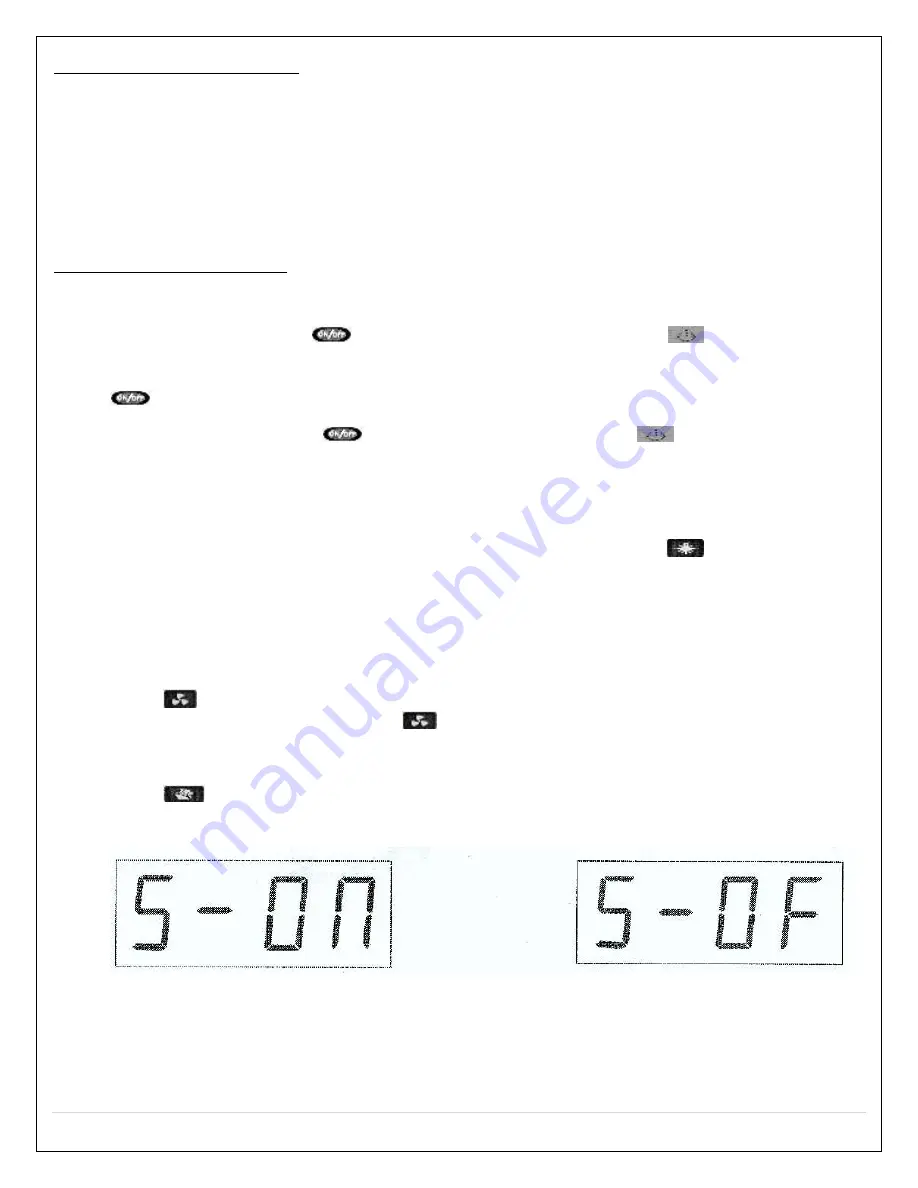
19 |
P a g e
REV 03/2012
Introduction to Functions
1.
ON/OFF
2.
Light Lamp Function
3.
Circulation Fan Function
4.
Steam Function
5.
Steam Time Function
6.
Steam Temperature Function
7.
Radio Function
Description of Functions
1.
ON/OFF Key
Under ON state, press
key on the panel or remote control
key to start the
system, the top light will come on, and functions will be activated and illuminated on
the LCD display. The LCD display will show the environment temperature, press
key again to shut down the system.
Press other keys except
on the panel or remote control
key under standby
by and OFF state, the backlight of keys will be illuminated, if the system is not
turned on, the backlight will automatically shut-off in 30 seconds.
2.
Light Lamp
Top light will be turned on when the system is activated, press
on the control
panel or remote to turn on or off the top light.
Caution: The light power must be under 12V, and the power has to be less than or
up to 10W. The temperature system will be in danger is the light’s power is too high.
3.
Circulation Fan
Press
key on the panel to start the fan, the same icon will show on the LCD
panel. To shut off the fan, press
key again.
4.
Steam
Press
key on the panel or remote control to control the steam system. When the
steam ON/OFF, LCD will display “S-ON” / “S-OF”. This will be displayed only for 5
seconds. See examples bellow:
When the steam generator does not have water, LCD display will flash “S-ON”, until
the steam generator is full or water or cut down, the flashing will stop and come back
to the original state. The other function also can be operated when the steam
machine does not have water and the LCD will redisplay the “S-ON” after operating
for about 4 seconds.



































