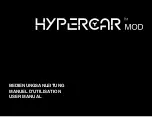49
www.steamax.com
STEAMAX R40 TC SET
–
SELECTION & OPERATION OF THE MENUS
Menu 2 – Choose Material
If you select menu 2, the icon will be displayed. Wait for 5 seconds or press and hold the power button to enter the
submenu: Select the coil material from TC-NI (Nickel200), TC-TI (Titanium) or TC-SS (Stainless Steel).
Menu 3 – Choose Steam Intensity/Draw Effect
If you select menu 3, the icon will be displayed. Wait for 5 seconds or press and hold the power button to enter the
submenu: You can choose between “HARD” (power range: 0 to 40 watts), “NORM” (power range: 0 to 30 watts) or “SOFT”
(power range: 0 to 20 watts).
Note:
Under temperature control mode, the output ranges will change according to different temperature settings.