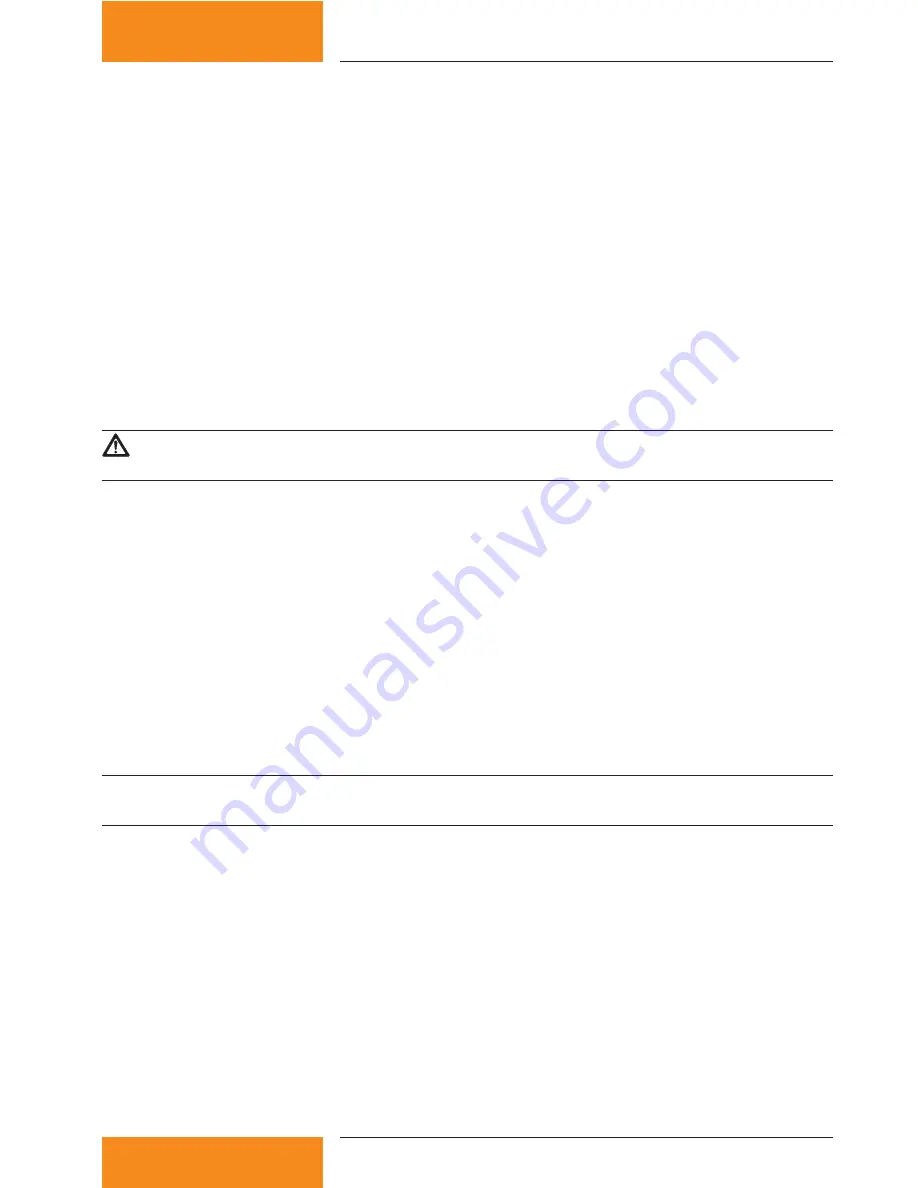
53
749.082 | Z02 | 2015-02-03
EN
diagram_t5_text = "T5"
diagram_t6_text = "T6"
Names can be defined for the temperature sensors for the legend in the temperature diagram. The
texts for the temperature sensors are each restricted to a maximum of 12 characters.
The legend texts diagram_t1_text...diagram_t6_text are set in the factory to "T1"..."T6".
The names are defined by changing the characters within the quotation marks, e.g. diagram_t1_text =
"Collector"
9.2.7 Units for output/energy
;1.7: Units in system image ("kw" or "btu")
system_units = "kw"
The physical units for output and energy can be converted from metric units to those units commonly
used in North America.
system_units is set to "kw" at the factory, i.e. the units are shown in W or Wh.
If system_units is set to "btu", the units are shown in Btu/h or Btu.
The unit prefixes, e.g. "k" (kilo), "M" (Mega) etc. are displayed automatically.
Caution
A knowledge of network technology is required in order to correctly make the following settings!
9.2.8 WLAN after switching on the IFA router
;2.1: WLAN switched off after switching on the IFA router (yes: 1 / no: 0)
wlan_disabled = 0
Wlan_disabled is preset to 0, so the wireless LAN is automatically enabled after restarting the IFA
router.
If wlan_disabled is set to 1, the wireless LAN of the IFA router is inactive after restarting.
9.2.9 WLAN name
;2.2: WLAN name
ssid = "TK RW Net"
The ssid is preset at the factory to "TK RW Net", so the wireless network of the IFA router appears on the
picture frame under the name
"TK RW Net". A change of name requires a new assignment of the network in the digital picture frame.
Notice
The name must always be entered in quotation marks, e.g. "My solar energy system".
9.2.10 WLAN channel
;2.3: WLAN channel (value between 1 and 11)
channel = 6
The factory preset value for channel is set to 6. The value can be changed between 1 and 11.
9.2.11 WLAN encryption
By default, the IFA router is supplied without wireless LAN encryption because no security-relevant
information is being transmitted. If desired, the network can be encrypted with WEP, WPA or WPA2.
To do this, the configuration file "Config.wri" on the USB flash drive needs to be modified, see Section
9, p. 49.
The settings for the wireless LAN encryption are made in the "WLAN encryption" section of "Config.wri".
If a wireless LAN encryption is selected, a password of your choice must be set under "WLAN password".
This password is required for access authorisation for the digital picture frame.











































