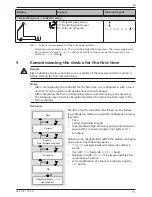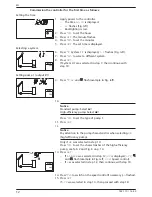24
742.110 | 14.50
EN
10
Functions
10.1
Operation
Displaying the functions
The following information is visible when the functions are
displayed:
•
Function number, e.g.
F:09
(Fig. left)
•
Switching state:
on
: Function is activated
off
: Function is deactivated (Fig. left)
Note
If neither
on
nor
off
are displayed then the function cannot be
used. Possible causes:
•
The set system does not allow the use of this function.
•
All outputs are used.
You display the functions as follows:
√
F
unc
flashes.
1. Press
SET
.
F:01
flashes.
2. Press
to display the next function.
Activating the function
A function must be activated (activation =
on
; Fig. left) and all
the associated characteristics must be correctly set before it can
be used.
If a function is activated and then exited before the character-
istics are set then
oFF
flashes briefly. After this, the function
is displayed with a switching state of
off
(function is deacti-
vated).
You activate a function as follows:
√
Function number flashes.
1. Press
SET
. The function is selected.
2. Press
SET
.
oFF
flashes.
3. Press
.
on
flashes.
4. Press
SET
. The function is activated.
5. Set the characteristics as described below.
Summary of Contents for TR-A501T-U
Page 47: ...47 742 110 14 50 EN 18 Notes ...
Page 48: ...48 742 110 14 50 EN 742110 ...