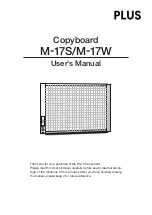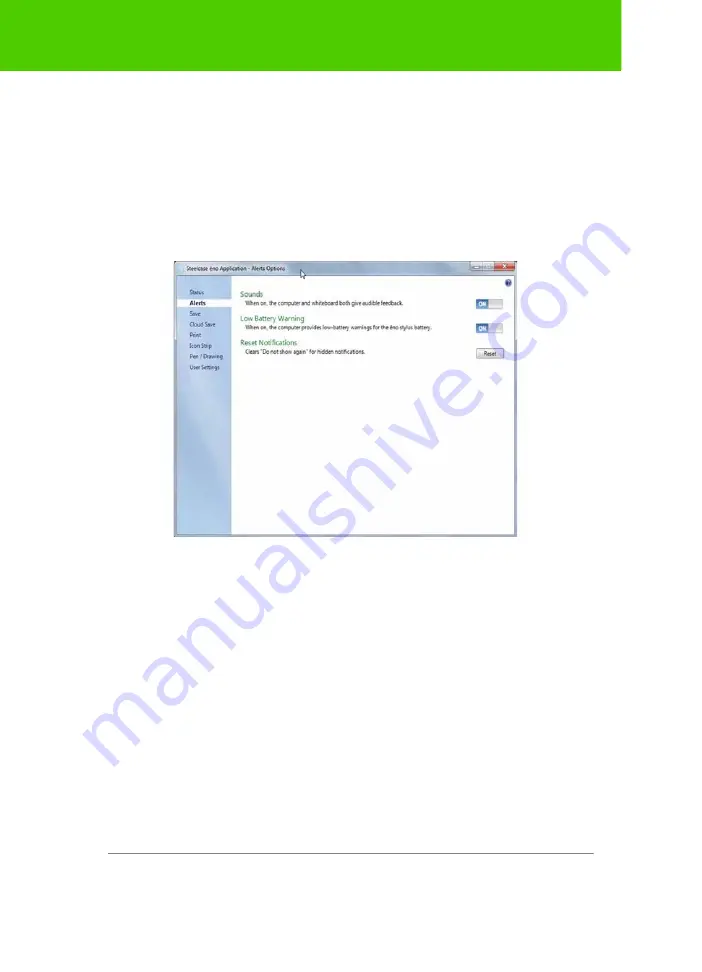
Steelcase
63
The ēno App
Alerts
Related topics:
“Appendix 3: ēno App notifications”
To configure alerts and notification options:
1. Choose “Settings for ēno Application” from the ēno App menu.
2. Click the “Alerts” tab.
“
Sounds
”: Enable or disable sounds that indicate system status.
“
Low Battery Warning
”: Enable the ēno App to display a notification when
the ēno stylus battery is getting low.
“
Reset Notifications
”: Enable this option to reset all notifications, even if a
user has checked the box beside “Do not show this notification in the
future”. Refer to “Appendix 3: ēno App notifications” on page 91 for a
summary of notifications and possible actions required.