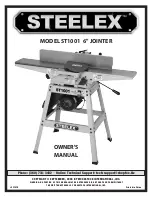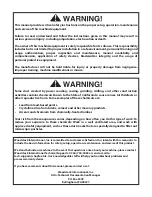ST1001 6" Jointer
-13-
Components and Hardware Needed:
Qty
Cutterhead Guard ................................................................ 1
Set Screw M5-.8 x 12 (Bottom of Guard Shaft) .......... 1
To install the cutterhead guard:
1.
Remove the set screw from the bottom of the
cutterhead guard shaft (if it is pre-installed).
2.
Insert the cutterhead guard shaft into the spring
hub, and press down while rotating until the
cutterhead guard drops all the way down (it
should be approximately
1
⁄
2
" off the table).
3.
Raise the fence up, and lock it or hold it in posi-
tion.
4.
Rotate the cutterhead guard counterclockwise
two turns, then lower the fence and allow the
cutterhead guard to press against the fence
face, as shown in
Figure 17
.
Cutterhead Guard
Figure 17.
Cutterhead guard installed and in the
correct resting position.
Components and Hardware Needed:
Qty
Fence Adjustment Lever .................................................... 1
Infeed Table Adjustment Lever ....................................... 1
To install the adjustment levers:
1.
Thread the fence adjustment lever into the back
of the fence, as shown in
Figure 15
.
Adjustment Levers
Figure 15.
Fence adjustment lever installed.
2.
Thread the infeed table adjustment lever into
the underside of the table, as shown in
Figure
16
.
Figure 16.
Infeed table adjustment lever installed.
5.
Insert the set screw into the bottom of the
cutterhead guard shaft.
To minimize risk of cutterhead contact, the
cutterhead guard must be installed correctly so
it springs back over the cutterhead and against
the fence immediately after the cutting opera-
tion.
Summary of Contents for ST1001
Page 2: ......
Page 36: ...34 ST1001 6 Jointer ST1001 Wiring Diagram...
Page 37: ...ST1001 6 Jointer 35 Jointer Breakdown...
Page 39: ...ST1001 6 Jointer 37 Fence Breakdown...
Page 44: ......
Page 47: ......
Page 48: ......