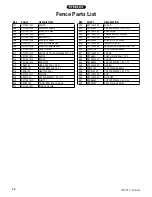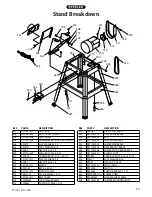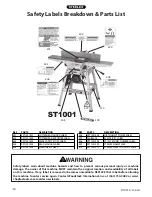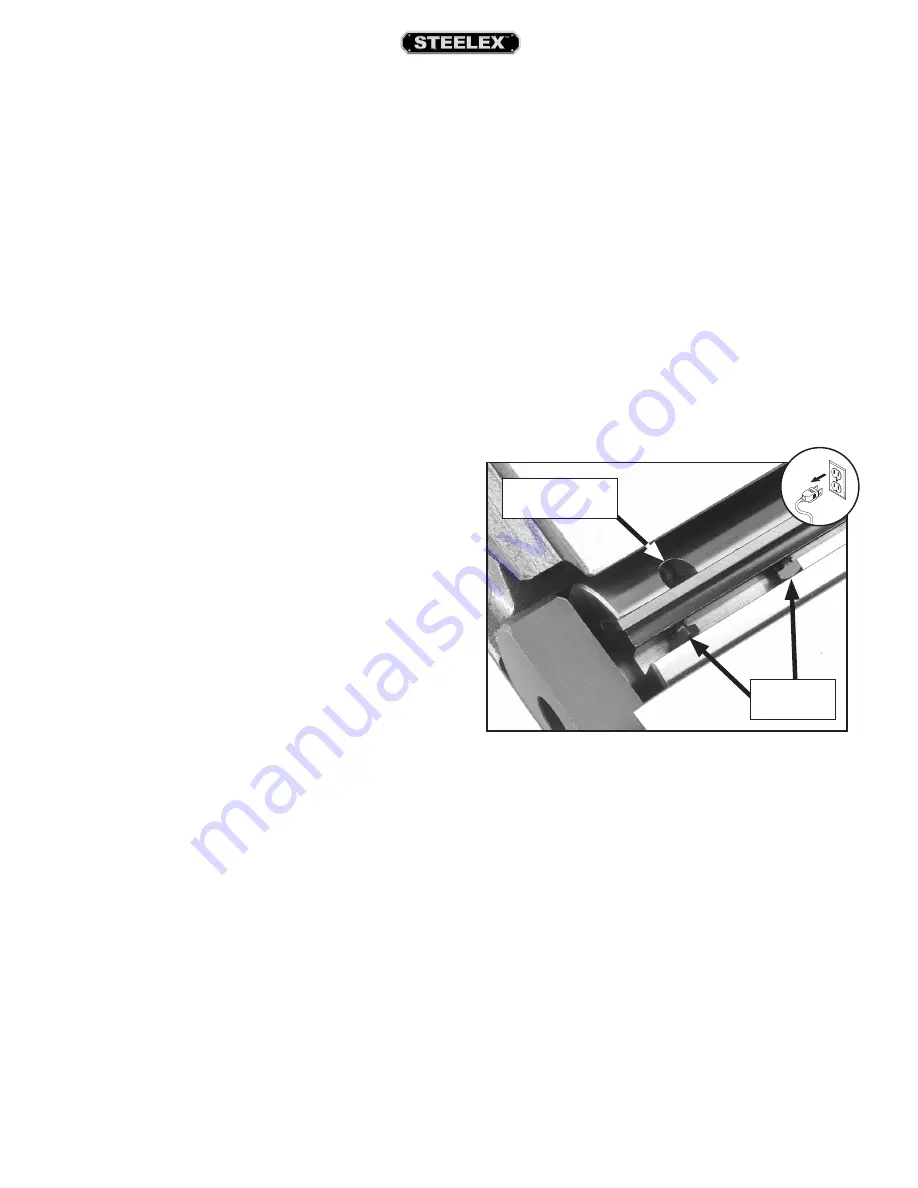
-28-
ST1001 6" Jointer
6.
Remove and clean the gibs, and clean inside the
cutterhead slot to remove all pitch and sawdust.
Coat the knives and gibs with a metal protectant,
then fit the gibs back in the cutterhead with the
new knives.
7.
Adjust the knife heights:
Jack Screws
: Find the jack screws through the
access holes in the cutterhead (
Figure 41
), and
use a 3mm hex wrench to rotate the jack screws
to raise or lower the knife.
When the knife is set correctly, it will barely
touch the bottom of the straightedge or the
knife setting jig middle pad. Snug the gib bolts
tight enough to just hold the knife in place.
Repeat on the other side of the cutterhead, then
repeat
Steps 5–7
with the rest of the knives.
Figure 41.
Jack screw access hole.
Jack Screw
Access Hole
Springs
: Push the knife down with the straight-
edge or middle pad of the knife setting jig, keep-
ing the straightedge flat against the outfeed
table or the knife setting jig feet evenly against
the cutterhead. Tighten the gib bolts just tight
enough to hold the knife in place. Repeat on the
other side of the cutterhead, then repeat
Steps
5–7
with the rest of the knives.
Tools Needed
Qty
Straightedge .......................................................................... 1
Knife Setting Jig (Optional) .............................................. 1
Hex Wrench 2.5mm ............................................................. 1
Wrench 10mm ....................................................................... 1
To adjust/replace the knives:
1.
DISCONNECT JOINTER FROM POWER SOURCE!
2.
Remove the cutterhead guard from the table
and move the fence back as far as it will go.
3.
Remove the belt guard to expose the cutterhead
pulley.
4.
Rotate the cutterhead pulley to access one of
the cutterhead knives.
5.
Loosen the cutterhead gib bolts, starting in the
middle, and alternating back and forth until all
of the gib bolts are loose, but not falling out.
—If this is the first time you are setting the
knives, remove the gib and knife from the
cutterhead. Decide which adjustment option
you are going to use between the jack screws
and the springs. The difference is a matter of
personal preference.
—If you decide to use the jack screws, remove
the springs from the cutterhead (they are
located directly below the knives).
—If you decide to use the springs, just thread the
jack screws completely into the cutterhead so
they will not get lost. Replace the gib and
knife.
Cutterhead
Gib Bolts
Summary of Contents for ST1001
Page 2: ......
Page 36: ...34 ST1001 6 Jointer ST1001 Wiring Diagram...
Page 37: ...ST1001 6 Jointer 35 Jointer Breakdown...
Page 39: ...ST1001 6 Jointer 37 Fence Breakdown...
Page 44: ......
Page 47: ......
Page 48: ......