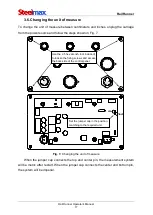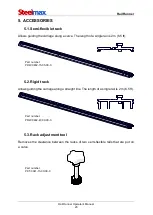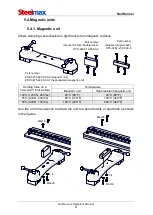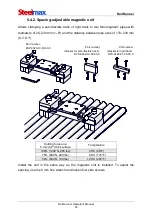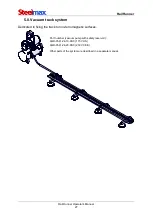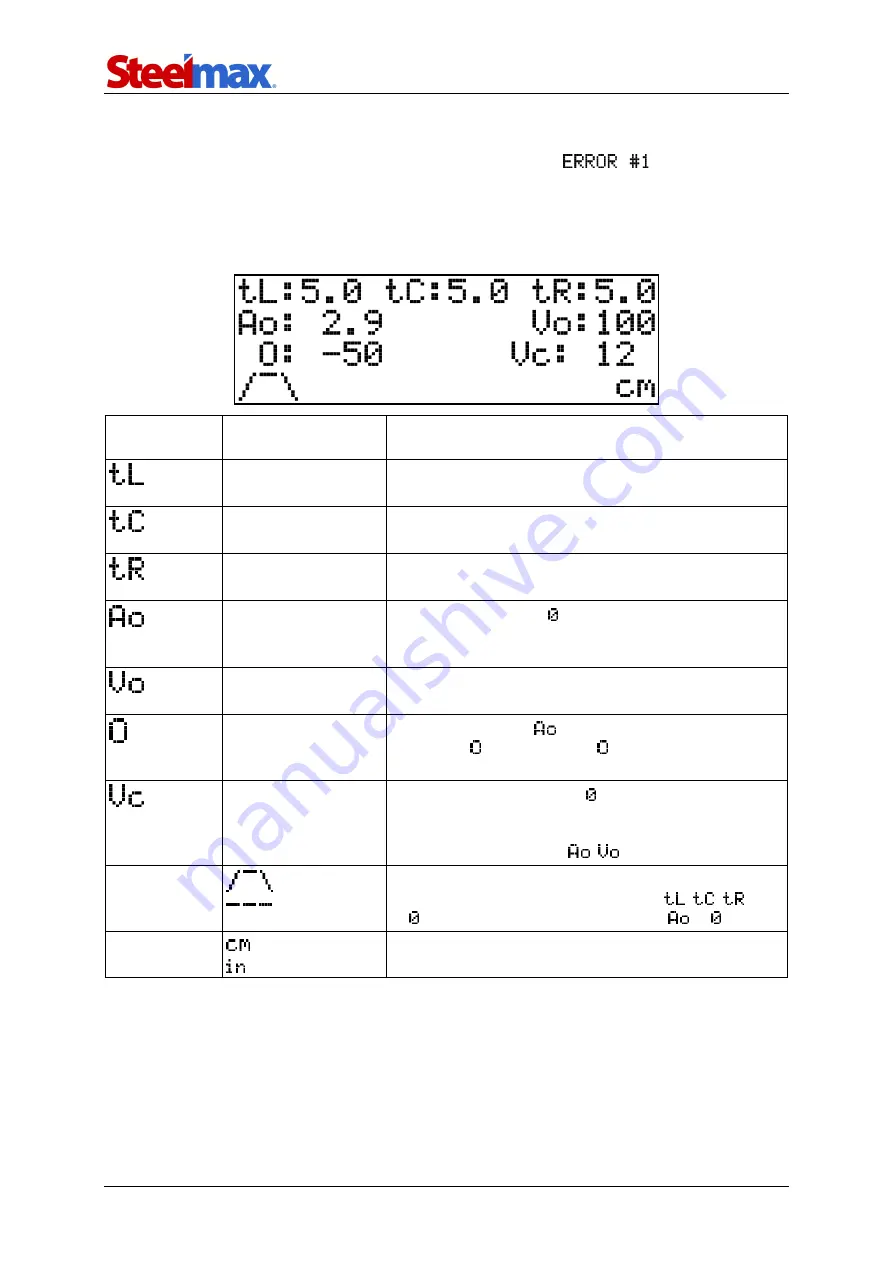
Rail Runner
Rail Runner Operator’s Manual
15
3.5. Operating
Set the power switch to ‘I’ to turn on the carriage. If
appears on the
display, set the travel direction switch to ‘O’. Then, use the knobs on
the
control
panel
to
set
the
required
process
parameters
(Tab. 1). Right rotation
increases
the
value
of
the
parameter,
and
left
rotation
decreases the value.
Parameter
Value
Description
0
–5 s
[step: 0.1]
Dwell time in left position of the oscillation.
0
–5 s
[step: 0.1]
Dwell time in center position of the oscillation.
0
–5 s
[step: 0.1]
Dwell time in right position of the oscillation.
0
–5 cm
0
–2 in
[step: 0.1 cm/0.02 in]
Oscillation width. Set to weld without oscillation.
0
–100%
[step: 1%]
Relative oscillation speed.
–100% to 100%
[step 1%]
Oscillation offset. If
exceeds the value of the
parameter , the parameter is recalculated
automatically.
0
5
–140 cm/min
2
–55 in/min
Carriage speed. Setting to during travel stops the
main motor. Then, the oscillator goes into the test
mode to allow for proper selection of the width and
speed of the oscillation (
,
).
Welding path
(trapezoid)
(straight line)
Trapezoid is default. To weld according to the
triangular pattern, set all dwell times (
,
,
)
to . To weld along a straight line, set
to .
Unit
Unit set by the jumper cap (Fig. 7).
Tab. 1.
Configuration parameters