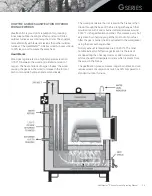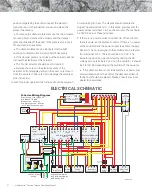Heatmaster
ss
G Series Furnace Operating Manual
28
G
SERIES
To edit temperature, differential, timer and low temperature
cut off settings follow these instructions:
•
To change control settings press the down arrow
repeatedly until you reach the desired screen.
•
To edit the settings on the screen press and hold the “ESC”
key until a black box appears on a variable.
•
Use the up/down arrow keys to toggle to different
variables on the screen.
•
Press the OK button to adjust the highlighted setting
•
Use the left/right arrows keys to navigate to the
appropriate character.
•
Use the up/down arrow keys to adjust the value of the
character.
Note:
The values are always in minutes, seconds, or degrees
Fahrenheit and always positive “+”.
•
Press the “OK” key to save your changes and adjust other
settings.
•
Press the “ESC” key to close the black box and toggle
between screens.
•
Press the “UP” arrow repeatedly to return to the run screen.
INSTRUCTIONS FOR EDITING CONTROL SETTINGS
This screen displays the primary status information at a
glance.
The 2nd line displays the current status mode of the furnace.
Heat Cycle, Idle, Timer Cycle, or Cold Start Mode.
Current water temperature, oxygen level, and damper
positions are also indicated.
Total Hours displays the accumulated time the furnace has
been in a heating cycle.
Trip Hours is a resettable hour meter. IE: You might want to
reset this trip meter at the start of your heating season to
keep track of hours run in a season.
Reset the meter by changing the reset option to “on”
Furnace Status (run screen)
Furnace Run Time
The following is a breakdown of the information displayed on your control panel.