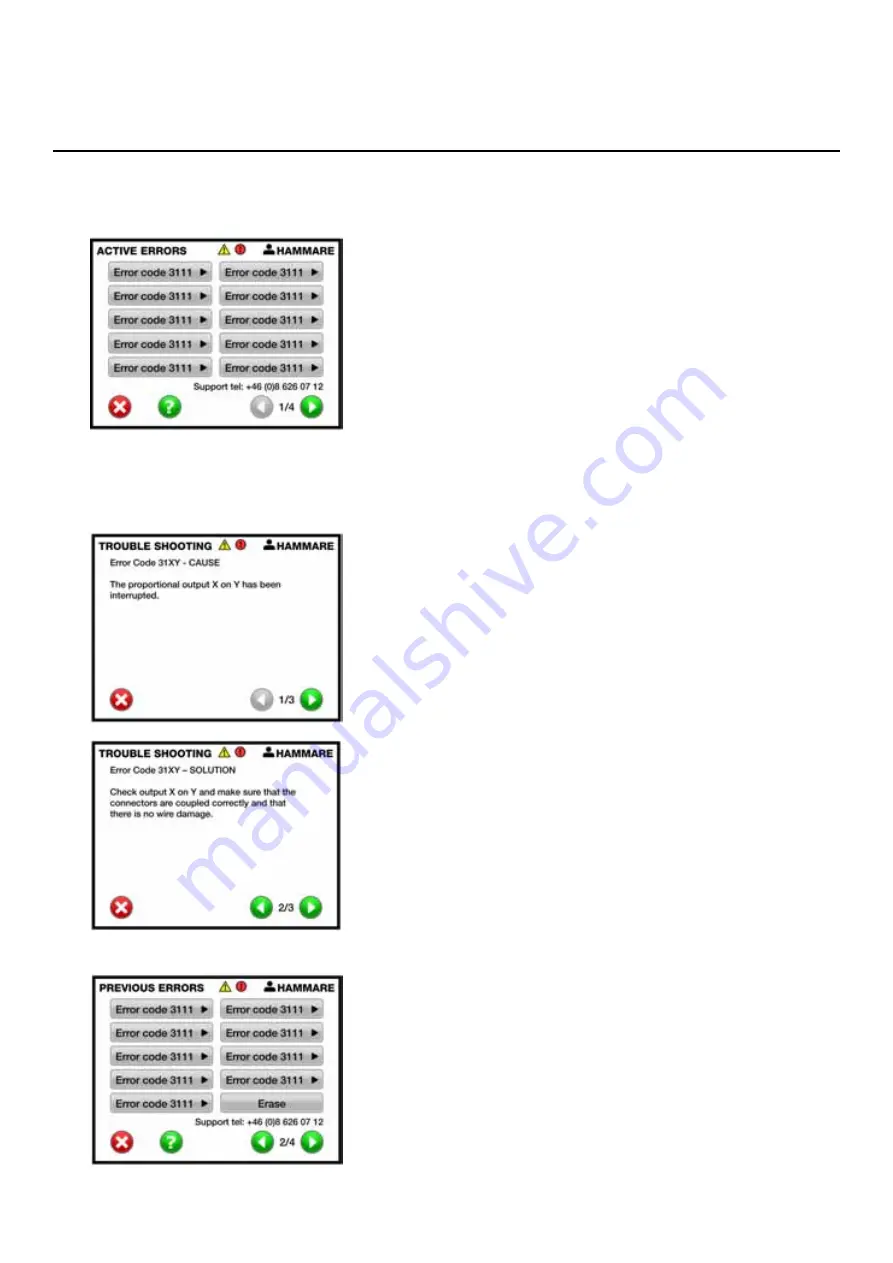
2.
When you operate the work tool values for tilt, bucket and rotation is indicated relation to the chosen reference
position.
6.9. Troubleshooting
With the Troubleshooting menu, you can get help in solving system errors. You can also test that the signals coming
in from the handles are correct and verify the outputs signals.
Active errors are analyzed as follows:
1.
Use the drop down menu to select the Active Errors.
2.
If the system detects an error each error will be displayed with an error code. Each error code generates a button
on the touch screen.
3.
Press the error code for the error and explanation of the error code appears as follows. (Example)
Historical errors are reviewed as follows:
To delete historical errors use the Clear button.
User Manual tiltrotator with Front pin lock
™
| 6. User interface |
45
Summary of Contents for Tiltrotator Front pin lock X04
Page 2: ......
Page 16: ......
Page 26: ......
Page 48: ......
Page 54: ......
Page 55: ...Chapter 8 8 Environmental aspects Topics Environmental information ...
Page 63: ......
Page 64: ...Steelwrist AB Bäckvägen 18 192 54 Sollentuna Sweden 46 626 07 00 www steelwrist com 700347ENA ...
















































