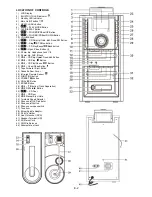INSTALLATION
Unpack all parts and remove any protective packing materials.
Please keep all packaging until you have fully checked all parts of the unit are working correctly and for future use
in case the unit needs servicing.
Ensure the Remote Control has been taken out of the packaging before storing the box away.
This unit is operated by 230V~50Hz AC mains only.
Do not connect the unit to the mains before checking the mains voltage is correct for the unit and before all other
connections have been made.
When positioning the unit, never cover any vents and make sure that there is a space of several centimeters
around the unit for ventilation.
CONNECTION
1. Connect the speaker wires to the speaker terminals (R + L) (41) located on the
rear of the unit. Push the right red socket switch upwards to expose the hole
in which to insert the red speaker cable
– insert the wire and release the switch.
Push down the right black socket switch and insert the black cable wire.
Repeat this process for the other speaker, ensuring only the metal part of the
wire is inserted.
2. Connect the power cord (42) to a 230V AC Mains outlet.
3.
….. ….. : ….. …..
will be flashing on the dimmed LCD Display (1), and the Red
STANDBY LED Indicator
(3)
will light up, which indicates the unit is
connected to the mains power and the system is ready for use.
4. Switch the unit on with the main On/Off button (4) - the Red standby LED will go off , the display will light up and
show TUNE (FM radio function) first and sound will be coming out from the speakers, which indicates the unit is
correctly connected to the power supply and the system is ready to play your music.
5.
Press the Standby/On button
(17) to switch the unit on - the LCD display, as well as the blue LED light
around the VOLUME control (21) will light up. “TUNE” shows briefly on the display and sound will be coming
from the speakers.
Note:
The unit is defaulted to start with the radio (Tuner) function after switching on.
6.
Press the FUNCTION button (18) repeatedly to switch to other functions
– on the display it will show:
CD-2 --- BUSY,
then
CD 1 --- BUSY
–
PHON
–
TAPE
–
AUX
and eventually
TUNE
again.
NOTE: If you find the unit switches itself off regularly, this is not a fault. Due to the ErP stage 2
requirements for the Protection of the Environment when connected to the mains power, as a power saving
measure the unit will switch itself off automatically if no music has been playing for over 15 minutes.
Switch the unit off and then on again to re-activate it.
SETTING THE CLOCK
1. Make sure the unit is in Standby mode (3).
2. Press and hold
the “
MEM/CLK-ADJ
” button (5) a second, the display will start flashing.
3. Press the Skip/
TUNE
or
button (13) to select the appropriate hour format (12hr/24hr).
4. To set the
HOUR
: Press the “
MEM/CLK-ADJ
” button again, the first 2 digits will be flashing.
5. Press the Skip/Tuning
or
button (13) to set the correct hour.
6.
Press the ”
MEM/CLK-ADJ
” button to store the correct hour.
7. To set the
MINUTES:
The 3rd and 4th digits “00” will then be flashing, press the Skip/Tuning
or
button
(11) to set the correct Minutes
8.
Press “
MEM/CLK-ADJ
” to store the correct minutes.
LISTENING TO THE RADIO
Manual Tuning
1. Switch the unit on with the MAIN On/Off button
(4).
2. Press the
FUNCTION
button (24) to select
“TUNER” mode.
3. Select the desired band with the
BAND
/
button (11).
4. To tune into the required station
press
the
TUNE down
or TUNE up
button (11).
5. Rotate the VOLUME knob (10)
to adjust the volume level (ranging from “
0
– 30
” – shown on the display).
Auto Tuning
1. Press the
FUNCTION
button (24) to select
“TUNER” mode
2. Select the desired band with the
BAND
/
button (18).
3.
Press and hold
the TUNE
or
button (11)
for 1-2 seconds
and then release it.
4. The unit will start searching automatically and stop when a radio station has been found.
5. Repeat step 2 until the desired radio station has been reached.
6. Rotate the VOLUME knob (10)
to adjust the volume level (ranging from “
0
– 30
” as shown on the display).
E-3