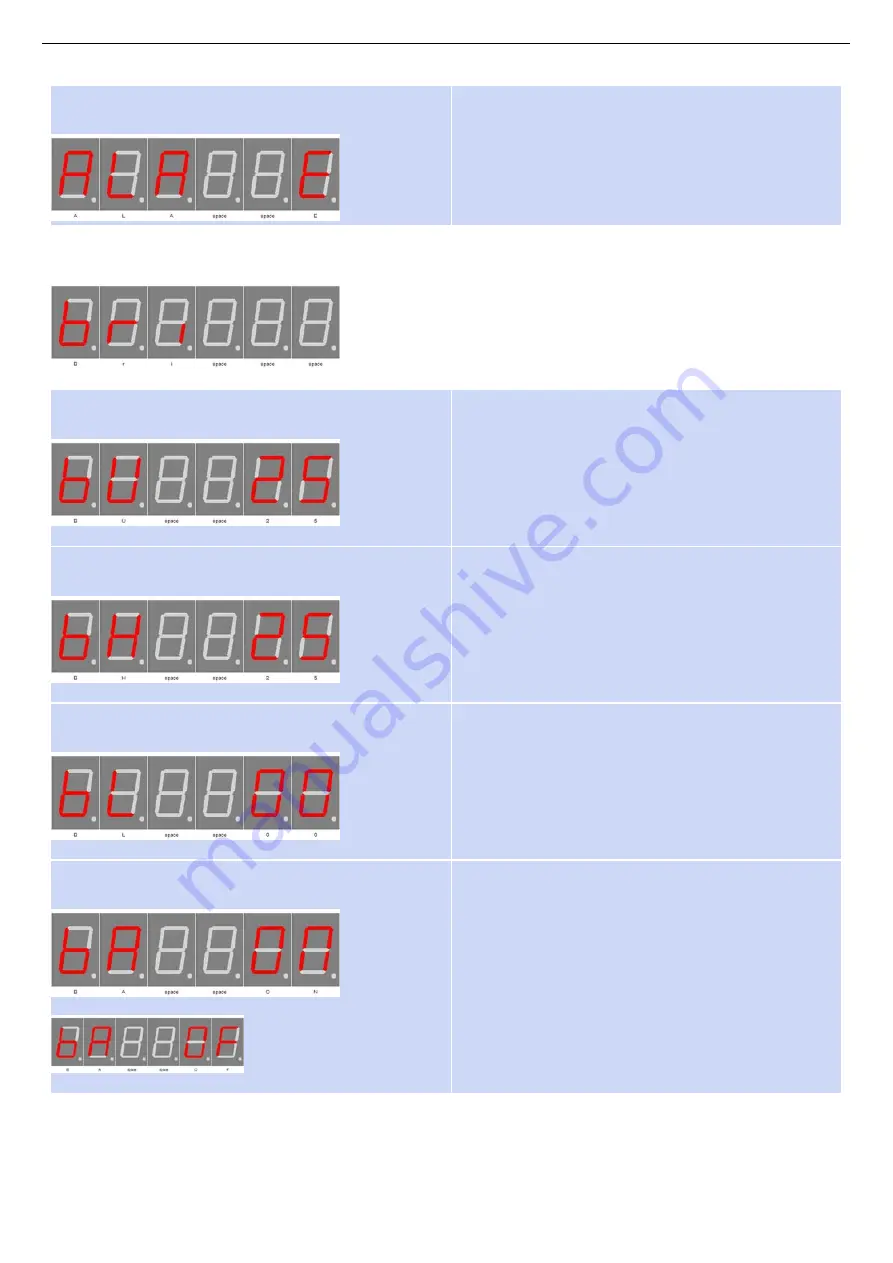
Alarm exit
With + you exit the sub-menu alarm.
Brightness
Brightness
With + you enter the sub-menu brightness.
Brightness menu
Brightness
Sets the brightness of the menu.The number can be 10-25
Brightness max
Brightness high
In this menu item, the maximum brightness of the display can be
adjusted.
This is also used when auto brightness is disabled.
The number can be 0-25
Brightness min
Brightness low
In this menu item, the minimum display brightness can be adjusted.
The number can be 0-25
Brightness automatically
Brightness automatically on
Brightness automatically off
This allows to turn on and off auto brightness.
StefPro - www.stefpro.biz - info@stefpro.biz - SPDv2133.01
13.01.2018
Button description - Brightness
Page 13 of 24










































