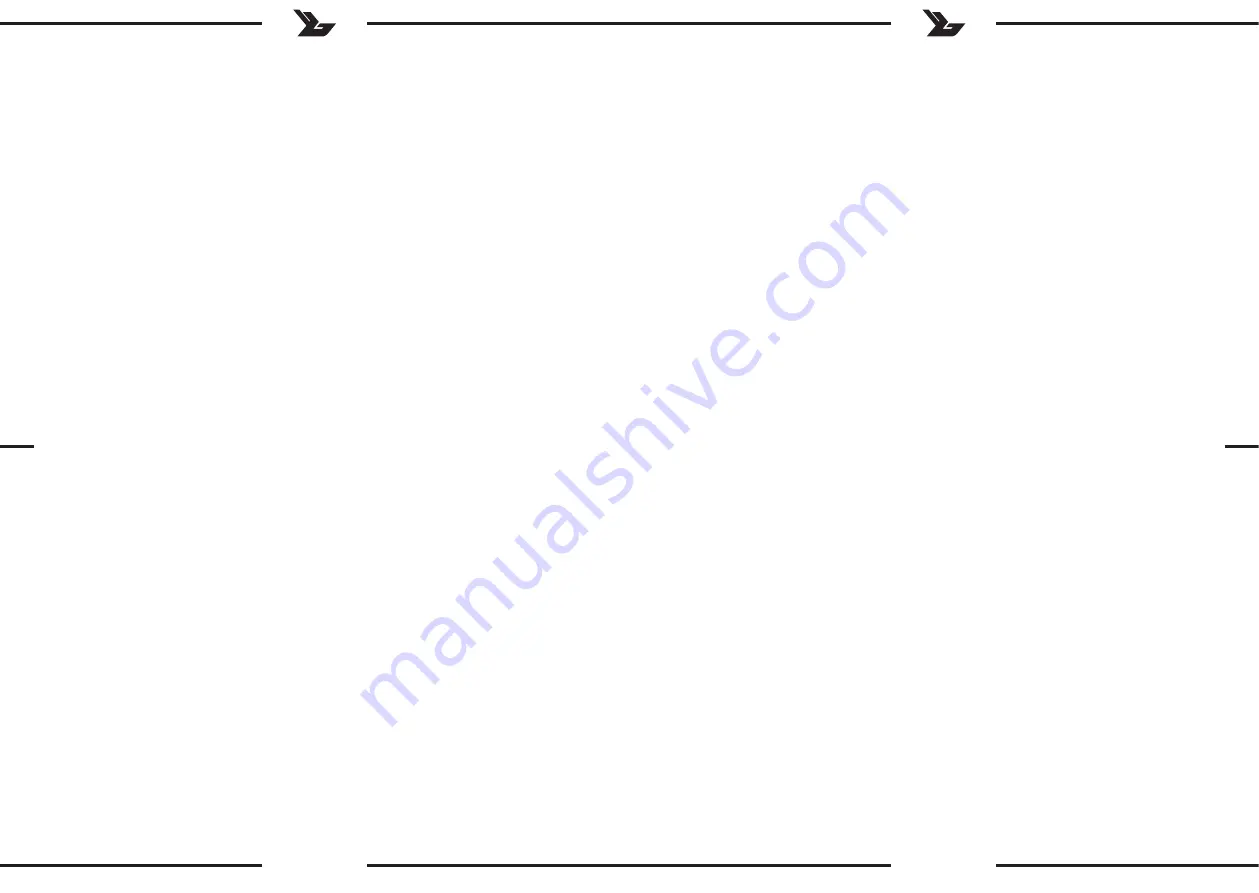
6
7
SPECIFICATION
•
Rechargeable accumulator inside, you can use the scale during recharging.
•
Auto zero-setting when switch on the scale.
•
Auto zero-tracing.
•
1~100 times of accumulating.
•
Power supply: AC 220V (±10%) / 50 Hz, 110V/60HZ, DC 6V / 4Ah (Rechargeable
accumulator inside).
•
Working temperature range: 0° ~ +40°
•
Relative humidity: ≤ 85 % RH
OPERATION
The scale must to be placed on the stable and flat surface, adjust its four screw carrier
pole to horizontal, switch on the power, scale begin self-testing until getting normal
weighing condition, now all the windows display zero. The function of the keys as follow:
1. Switch on the power, scale begin self-testing until getting normal weighing condition.
2. [Zero] key: Set the weight window to zero, and the zero signal displays.(Range≤4%FS)
3. [Tare] key: Set or clear the tare (Range≤1/3F.S)
•
Put on the object, then press the key, the weight window displays zero, the
taresignal displays. You can’t use the scale in the state of zero signal displaying in
longterm, otherwise the function of auto zero-tracing will disappear, and the zero
point will excurse.
•
Take away the weighing object, scale indicate negative, press this key again to clear
tare.
4. [0~9] number key: For input the data from right to left in turn in Unit Weight
window, input number will auto clear while next key inputting after 3 seconds
5. [Clear] key: Under weighing condition, press this key to clear the unit weight.
6. [Accu] key: Place the weight on the plate and enter the unit weight using the
number buttons. Displays will show the corresponding converted values. Press
ACCU key. WEIGHT window will show –Add– and UNIT WEIGHT window will
show “1”. Remove the weight from the plate, press any of number buttons 0-9 and
place another weight on the plate (at this point you can change the unit weight
value by using number buttons), press ACCU –UNIT WEIGHT window will show
“2” (i.e. another, second measurement) and NUMBER window will show sum of
first weighing and second weighing. You can make 99 additions as described above.
7. [A.C.] key: Clear the memorized accumulating data, exit the accumulating stateand
the accumulate mark will disappear.
EN
8. [Samp] key (COUNTING MODE):
a) Turn on the scale and wait a few seconds.
b) Put on the plate a fix number of pieces, for instance 10 pieces (the more,
the better).
c) Select with the buttons [0,1,….9] the number of pieces you put on the
plate
d) Press [sample]. On the display [NUMBER], the number of pieces is shown,
and on the display [UNIT WEIGHT], the weight of one piece will be
calculated and shown (in grams). On the display [WEIGHT], the weight of all
the samples will be shown.
e) The counting mode is ready for use.
9. Backlight On/Off: Press [Zero] key for 3-4 seconds, the backlight will be switched
on or off.
10. Adjust the decimal point number for the unit weight: Enter the unit weight form
the keyboard, when the unit weight is zero, press number key “0” to adjust the
decimal point number for the unit weight.
ALARM INDICATION
1. The weight window displays “-----” with continuously alarm sound when
theweight over 100%FS+9d, if the ADC overflows, the weight window displays
“—Adc—”with continuously alarm sound. For these instance, the weight
should be taken away.
2. The number window displays “—OF—” when the number or accumulated
number over 99999. The scale will not response if the accumulated times over
100, but the original accumulated data will be retained.
3. If the voltage of the accumulator is low, the weight window displays “—Lb—”
while the weight is zero (The weight display will recover to normal when it is
loaded ). Under this condition, you can use the scale in a short time, but you
should plug in the AC plug as soon as possible to recharge the accumulator.
4. The weight window displays “HHHH” or “LLLL” when the zero weight is
higher or lower than the permitted range.
5. If the weight window displays “-SYS-”, it means the system parameter is wrong.,
you should send it for maintain immediately.
6. If the weight window displays “Err-2” after self-testing, it means unstable
weighing, please see III/1/(2),(3).
EN
U S E R M A N U A L
Rev. 22.12.2021
Rev. 22.12.2021





































