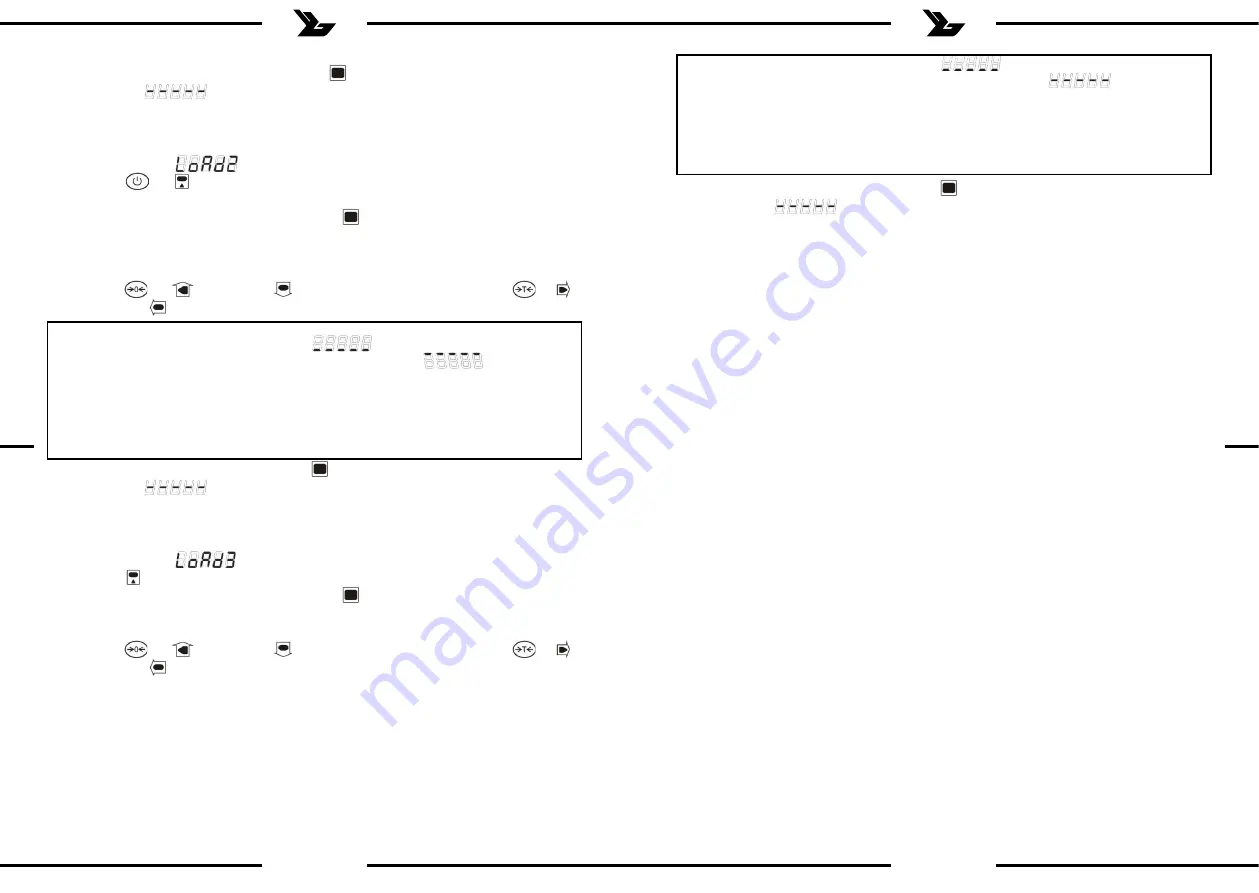
Rev. II.2017
Rev. II.2017
40
EN
The weight must exceed 0, otherwise
displays.
The weight must be lighter than 100% F.S., otherwise
displays.
If the weight is equal to 100% F.S., the scale automatically saves and exits
Calibration.
It is recommended to use a weight that is equal to the scale’s Max. Cap. to
calibrate the scale.
Keep the scale stable and press
to confirm.
The message
displays. Once the detection finished, the scale auto
-
matically saves and exits the Calibration mode.
IV. BATTERY MAINTENANCE
To maximize battery life, please read the following battery maintenance guide.
• This scale is powered by a 6V rechargeable lead-acid battery.
• The charging time for a completely discharged battery is approximately 8
hours. When charging the battery, the charging indicator being green indi-
cates a lack of power, the red indicator indicates full
• Depending on the LED brightness or the LCD backlight setting, a 6V/10Ah
battery works from 80 hours to 200 hours, a 6V/5Ah battery works from 40
hours to 100 hours, a 6V/3.2Ah battery works from 30 hours to 80 hours.
•
In order to conserve battery life, enable Auto-Off and Idle Mode, dim the
LED brightness or turn off the LCD backlight.
• To obtain a maximum service life, the battery should be stored between
20
°C
(-4°F) and +50
°C
(122°F). Stored batteries should be recharged every
three months.
• The battery is permanently attached to the battery door. To remove the
battery pack, turn off the two screws on the access door, pull the battery
pack straight out, and unplug the battery cable from the scale.
39
EN
Keep the scale stable and press to confirm.
The message
displays. Once the detection finished, the scale automa
-
tically enters Load2 Detection.
LOAD 2 DETECTION
The scale displays
.
Press
or , to skip the Load2 Detection, save and exit Cali-
bration.
Load a standard weight and press to go to weight input inter
face.
The scale displays “00000”, waiting for user input.
Press
or
, and then
to modify the digital. Press
or ,
and then , to move the digital. Input the Load2 weight.
The weight must exceed 0, otherwise
displays.
The weight must be lighter than 100% F.S., otherwise
displays.
If the weight is equal to 100% F.S., the scale automatically saves and exits
Calibration.
It is recommended to use a weight that is equal to the scale’s Max. Cap. to
calibrate the scale.
Keep the scale stable and press
to confirm.
The message
displays. Once the detection finished, the scale automa
-
tically enters Load3 Detection.
LOAD 3 DETECTION
The scale displays
.
Press , to skip Load3 Detection, save and exit Calibration.
Load a standard weight and press to go to weight input inter
face.
The scale displays “00000”, waiting for user input.
Press
or
, and then
to modify the digital. Press
or ,
and then , to move the digital. Input the Load3 weight.
















































