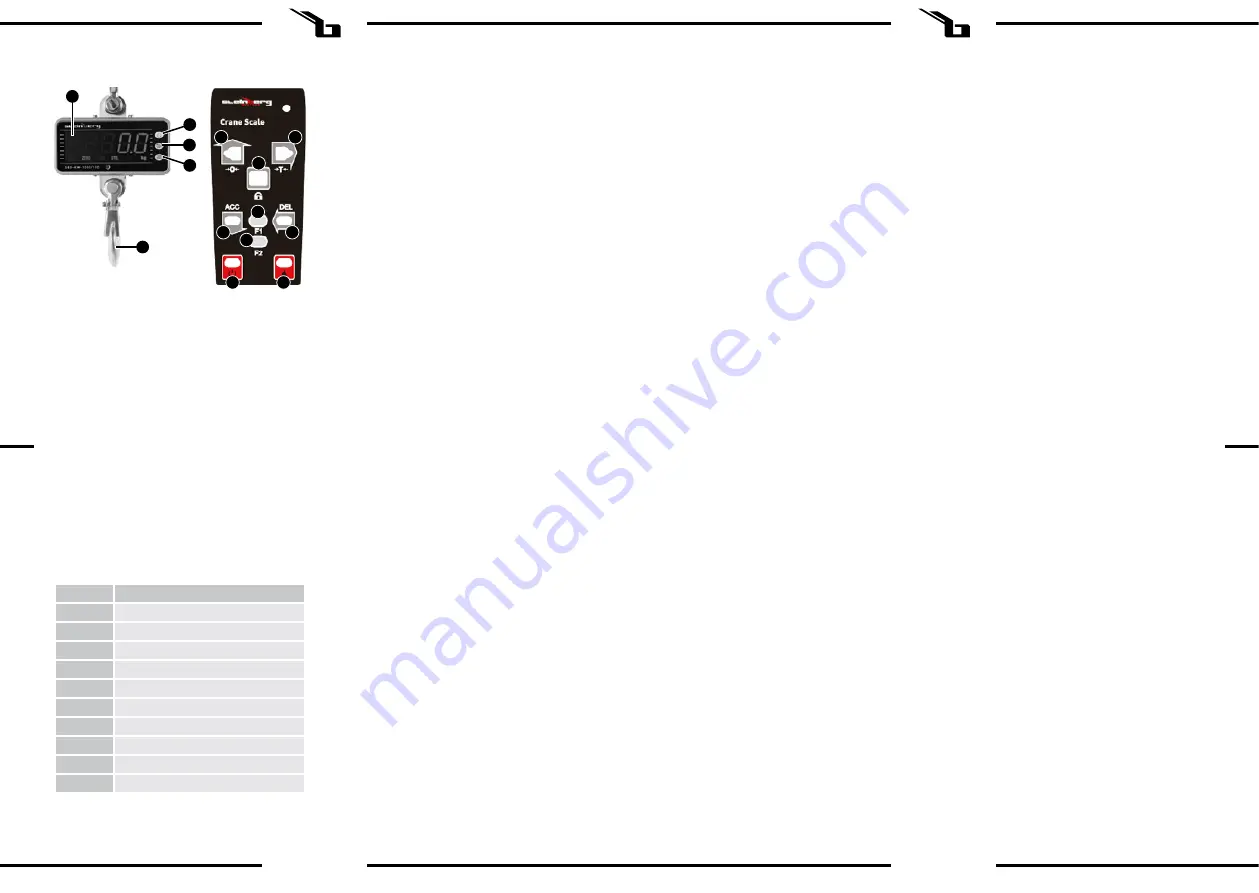
8
9
29.01.2019
EN
EN
ENTERING THE MENU
Press „2nd” (I) twice, to enter Password mode. The Scale
displays |P0000|. Input Scale Configuration password
(P0258), to do so, press „TARE/ZERO” (4) or „ZERO” (A) and
„ACC” (D), to modify the digits. To move the digits, press
„TARE” (B) or „ZERO” (A). Press „HOLD” (C), to confirm the
input and enter the Scale Configuration. Scale displays
|SCALE|.
DISPLAY RESOLUTION
Press „HOLD” (C), to enter the Display Resolution.
|E---|shows. Press „TARE/ZERO” (4) or „ZERO” (A) and „ACC”
(D), to change the resolution value.
AUTO-ZERO RANGE
Press „HOLD” (C), to enter the Auto-Zero range setting. The
scale displays |AΞ---|. Press „TARE/ZERO” (4) or „TARE” (A)
and „ACC” (D), to change the value.
MANUAL ZERO RANGE
Press „HOLD” (C), to enter the Manual-Zero range setting.
The scale displays the Manual- Zero range, e.g. | nΞ--4|
indicating 4% F.S. Zero is only allowed when the weight
is within the Manual-Zero range. Press „TARE/ZERO” (4) or
„ZERO” (A) and „ACC” (D), to change the value.
ZERO TRACKING RANGE
Enabling the Zero-Tracking will enhance the scale
temperature and drift the performance!
Press „HOLD” (C), to enter the Zero tracking range setting.
The scale displays the Zero-Tracking range |Ξt----|. The
scale displays active value, e.g. 0,5 for the 0,5e value. Press
„TARE/ZERO” (4) or „ZERO” (A) and „ACC” (D), to change
the value.
ZERO RANGE
Press „HOLD” (C), to enter the Zero range setting. |Ξ-----|
shows. Press „TARE/ZERO” (4) or „ZERO” (A) and „ACC” (D),
to change the value. Press TARE (B) or DEL (F), to move the
digit. Input the Zero Range value. Press „F1” (E), to set the
decimal point. It is set to „5e” by default.
ZERO-SAVING
When Zero-saving is enabled, Auto Zero is disabled
automatically. Press „HOLD” (C), to enter Zero Saving.
|SΞ----| shows. Press „TARE/ZERO” (4) or „ZERO” (A) and
„ACC” (D) to change the status to „on” (enabled) or „off”
(disabled).
ANTI-MOTION
Anti-Motion can be set to: 0 (off), 1 (weakest), 2 (weak), 3
(normal), 4 (strong), 5 (strongest).
Press „HOLD” (C), to enter the Anti-motion setting. |Stb - |
shows. Press „TARE/ZERO” (4) or „ZERO” (A) and „ACC” (D),
to change the value.
DYNAMIC WEIGHING
Press „HOLD” (C), to enter the Dynamic Weighing setting.
|dY --- |shows. Press „TARE/ZERO” (4) or „ZERO” (A) and
„ACC” (D), to change the status to „on” (enabled) or „off”
(disabled).
GRAVITY
Press „HOLD” (C), to enter the Gravity setting. |G----| shows.
Press „TARE/ZERO” (4) or „ZERO” (A) and „ACC” (D), to
modify the digit. Press „TARE” (B) or „DEL” (F), to move the
digit. Input the Gravity value. Press „F1” (E), to input the
decimal point.
USER UNIT
It is a ratio to the System Unit. For example, if the User
Unit is set to 1.234 and if the System Unit is kg, then after
switching to User Unit, the scale measures the weight
(1000kg), and displays the calculated value (1234usr). This
means you have to watch up the maximal load hanging on
the scale while using the user unit, to not overload the scale
because of a different displayed value!
Press „HOLD” (C), to enter the User Unit setting. |U----|
shows. Press „TARE/ZERO” (4) or „ZERO” (A) and „ACC” (D),
to modify the digit. Press „TARE” (B) or „DEL” (F), move the
digit. Input the User Unit value. Press „F1” (E), to input the
decimal point.
CALIBRATION
ENTERING CALIBRATION SETTINGS
Press „2nd” (I) twice, to enter the Password mode. The
scale displays |P0000|. Press „TARE/ZERO” (4) or „ZERO”
(A) and „ACC” (D), to modify the digits. Press „TARE” (B) or
„DEL” (F), to move the digit. Input the Calibration password
(P8416). Press „HOLD” (C), to confirm the input and to enter
Calibration. |CAL| shows.
SYSTEM UNIT
Press „HOLD” (C), to enter the System Unit setting. |Un---|
shows. Press „TARE/ZERO” (4) or „ZERO” (A) and „ACC” (D),
to change the System Unit.
CALIBRATION GRAVITY
Press „HOLD” (C), to enter the Gravity setting. |G----| shows.
Press „TARE/ZERO” (4) or „ZERO” (A) and „ACC” (D), to
modify the digit. Press „TARE” (B) or „DEL” (F), to move the
digit. Input the Gravity value. Press „F1” (E), to input the
decimal point.
MAX. CAPACITY
Do NOT attempt to set Max. Cap. greater than scale’s actual
capacity. Overloading causes severe harm to scale and is
very dangerous.
Press „HOLD” (C), to enter the Max. Cap. setting. |00000|
shows. Press „TARE/ZERO” (4) or „ZERO” (A) and „ACC” (D),
to modify the digit. Press „TARE” (B) or „DEL” (F) to move
the digit. Input the max. capacity value. Press „F1” (E), to
input the decimal point.
ZERO DETECTION
Press „HOLD” (C), to enter the zero detection. |LOAD0|
shows. Keep the scale without load and press „HOLD” (C),
to display the weight code |12345|. After the code is stable
press „HOLD” (C), to go to the next step.
LOAD 1 DETECTION
The scale displays LOAD1. Load a standard weight, and
press „HOLD” (C). |00000| shows. Press „TARE/ZERO” (4) or
„ZERO” (A) and „ACC” (D), to modify the digit. Press „TARE”
(B) or „DEL” (F), to move the digit. Input weight value. Press
„F1” (E), to input the decimal point. Keep the load stable
and press „HOLD” (C), to display the weight code |23456|.
Wait until the weight code is stable. Press „HOLD” (C), to
go to the next step.
LOAD 2 DETECTION
The scale displays LOAD2. Load a standard weight, and
press „HOLD” (C). |00000| shows. Press „TARE/ZERO” (4) or
„ZERO” (A) and „ACC” (D), to modify the digit. Press „TARE”
(B) or „DEL” (F), to move the digit. Input weight value. Press
„F1” (E), to input the decimal point. Keep the load stable
and press „HOLD” (C), to display the weight code |34567|.
3.1. DEVICE DESCRIPTION
1. Display
2. „On/off” button
3. „HOLD/UNIT” button
4. „TARE/ZERO” button
5. Hook
A. „ZERO” button
B. „TARE” button
C. „HOLD” button
D. „ACC” button
E. „F1” button
F. „DEL” button
G. „F2” button
H. „Off” button
I. „2nd” button
3.2. PREPARING FOR USE
The scale may only be operated in an environment free of
draughts, corrosion, vibrations, high temperatures or high
humidity.
3.3. DEVICE USE
SWITCHING THE DEVICE ON/OF
Press the “On/off” (2) for 1 second to switch on the scale.
Press the “On/off” (2) or „Off” (H) for 1 second to switch
off the scale.
DISPLAY MESSAGES BY NORMAL USE
ZERO
Press „TARE/ZERO” (4) or „ZERO” (A), to zero. ZERO light on.
If load is in motion, or tared, or out of Manual-Zero Range,
|err| shows.
TARE IN/OUT
In gross mode, press „TARE/ZERO” (4) or „TARE” (B), to tare
in. TARE light on. If load is in motion, or negative, or out of
Tare Range, |err| shows. In net mode, press „TARE/ZERO” (4)
or “TARE” (B), to tare out. TARE light off.
LOCK/UNLOCK
Press „HOLD/UNIT” (3) or “HOLD” (C), to lock screen. HOLD
light on. Press „HOLD/UNIT” (3) or “HOLD” (C), to unlock
screen. HOLD light off.
ACUUMULATE
Press „ACC” (D), to accumulate current weight. |acc| shows,
indicating weight is accumulated. Scale uses displayed
weight, so gross or net weight is added into the same
accumulator. If load is in motion, or negative, or does not
return to zero before, |err| shows.
VIEW
Press „F1” (E), to enter View mode. Display flashes
accumulated weight. Press „HOLD/UNIT” (3) or “HOLD” (C),
to switch between weight accumulation and total weight.
Press “On/Off” (2) or “Off” (H), to exit View mode.
DELETE LAST WEIGHT
Press „DEL” (F), to delete last accumulated weight. |del|
shows, indicating last accumulated weight is deleted. Delete
function only deletes the last weight. If last accumulated
weight has been deleted, |err| shows.
CLEAR ALL WEIGHT
Press „2nd” (I), and then „DEL” (F), to clear all accumulated
weight. |clr| shows, indicating all weight is cleared.
UNIT SWITCH
Press „HOLD/UNIT” (3) or „F2” (G), to switch unit in between
kg, lb, and User Unit.
USER SETUP
Press „2nd” (I) first and then press „HOLD/UNIT” (3) or
„HOLD” (C) to enter user setup menu. |SETUP| shows.
AUTO-OFF TIMING
Press „HOLD/UNIT” (3) or „HOLD” (C), to enter Auto-Off
Timing. |Off-- |shows. Press „TARE/ZERO” (4) or „ZERO” (A)
and „ACC” (D), to change timing value. Auto-Off Timing
can be set to: 0(disabled), 5(5min), 10(10min), 15(15min),
30(30min), 60(60min).
DISPLAY BRIGHTNESS
Press „HOLD/UNIT” (3) or „HOLD” (C), to enter Display
Brightness. |br| shows. Press „TARE/ZERO” (4) or „ZERO”
(A) and „ACC” (D), to change brightness value. Display
Brightness can be set to:1(dim), 2(normal), 3(bright).
IDLE MODE TIMING
Press „HOLD/UNIT” (3) or „HOLD” (C), to enter Idle Mode
Timing. |Idl--| shows. Press „TARE/ZERO” (4) or „ZERO” (A)
and „ACC” (D), to change timing value. Idle Mode Timing
can be set to: 0(disabled), 5(5sec), 10(10sec), 15(15sec),
30(30sec), 60 (60sec). It is 30sec by default. Press „HOLD/
UNIT” (3) or „HOLD” (C), to exit User Setup.
SCALE CONFIGURATION
ATTENTION: The parameters in Scale Configuration are
closely related to the scale’s metrology performance. It is
NOT recommended to change any parameters unless you
absolutely need to.
5
4
3
1
2
A
D
H
I
G
E
C
B
F
Message
Stand for
-----
Detect weight
SEtUP
User setup menu
bAt99
Battery life percentage
End
Save and exit
oFF
Power off
ouEr
Overloading
Err
Invalid operation
ACC
Accumulate weight
dEL
Delete last weight
CLr
Delete all weight



































