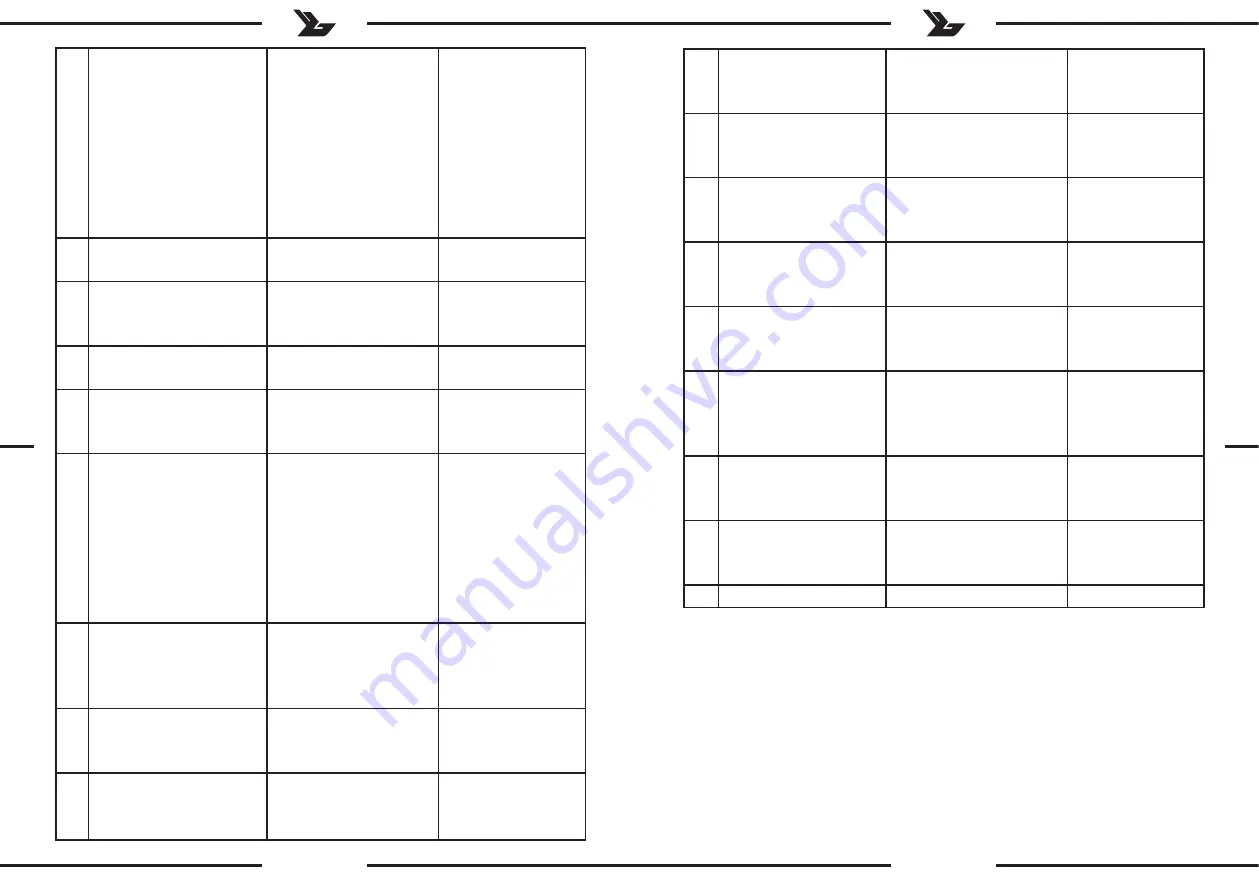
2.
Press [ON/OFF] button –
display will show:
[0]F02
0
/2/10/50
Zero returning
range when the scale
powers on:
2: If the weight
exceeds 2 percent of
the capacity before
the scale powers on,
the scale will not
work after turning on
3.
Press [ON/OFF] button –
display will show: [2.0]F03
2.0
/0.0/0.3/0.5/0.7/1.0/1.5 Zero tracking range
4.
Press [ON/OFF] button –
display will show:
[0.5]F04
0.5
/0.7/1.0/1.5/2.0/0.0/0.3 Dynamic tracking
range
5.
Press [ON/OFF] button –
display will show: [1.0]F05
1.0
/2.0/3.0/0.5
Dynamic tracing time
6.
Press [ON/OFF] button –
display will show: [0]F06
0
/2/5/8
Auto-off after 2, 5 or
8 minutes of inactivity.
7.
Press [ON/OFF] button –
display will show:
[0] CAL
Press [UNITS] button –
display will show:
[1] CAL
0
/1
0 – after pressing the
ON/OFF button, scale
will exit the setup
with saving changes
1 – after pressing the
ON/OFF button scale
will proceed with the
remain of the setup
8.
Press [ON/OFF] button –
display will show:
[200000]WET
200000
/300000/10000
/20000/30000/50000/
60000/100000/120000
/150000
Capacity of the scale.
9.
Press [ON/OFF] button –
display will show: [1]diV
1
/2/5
Division 1, 2 or 5.
10. Press [ON/OFF] button –
display will show:
[0.01]dEC
0.01
/0.001/0.1
Changing the decimal
place of the displayed
weight value
11. Press [ON/OFF] button
– display will show:
[1]LCP
1
/0
Linear correction
switch:
0 is off, 1 is on.
12. Press [ON/OFF] button
– display will show:
[100000]WE1
100000
/120000/150000/
200000/300000/10000/
20000/30000/50000/60000
Value of first
standard weight for
the calibration
13. Press [ON/OFF] button
– display will show:
[200000]WE2
200000
/300000/10000/
20000/30000/50000/60000/
100000/120000/150000
Value of second
standard weight for
the calibration
14. Press [ON/OFF] button
– display will show:
[---CODE---]SCL
-
-
15. Press [ON/OFF] button
– display will show:
CALL1 and [0]CAL
-
-
16. Put on the scale 1 kg
weight, display will show
[---CODE---] and PASS-1
and CALL-2
-
-
17. Very quickly take out
the 1 kg weight from the
scale and put 2 kg
-
-
18. Display will show PASS –
take out the weight from
the scale
-
-
19. End of setup
-
-
ATTENTION: All the parameters of above advanced functions have been thoroughly
tested and set by the manufacturer. It is strongly recommended not to modify any of
these parameters, otherwise the scale may not work properly. However positions no 6,
9 and 10 (auto –off, division and decimal point) can be modified according to the needs.
REGULAR CONTROL OF THE DEVICE
Control regularly that the device doesn´t present any damage. If there is any damage,
please stop using the device. Please contact your customer service to solve the problem.
What to do in case of a problem?
Please contact your customer service and prepare following information:
EN
EN
14
15









































