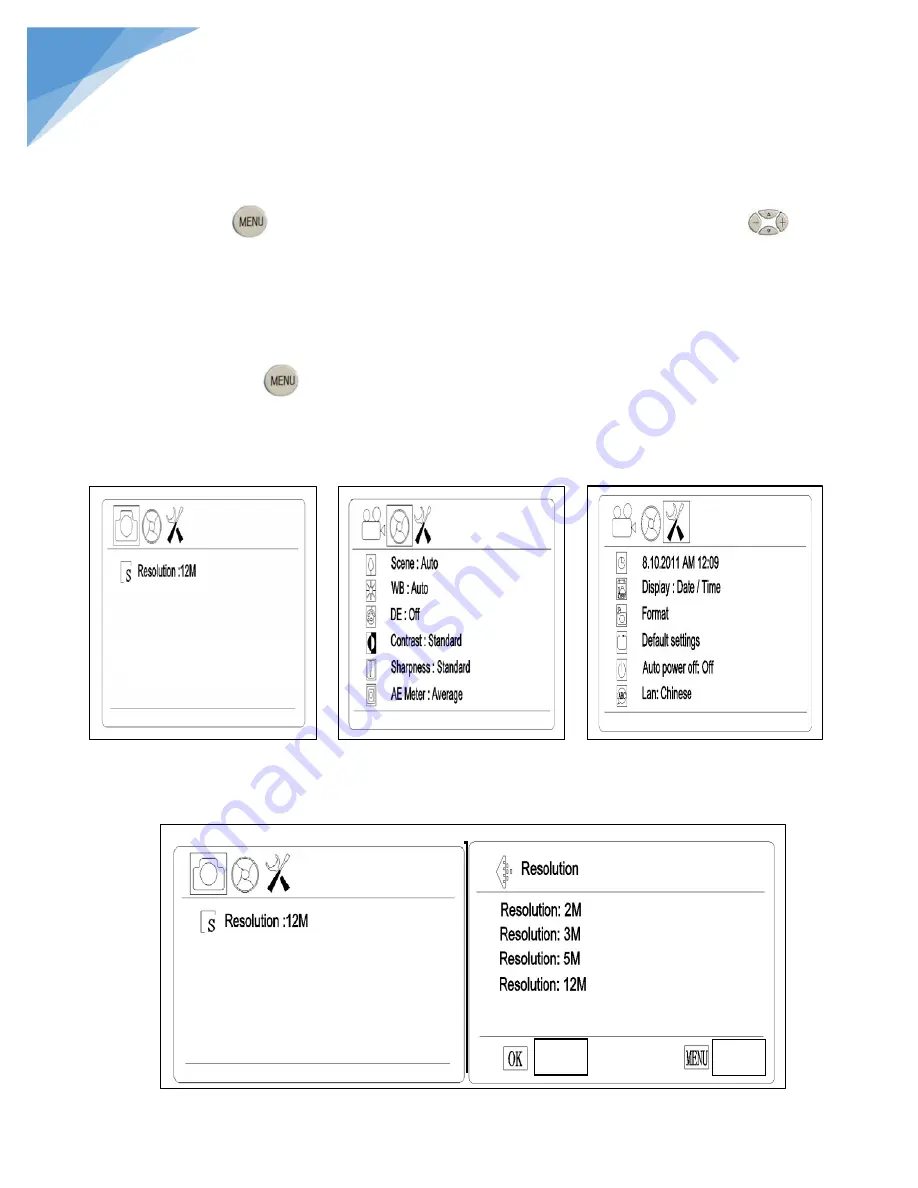
13
STEINDORFF
®
4.
Function menu control
With the help of the
button, it is able to carry out the setting of the whole system. The direction key
allows you to choose the following functions:
A.
Resolution
B.
Camera function setting
C.
Display setting
On the snap model, press
menu button to enter menu interface. Use direction key to select a setting from the
above 3 items.
1.
Photo Resolution
Figure 25
Resolution
Camera function setting
Display setting
SET
EXIT
Figure 26



































