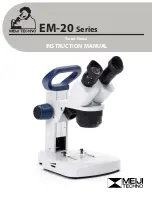10
STEINDORFF
®
Besides image windows, many other windows or user interface elements reside within the main window of
ScopeImage 9.0. These include menu, toolbars, status bar and control windows, providing additional
information about the images or control of the camera.
ScopeImage 9.0 mainly divides into two parts operation, one is for the video operation, and the other one
is for the image operation; Video operation includes video preview, video control, color adjustment, video
capture, etc. Image operation includes image processing, image flip, image calibration and measurement,
etc. ScopeImage 9.0 is image-processing software professionally designed for digital microscope. It allows
you to view, capture, edit, record, zoom, measure, and process microscope images.
Specific features included are as follows:
1)
Active image preview, freezing preview, fit to window preview, real preview, full screen preview…
various preview modes make you preview the active images with great ease.
2) Convenient color adjustment of the active image, containing brightness, contrast, saturation, RGB
value, white balance and so on, very convenient to adjust the color during previewing.
3) Special design color database, we can associate the parameters of the color to the database, and
can store or delete the color scheme.
4) Various image measurement tools, including line, angle, rectangle and circle, can move, delete or
set the color of the objects. And you can also burn all the objects into the image for further using.