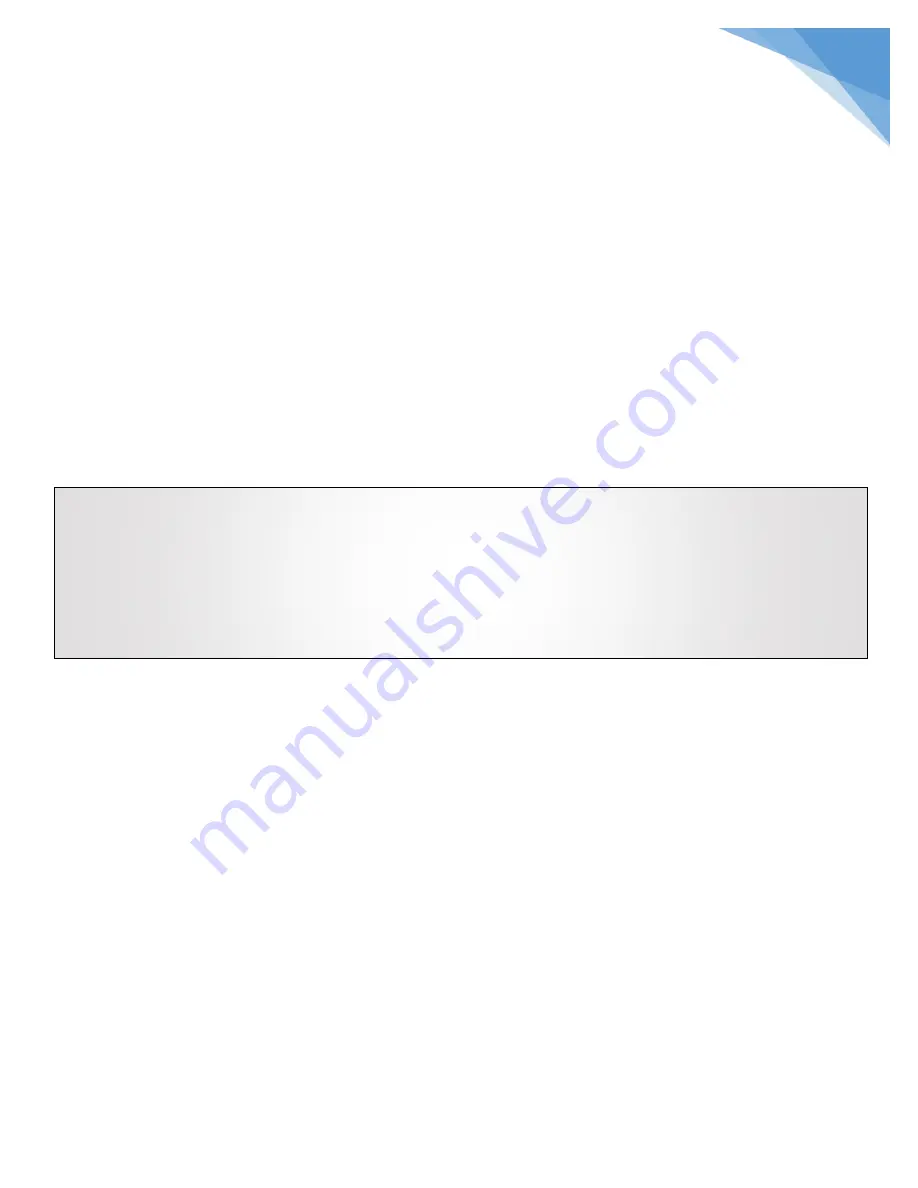
7
STEINDORFF
®
4.
OPERATION
4.1.
Operating Procedure for Brightfield Observations
1.
Turn the revolving nosepiece to engage the 4X objective (swing the 4x objective into the light
path), make sure that the revolving nosepiece stops with an audible click.
2.
Place a specimen slide on the stage and move it into the light path.
Turn the coarse adjustment knob clockwise to lower the stage.
Open the spring-loaded curved finger of the specimen holder on the specimen stage and
place the specimen slide into the specimen holder from the front. Make sure that the cover
slip of the slide is facing towards the objective.
After placing the slide as far as it can go, gently release the curved finger.
Turn the X-axis and Y-axis knobs on the right side under the stage to move the specimen
into the light path. Do not use the specimen holder or stage to move the specimen, for this
will damage the rotating mechanisms of the knobs.
3.
Switch on the light source and adjust the light intensity control until the proper brightness of the
light source is obtained.
4.
Adjusting the interpupillary distance, and viewing height
Swing the eyepiece tubes symmetrically slightly toward or away from one another to adjust
the distance between the tubes to your individual interpupillary distance. The adjustment of
the interpupillary distance is correct when you see only one round image while looking
down the two eyepieces.
The eyepiece tubes can be swiveled fully up or down to adjust the viewing height to your
individual requirements.
Turn the diopter rings on both eyepieces to set them at the 0 position (match the 0 line with
the index line). (This is to prepare for the following procedure.)
5.
Turn the coarse and fine adjustment knobs to bring the specimen into focus.
Before looking down the eyepieces, turn the coarse adjustment knob and move the specimen
stage up to its highest point. Make sure the slide does not touch the objective.
Look down the eyepieces, slowly turn the coarse adjustment knob clockwise until the image
of the specimen is bright and clear, always moving the slide away from the objective.
If necessary, use the fine focus knobs to make minor adjustments to bring the specimen into
sharp focus.
Cover Glass
Use cover glasses of 0.17mm thickness in order to allow the objectives exhibit their full performances.
Specimen Slide
Use specimen slides of 0.9 to 1.4mm thickness. Using thicker specimen slides may result in inaccurate
imaging of the field iris diaphragm image on the specimen.
































