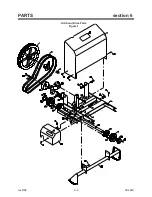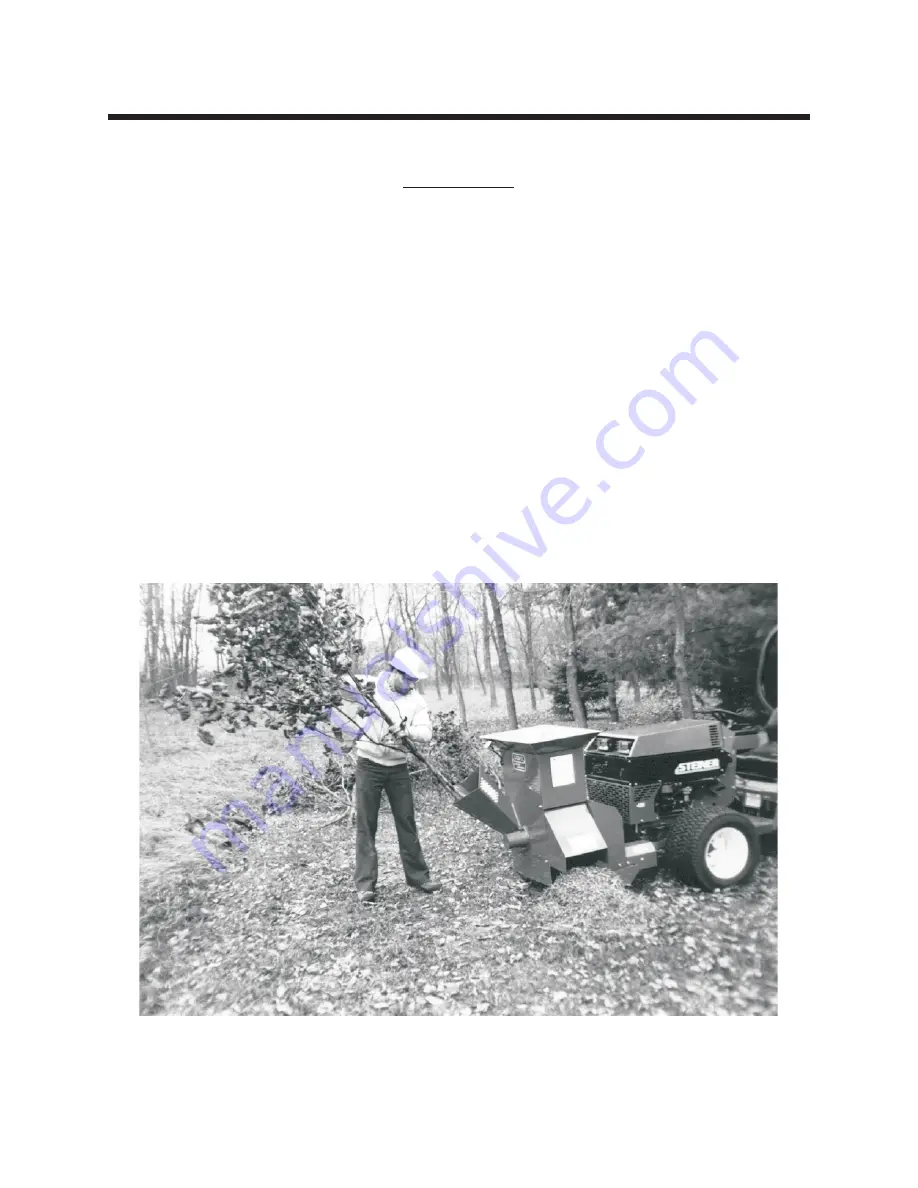
3/96
1 - 2
09-282C
INTRODUCTION
section 1
Specification
Overall width _ _ _ _ _ _ _ _ _ _ _ _ _ _ _ _ 35-5/8"
Overall height _ _ _ _ _ _ _ _ _ _ _ _ _ _ _ 44-1/2"
Overall length _ _ _ _ _ _ _ _ _ _ _ _ _ _ _ 53-1/4"
Chipper Knives _ _ _ _ _ _ _ _ _ _ _ _ _ _ _ 4 hardened
Shredder Sections _ _ _ _ _ _ _ _ _ _ _ _ _ 72 hardened
Rotor Diameter _ _ _ _ _ _ _ _ _ _ _ _ _ _ _ 18"
Rotor Width _ _ _ _ _ _ _ _ _ _ _ _ _ _ _ _ 12"
Rotor Speed (maximum) _ _ _ _ _ _ _ _ _ _ _ 1550 RPM
Shredder Throat Opening _ _ _ _ _ _ _ _ _ _ 9-1/2" x 11"
Maximum material size for Shredder _ _ _ _ _ _ 1-1/2" diameter x 24" long
Maximum material size for Chipper
_ _ _ _ _ _ 4" diameter
Application
_ _ _ _ _ _ _ _ _ _ _ _ _ _ _ _ Steiner 420, 425, 525
Power Units only
Weight _ _ _ _ _ _ _ _ _ _ _ _ _ _ _ _ _ _ 430 lbs.
Specifications are subject to change without notice.
Summary of Contents for CS312
Page 16: ...rev 8 98 6 2 09 282C PARTS section 6 Hitch and Drive Parts Figure 1 ...
Page 18: ...rev 5 00 6 4 09 282C PARTS section 6 Frame Parts Figure 2 ...
Page 20: ...rev 8 98 6 6 09 282C PARTS section 6 Emergency Stop Switch Parts Figure 3 ...
Page 22: ...rev 5 00 6 8 09 282C PARTS section 6 MODEL CS313 Chipper Shredder Blower Parts Figure 4 ...
Page 30: ......