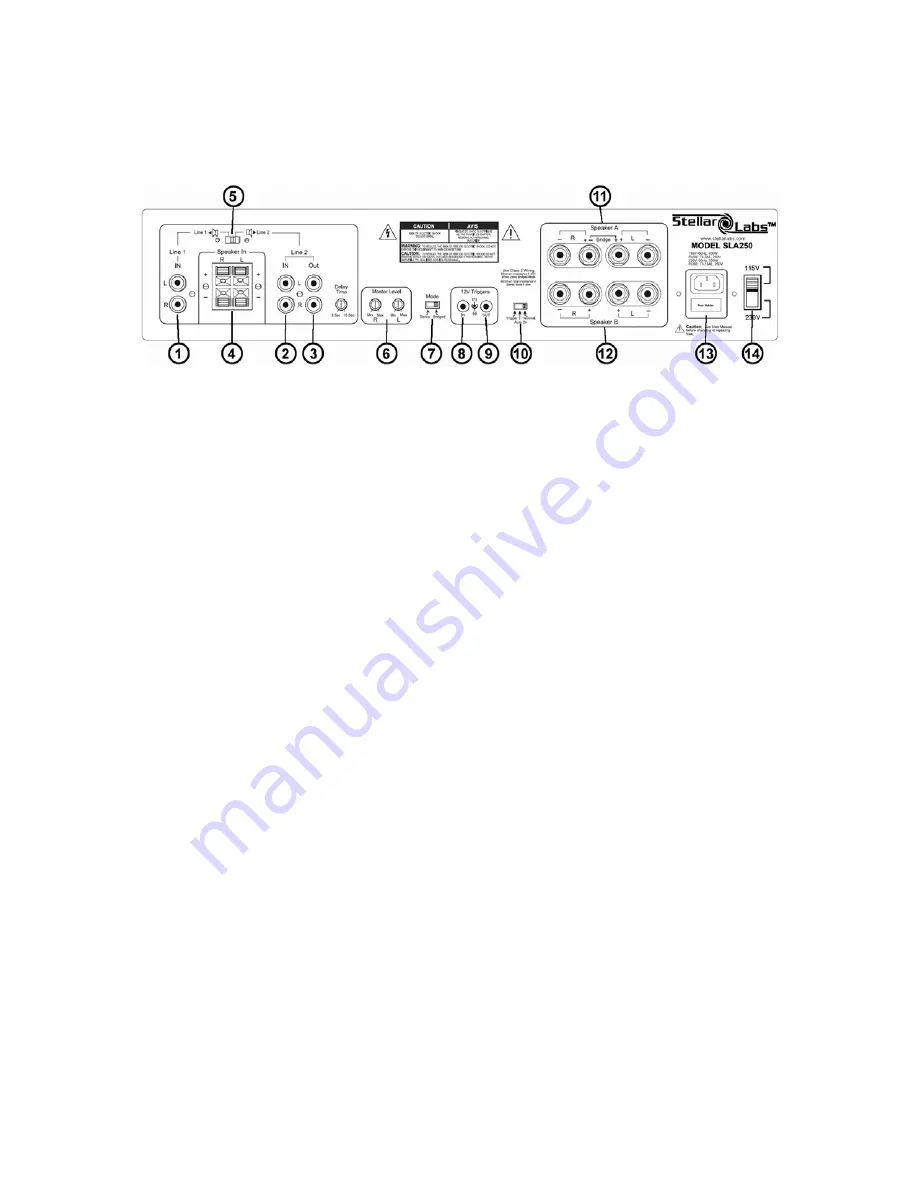
Rear Panel Connections / Controls
1 L/R Line Input #1
8 12VDC Trigger Input
2 L/R Line Input #2
9 12VDC Trigger Output
3 L/R Input #2 Feed-through
10 Power On/Off Mode Select
4 L/R Speaker Level Input
11 Speaker Pair “A” Output
5 Speaker Input Selector
12 Speaker Pair “B” Output
6 L/R Master Level Control
13 IEC Power Line Cord Input
7 Stereo / Bridged Selector
14 115/230VAC Power Selector
#1) L/R Line Input #1 (priority)
Conventional line level input accepts signal from typical audio sources, such as tape or CD players,
computer sound cards, MP3 and similar portable devices, television audio outputs or DVD players. If
this amplifier is to be connected to an existing home theater system, to drive remote speakers, this
input should be connected to the home theater’s TAPE, or PREAMP output.
#2) L/R Line Input #2 (default)
Conventional line level input accepts signal from typical audio sources, such as tape or CD players,
computer sound cards, MP3 and similar portable devices, television audio outputs or DVD players. If
this amplifier is to be connected to an existing home theater system, to drive remote speakers, this
input should be connected to the home theater’s TAPE, or PREAMP output.
The amplifier automatically defaults to this input upon power up, and will only be active when no
signal is present at the Line #1 Input. As soon as a signal is detected at the Line #1 input, the
amplifier will automatically switch to the Line #1 Input. If silence is detected at the Line #1
Input, it will switch back to the Line #2 Input. If a signal is present at both inputs, the Line #1
Input will take precedence over the Line #2 Input.
The Delay Control will effect length of silence time required to pass prior to switching back to
Input #2. This prevents unwanted switching during quiet passages between songs or in movie
soundtracks.
Ideal application of these two inputs is as follows:
Use the SLA Amplifier to power several zones of speakers throughout the house. Connect the Tape
output from the Home Theater system to the Line #2 Input. When the Theater System is powered
on, the SLA Amplifier will also power on, sending the sound source throughout the home. A
secondary source, such as a remote MP3 player connector, iPod™ docking station or similar, could
be connected to the Line #1 Input. When the portable device is connected to this input, and
powered on, the amplifier will switch to this input, and play throughout the home.
5

























