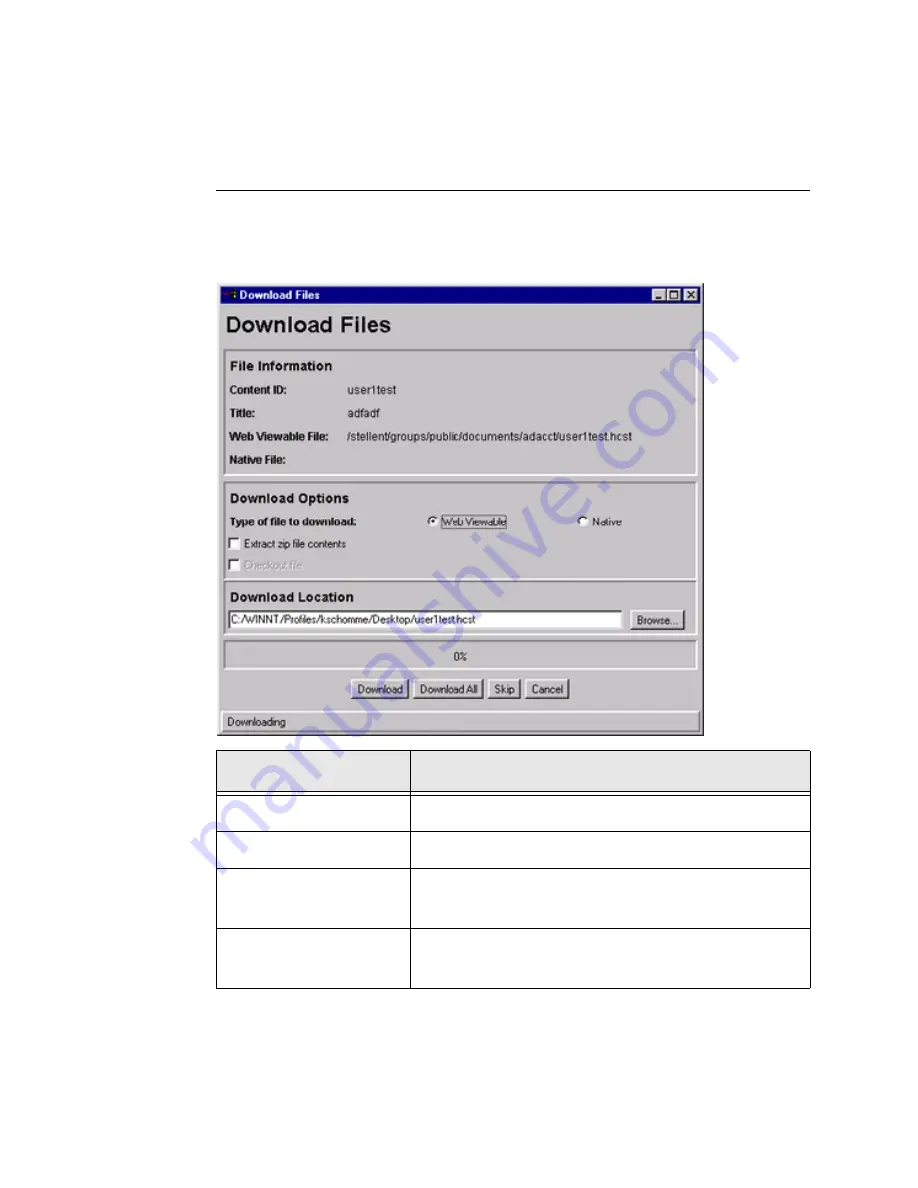
8-8
Stellent Content Server User Guide
Checking Out Files
Download Files Screen
The Download Files screen is used to specify download options and the target directories
for files being downloaded from the content server. To access this screen, click Download
Selected or Download All on the
Download Options on Search Results Pages
Feature
Description
Content ID field
The content ID of the file.
Title field
The descriptive title of the content item.
Web Viewable field
The path and file name of the content item’s web-viewable
file.
Native field
The file name of the content item’s native file. This field is
filled in when the Native option is selected.
Summary of Contents for Content Server
Page 1: ...Content Server User Guide SCS EN1 710...
Page 112: ......
Page 188: ......
Page 198: ......
















































