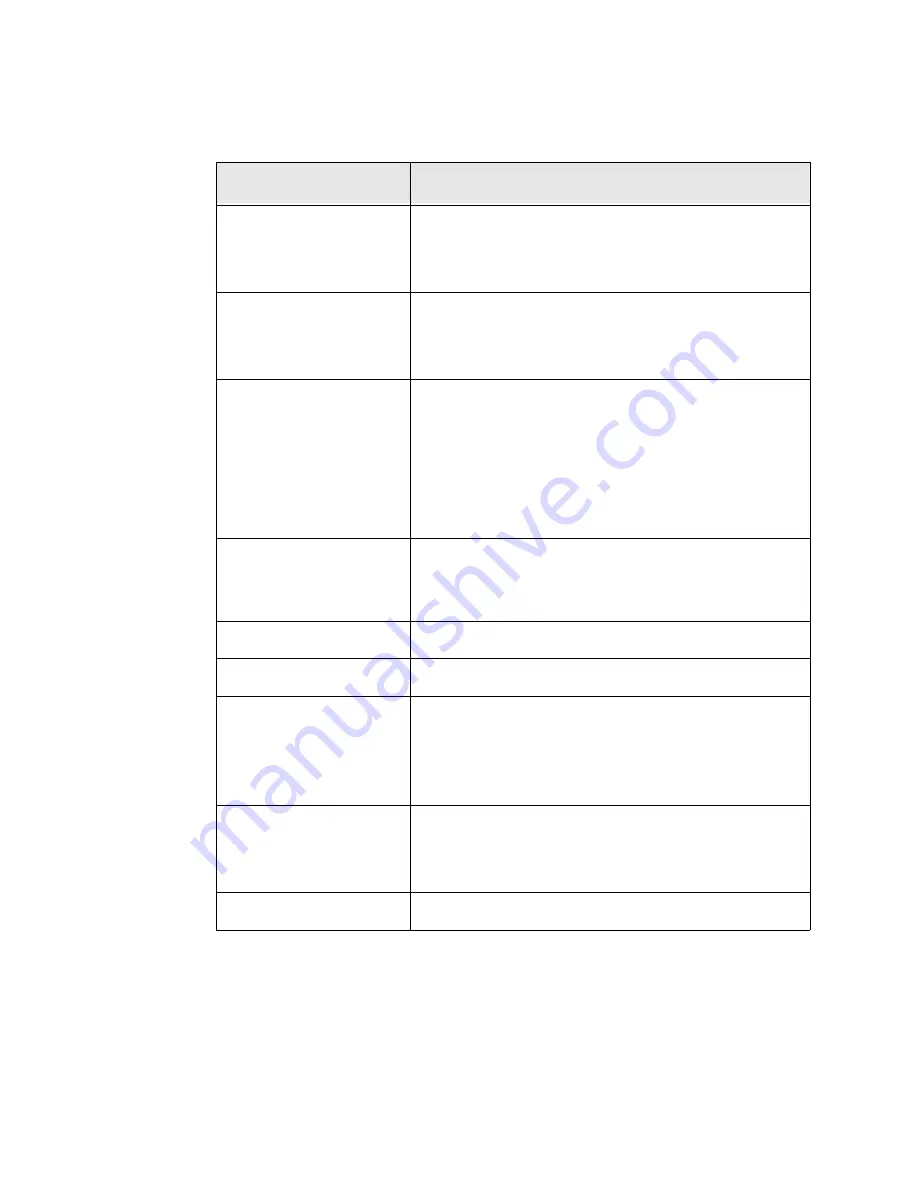
Stellent Content Server User Guide
8-9
Checking Out Files
Type of file to download
options
Web Viewable—Specifies that the web-viewable file is to
be downloaded.
Native—Specifies that the native file is to be downloaded.
Extract zip file contents
check box
Selected—Files in zip format will be uncompressed when
they are downloaded.
Clear—Files in zip format will be downloaded as is.
Check out file check box
Selected—Content items will be checked out as well as
downloaded.
Clear—Content items will only be downloaded and will
not be checked out.
This check box is available only when the Native option is
selected.
Download Location field
The directory and file name where the current file will be
copied. Click the Browse button to navigate to and select
the directory.
Progress bar
Shows the progress of the download as a percentage.
Download button
Downloads the current file to the specified directory.
Download All button
Downloads all files that have not been skipped to the
specified directory.
This button is not displayed if only one file was selected
on the search results page.
Skip button
Excludes the current file from the download.
This button is not displayed if only one file was selected
on the search results page.
Cancel button
Closes the Download Files screen.
Feature
Description
Summary of Contents for Content Server
Page 1: ...Content Server User Guide SCS EN1 710...
Page 112: ......
Page 188: ......
Page 198: ......
















































