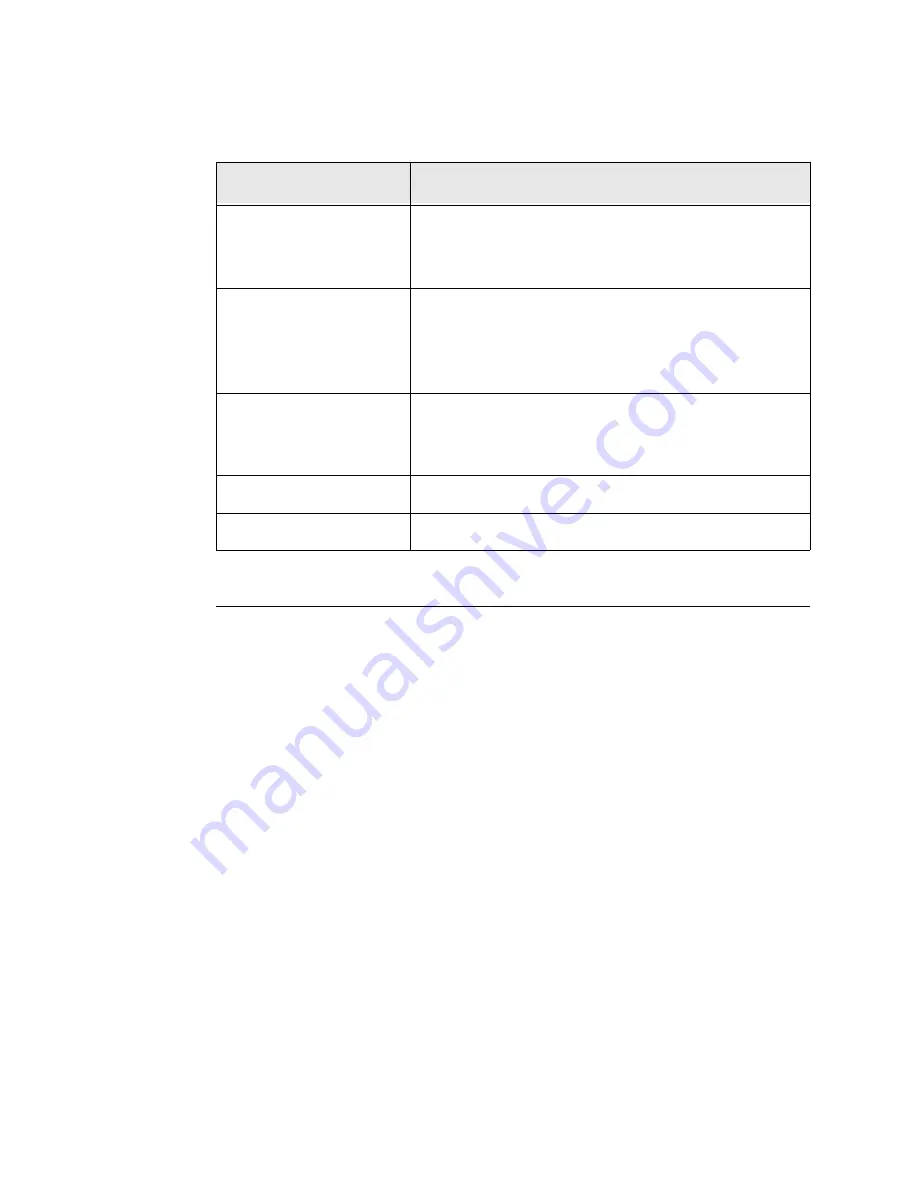
Stellent Content Server User Guide
4-11
Getting Started
Logging in with a Content Server User Login
Use the following procedure to log in to Stellent Content Server using a standard content
server user login:
1. Start your web browser.
2. Point your browser to the URL for your organization’s content server portal page.
An example of a URL is http://server/stellent.
The content server portal page is displayed.
3. Click the Login link on the portal page.
The
(page 4-9) is displayed.
4. Enter your content server user name and password. For security purposes, an asterisk
appears for each character you type in the Password field.
5. Click OK.
If you entered a correct user name and password, the content server
(page 4-17) is displayed.
User Type field
This is an identifier that can be used by the system
administrator to place users in groups. This field should
not be changed.
User Locale field
This sets the language and date/time format displayed on
content server pages. If the system administrator has
enabled more than one locale option, you can select the
locale that you prefer.
Custom user information
fields
If your system administrator has created custom user
information fields, you might be able to specify additional
information that will be stored with your user login.
Register User button
This creates your user login.
Reset button
This resets all fields to their default values.
Feature
Description
Summary of Contents for Content Server
Page 1: ...Content Server User Guide SCS EN1 710...
Page 112: ......
Page 188: ......
Page 198: ......
















































