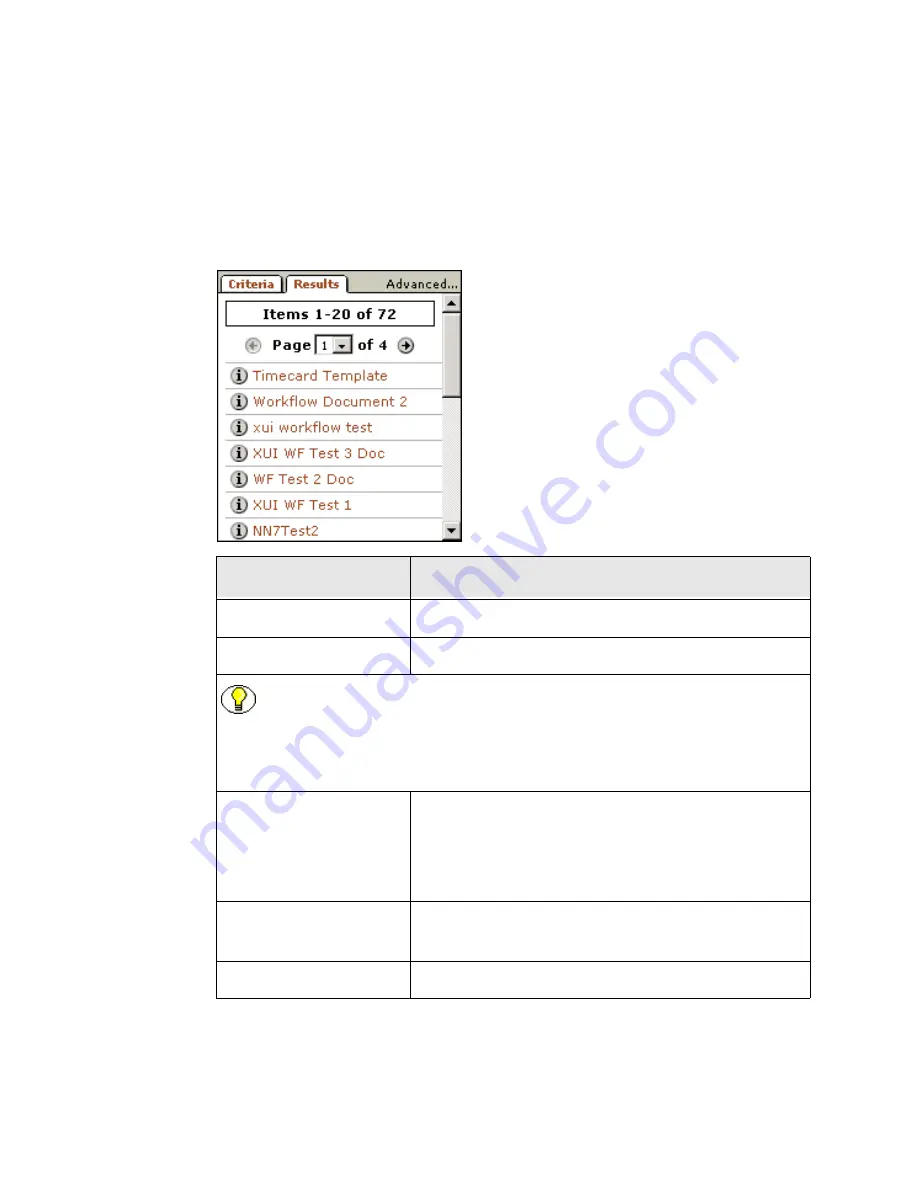
5-8
Stellent Content Server User Guide
Finding Files
Results Tab
The Results tab is the area where a listing of search results based on the criteria entered in
the criteria tab is displayed. The search results remain in the results tab until a new search
is performed or the page is refreshed.
Feature
Description
Advanced
Displays the
“Page x of y” choice list
Selects which search results page in a series to view.
Note: If your system administrator has configured the content server to use the
database for indexing and searching, Page x of y will be replaced by Next and
Previous links. Clicking Next will advance the search results tab to the next page
of results. Clicking Previous will return you to the previous results page.
Arrow buttons
Forward—Advances to the next search results page in a
series.
Back—Returns to the previous search results page in a
series.
Info icon
Displays the content information of the corresponding
content item.
ID field
The unique identifier for the content item.
Summary of Contents for Content Server
Page 1: ...Content Server User Guide SCS EN1 710...
Page 112: ......
Page 188: ......
Page 198: ......
















































