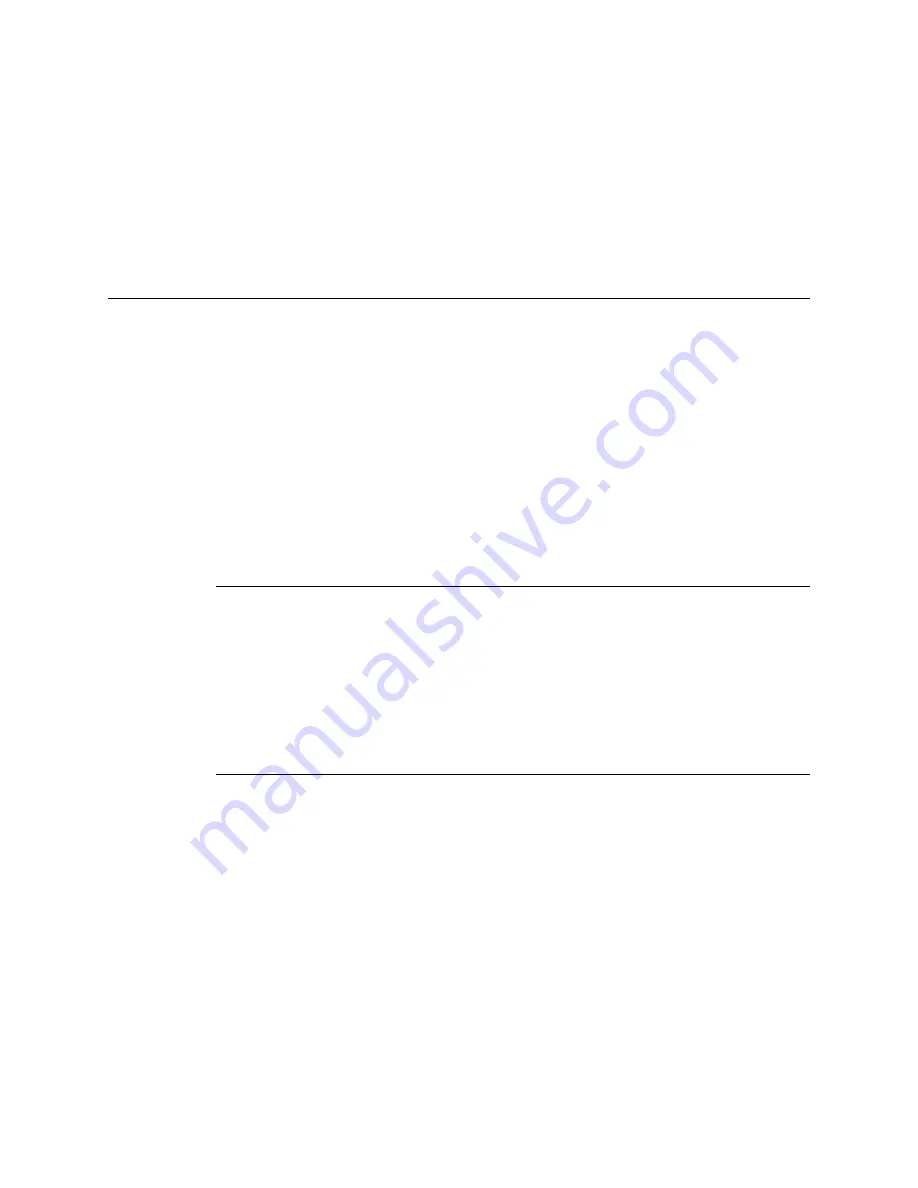
5-30
Stellent Content Server User Guide
Finding Files
The files that match your search criteria are displayed on the
(page 5-30) or in the
in the Portal Navigation
Bar.
W
ORKING
WITH
S
EARCH
R
ESULTS
This section covers the following topics:
❖
❖
❖
❖
❖
❖
About Search Results
You can specify how to display the results of your search based on the number of content
items that you want returned per page and the order in which you want the content items
listed. For example, if you are searching for specific text such as changed address, then
you might want to sort your search results by score. If you want to find the most recent
files that match your criteria, you can sort the results by release date.
Search Results Page
The search results page displays a list of content items that match the criteria specified
during a search. You can control how your search results page looks by choosing a default
search template on your
(page 4-20). You can also change the template by
selecting a different view option from the Action choice list on the search results page.
The search results page is slightly different depending on which search engine your
system uses:
❖
❖
Summary of Contents for Content Server
Page 1: ...Content Server User Guide SCS EN1 710...
Page 112: ......
Page 188: ......
Page 198: ......
















































