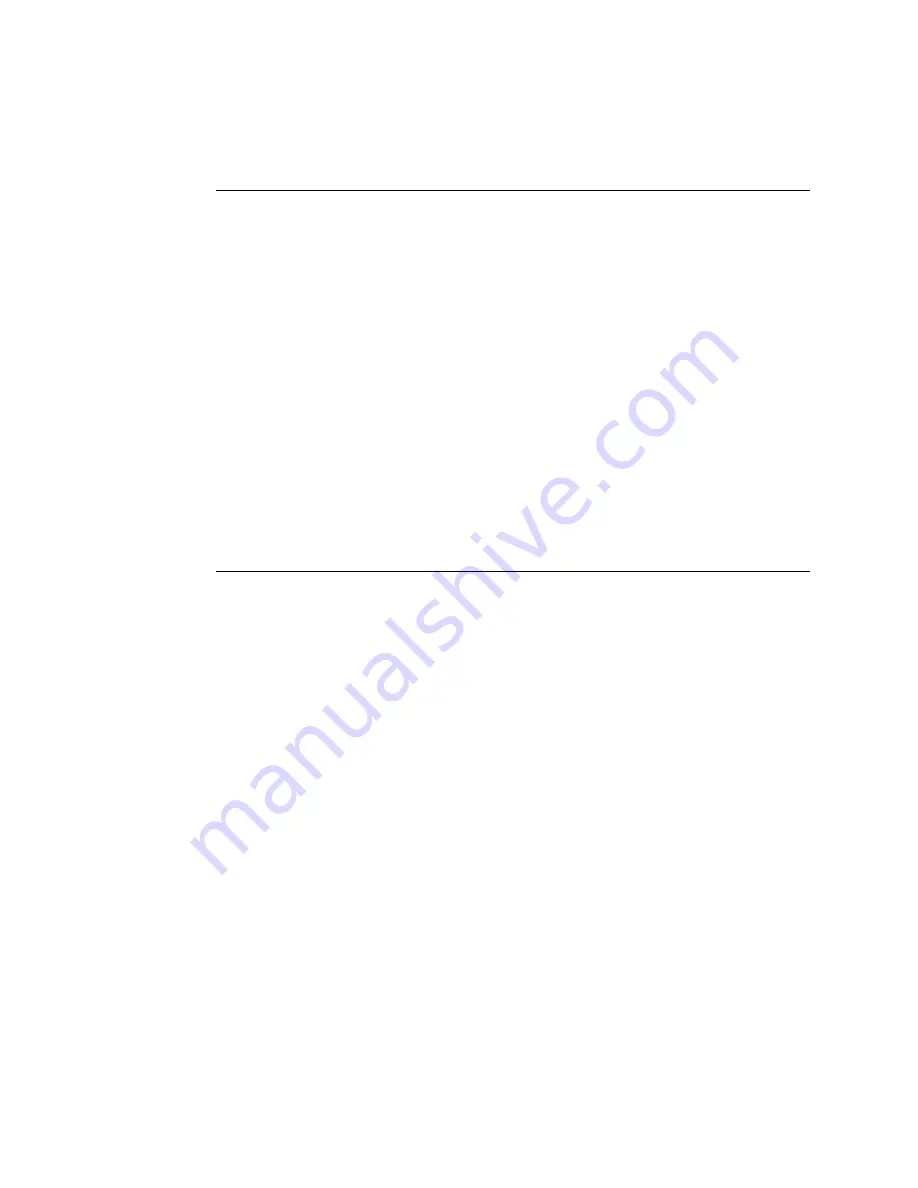
6-16
Stellent Content Server User Guide
Working with Files
Viewing a Web-Viewable File
To view the web-viewable rendition of a file, you must have the appropriate helper
application or web browser plug-in installed. For example, to view the PDF version of a
file, you must have the Adobe Acrobat plug-in. For details refer to
You can view a web-viewable file using one of the following methods:
❖
From a
(page 6-6), click the Web Location link.
❖
From a
(page 5-30), click the Content ID link in the ID column
(Headline view) or Description column (Classic View), or the thumbnail (Classic and
Thumbnail views).
If a web-viewable file does not exist, or you do not have the correct helper application or
plug-in installed, you will be prompted to either save the file or open it in its native
application. For details refer to
Viewing a Native File
When you view the native file of a content item, you are prompted to either save a copy of
the file or open it in its native application. If you choose to open the file, you are actually
opening a copy of the native file that is stored in a temporary location on your hard drive;
you are not opening the native file that is stored in the content server repository.
You can access a native file using one of the following methods:
❖
From a
(page 6-6), click the Get Native File link.
❖
From a
(page 8-11), click the Native File Link.
❖
From a
Summary of Contents for Content Server
Page 1: ...Content Server User Guide SCS EN1 710...
Page 112: ......
Page 188: ......
Page 198: ......
















































