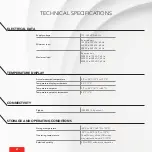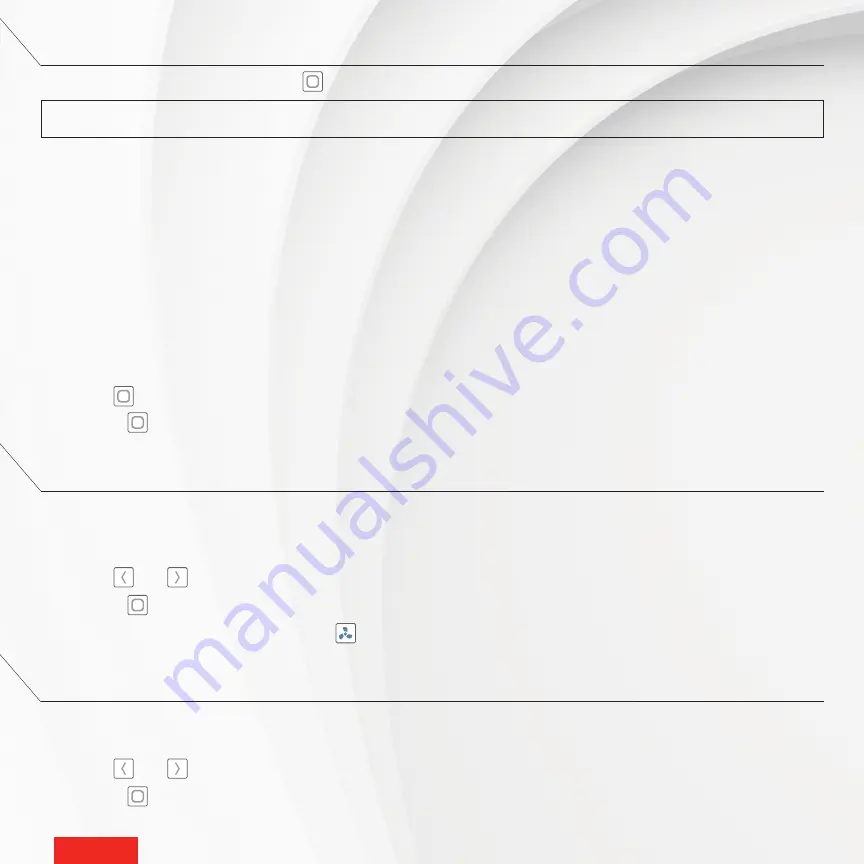
-
17
-
-
17
-
NAVIGATING THE °STELPRO MENU
To access the °STELPRO menu touch the
button on the home screen for ten seconds.
NOTE
: After three seconds, the advanced menus will display (menu 1). Continue touching the button until the °STELPRO menu appears.
The °STELPRO menu’s sub-menus provide information about the thermostat.
•
t1
: Thermostat version (e.g., if the thermostat displays 14, you have version 1.4 of the thermostat)
•
t2
: Zigbee radio version (e.g., if the thermostat displays 10, you have version 1.0 of the radio)
•
t3
: Date manufactured
•
t4
: Month manufactured
•
t5
: Year manufactured
•
t6
: Control code in baseboard mode (information reserved for °STELPRO)
•
t7
: Control code in fan mode (information reserved for °STELPRO)
To navigate the °STELPRO menu:
•
Use the
button to switch from one item to the next.
•
Touch the
button for three seconds to exit the °STELPRO menu and return to the thermostat’s home screen
SETTING THE HEATING MODE
The heating mode corresponds to the type of heating system the thermostat controls: baseboard convector or fan convector.
Select the heating mode as soon as you finish installing the thermostat.
1 -
Access menu 30.
2 -
Use the
and
buttons to select the baseboard convector (OFF) or fan convector (ON) mode.
3 -
Touch the
button to confirm your selection.
When the fan convector mode is selected, the
icon displays on the thermostat’s home screen.
ENABLE LOBBY MODE
Lobby mode is only available if the Heating mode is set to Fan-forced heater and Open window detection is disabled.
1 -
Access menu 31.
2 -
Use the
and
buttons to select Standard (Std) or Lobby (LbY) mode
3 -
Touch the
button to confirm your selection.