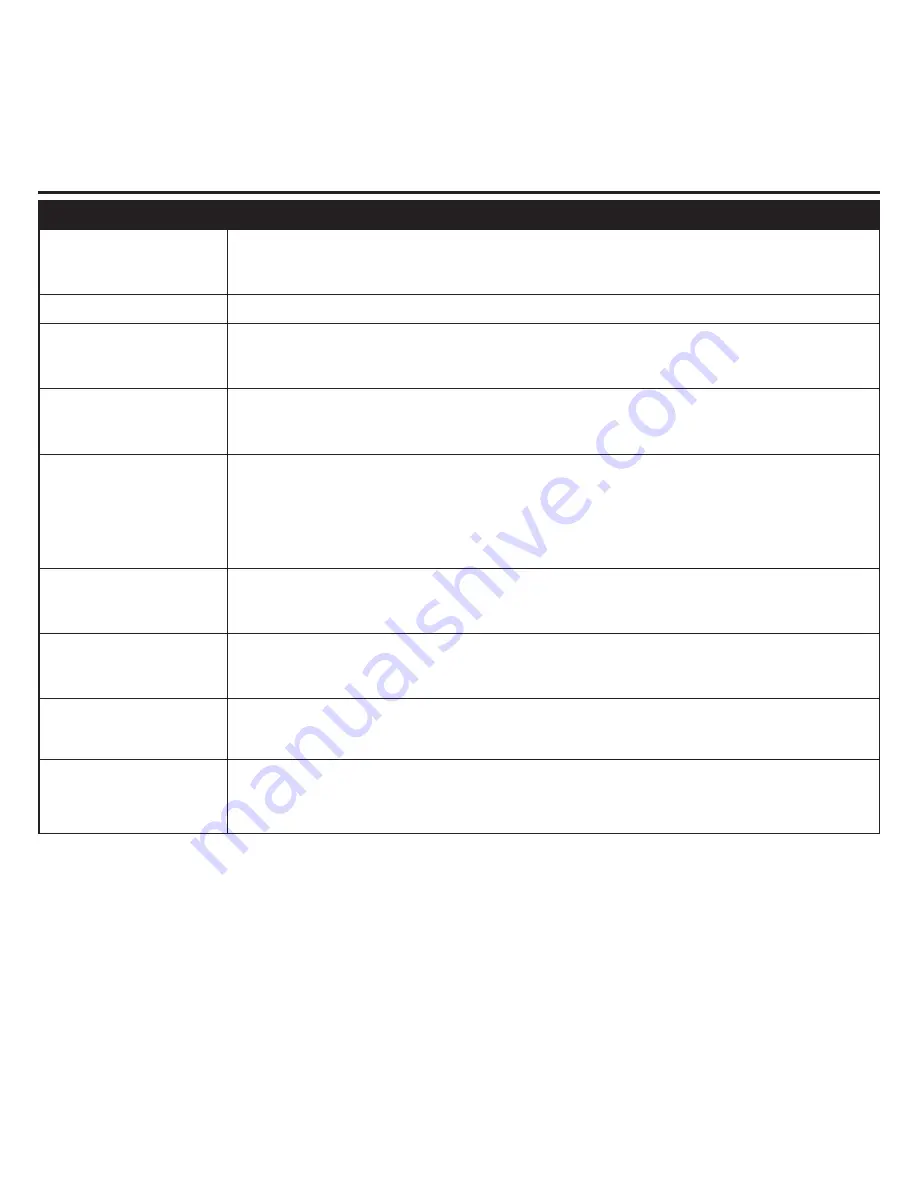
STE302NP0711
9
4. Troubleshooting
Problem
Solution
The thermostat is hot.
In normal operating conditions, the thermostat housing can reach nearly 40°C at
maximum load. That is normal and will not affect the effective operation of the
thermostat.
Heating is always on.
Check if the thermostat is properly connected. Refer to the installation section.
Heating does not run
even if the thermostat
indicates it is on.
Check if the thermostat is properly connected. Refer to the installation section.
The display does not
turn on.
Check if the thermostat is properly connected. Refer to the installation section. Check
the power supply at the electrical panel. Check if the heating unit has a switch. If so,
ensure that this switch is turned on.
The display turns off a
few minutes and then
turns on again.
The thermal protection of the heating unit has opened due to overheating. Check if the
heating unit is in good condition of operation and that clearance around the appliance is
according to the manufacturer’s specifications.
The display has
low contrast when
heating is on.
The load is lower than the minimum load. Install a heating unit that is within the load
limits of the thermostat.
The displayed
ambient temperature
is incorrect.
Check the presence of an air stream or a heat source near the thermostat, and correct
the situation.
The display indicates
E1 or E2.
Faulty thermal sensor. Contact the customer service.
Weak luminosity of
the display.
Possibility of a bad contact. Check thermostat wirings. Refer to the installation
section.
N.B. If you are unable to solve the problem after having verified these points, please communicate with our
customer service. Consult our website for the phone numbers.




























