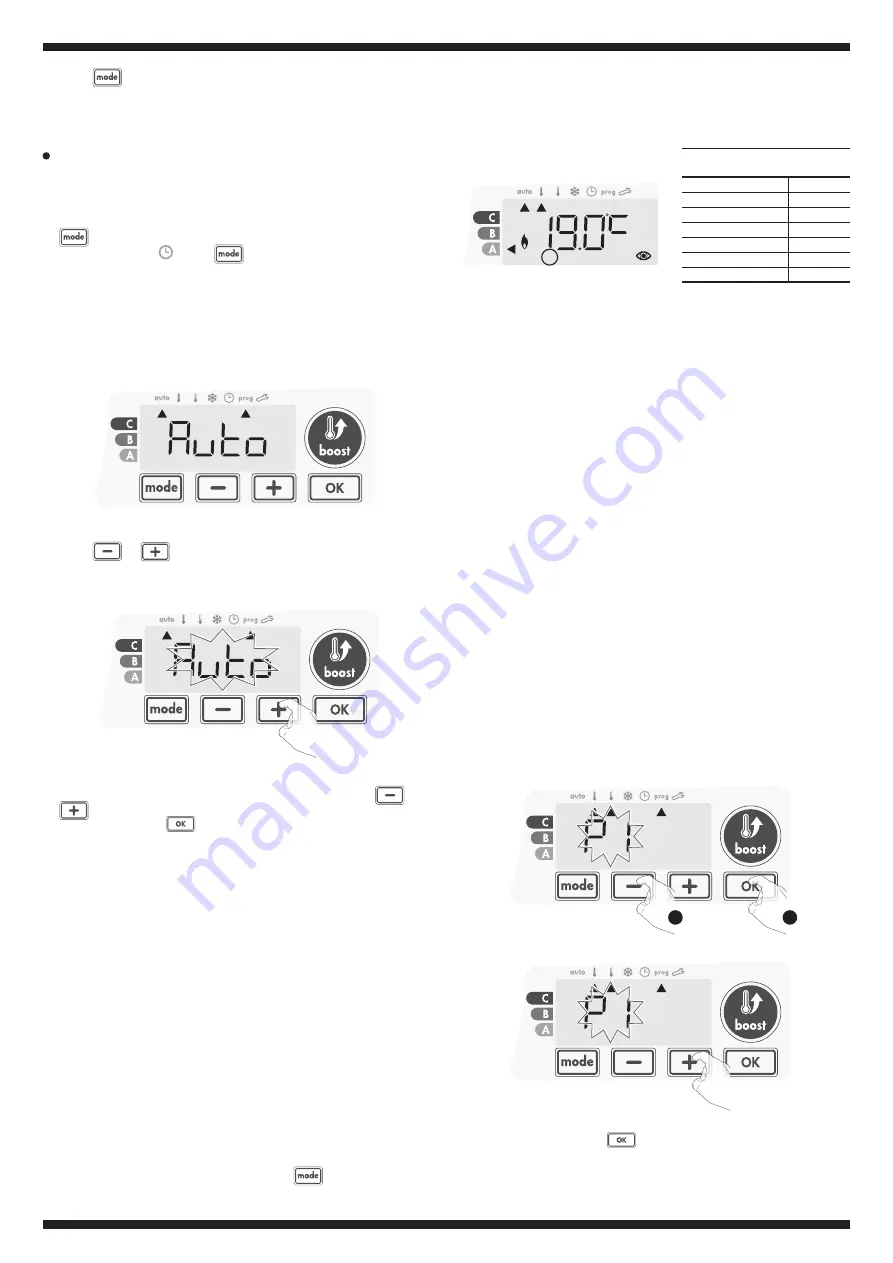
10
6-
Press
to exit the programming Mode and return to Auto Mode.
Note:
If you do not touch the keys, the device will automatically return to Auto mode after a few minutes.
The days of the week are all displayed. The default program
Auto
(Auto Program, see page 7)
appears on the display.
1 2 3 4 5 6 7
2-
Press
or
.
The programme affected by default, Auto, flashes. It will be
applied to all the days of the week.
1 2 3 4 5 6 7
3-
Choose the programme you want for this day with
or
.
Save by pressing
.
1
1
2
Choices and allocation programmes
Correspondence days /
numbers
Monday
1
Tuesday
2
Wednesday
3
Thursday
4
Friday
5
Saturday
6
Sunday
7
Prior information:
display area
2
1-
If you just set the time and day, the cursor moves automati-
cally under
PROG.
From Auto, Comfort, Eco or Frost protection mode, then press
for 5 seconds. When the cursor positionned under the
set time symbol , press
again.
5-
Once you have chosen a programme for each day, confirm your selection by pressing
. The days of the week will succes-
sively scroll on display with the programmes that you set for them (P1, P2, P3, CONF or ECO).
To exit the Programming mode, press
twice.
4-
The programme assigned to the second day of the week
(Tuesday) will flash.
Repeat the procedure described previously (in point 3) for
each day of the week.
1
Summary of Contents for E-VENTO 0184B0002
Page 26: ......











































