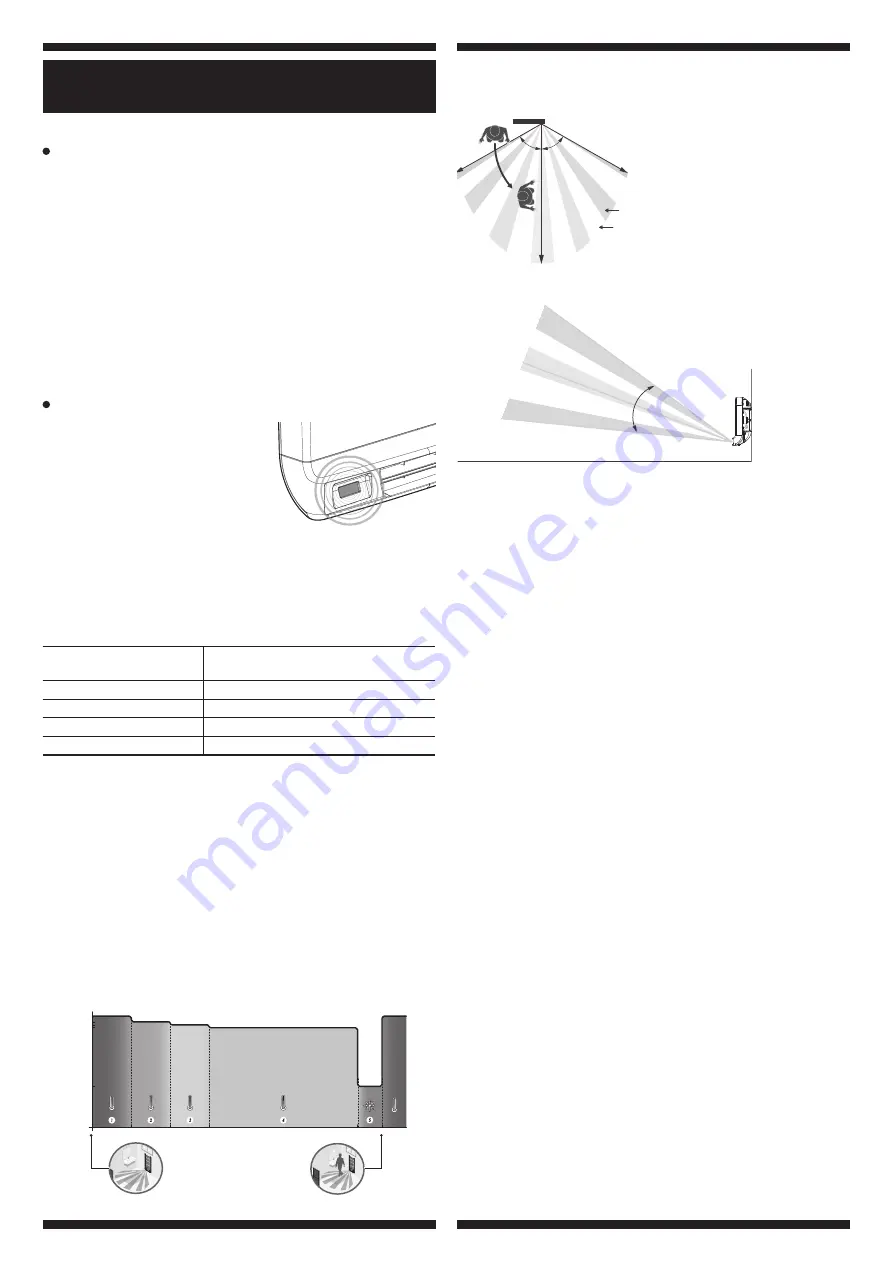
12
OCCUPANCY DETECTION, ENERGY
SAVINGS
Important information about the occupancy de-
tection
The occupancy detector is sensitive to temperature variations
and light. It is likely to be disturbed by the following items:
- Hot or cold sources such as forced air vents, lights, air condi-
tioners.
- Reflective surfaces such as mirrors.
- Animal crossing in the detection area.
- Objects moving with the wind like curtains and plants.
Disable the occupancy detection if your device was installed
near one of these.
To disable the occupancy detection,
see page 17
.
Note:
the detection range varies depending on the ambient
temperature.
Overview
The device fits your lifestyle while
keeping your power consumption
under control.
With its front infrared sensor, the de-
vice smartly optimizes the manage
-
ment of heating : it detects move
-
ment in the room where it is installed
and in case of absence, automati-
cally performs a progressive lowe-
ring of the setting temperature resulting in energy savings. To
ensure proper operation, do not block the sensor’s field of view
by any obstacle (curtains, furniture...).
Lowering the temperature during unoccupied periods
* Unchangeable factory settings
Unoccupied periods*
Value of lowering
setting temperature*
20 minutes
Comfort -1°C
40 minutes
Comfort -1,5°C
1 hour
Comfort -2°C
72 hours
Frost protection
Note:
when presence is detected in the room, the device auto-
matically returns to the initial mode.
Remarks:
By default, when the sensor is enabled and detects movement
in the room, the display lights up for a few seconds then switches
off. To change the backlight
see page 14
, backlight setting.
• Operation
• Divisions of the detection zone
Detection zone, for a tem-
perature of 19°C.
The detection zone is divi
-
ded into active and inactive
areas. A person that crosses
the area will be detected
by the infrared sensor.
65°
65°
Active area
Inactive area
Top view
Side view
30°
20min.
40min.
60min.
72hr
19°C
18°C
17,5°C
17°C
7°C
7°C
-2°C
17°C
-1,5°C
17,5°C
-1°C
18°C
19°C
Time
Setting
temperature
Occupancy detected
Unoccupancy detected
Summary of Contents for E-VENTO 0184B0002
Page 26: ......












































