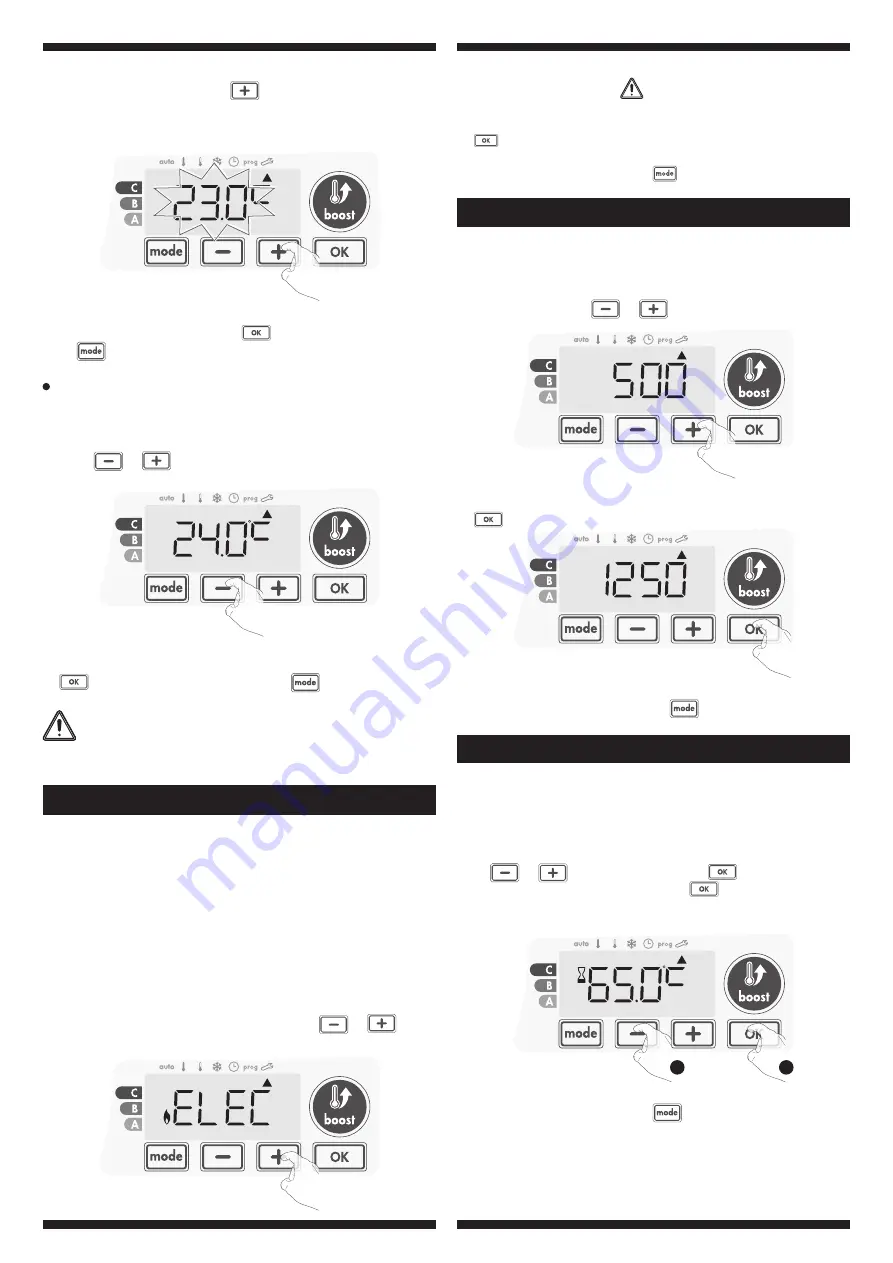
21
To validate the new value press
. To exit the Expert settings,
press
3 times.
Increase the temperature measured by the ambient tempera-
ture sensor by 2°C by pressing
.
In our example the measured temperature by the sensor goes
from 21°C to 23°C.
2-
To save and move automatically to the next setting press
. To exit the Expert settings, press
3 times.
3-
To exit the Expert settings, press
3 times.
To exit the Expert settings, press
3 times.
The reset to zero of the sensor calibration
To put the value of the correction to "0", do the following :
1-
When the temperature measured by the sensor appears,
press
or
for at least 3 seconds.
3 sec.
Important:
These changes should be performed by
qualified staff, it should be performed in production or on
site during the first installation
SETTING THE ENERGY TYPE
Our blower can be used to manage 2 types of energy:
- The electric energy provided by the home electric installation
to control an electrical towel rail.
Or
- The hot water provided by the heat generator of the central
heating installation to control an hydraulic towel rail. In this
case, the blower will manage a motorized valve installed on
the towel rail.
By default, the blower has been configurated to control an
electrical towel rail.
1-
ELEC
appears on the display. By pressing
or
, you
can change the energy type used by the towel rails.
ELEC
= electric energy
HYdr
= hydraulic energy
Not available in this version
To optimize the controller for your towel rail and estimate the
energy consumed, it is essential to set the power of the device.
1-
Pre set value: 500W.
Select a value between 500W and
1500W by pressing
or
.
SETTING THE POWER
2
- To save and move automatically to the next setting press
.
An integrated overheating safety is present on our blower. It is
activated when an internal temperature limit is reached: the
blower and its controller will stop immediately.
The maximum setting is preset to 65°C. You can adjust from 60°C
to 90°C by intervals of 5°C.
Press
or
then save by pressing
.
If you do not want to change it, press
: the device changes
automatically to set the next setting.
INTERNAL TEMPERATURE MONITORING
1
2
2
- To save and move automatically to the next setting press
.
To exit the Expert settings, press
3 times.
Summary of Contents for E-VENTO 0184B0002
Page 26: ......






































