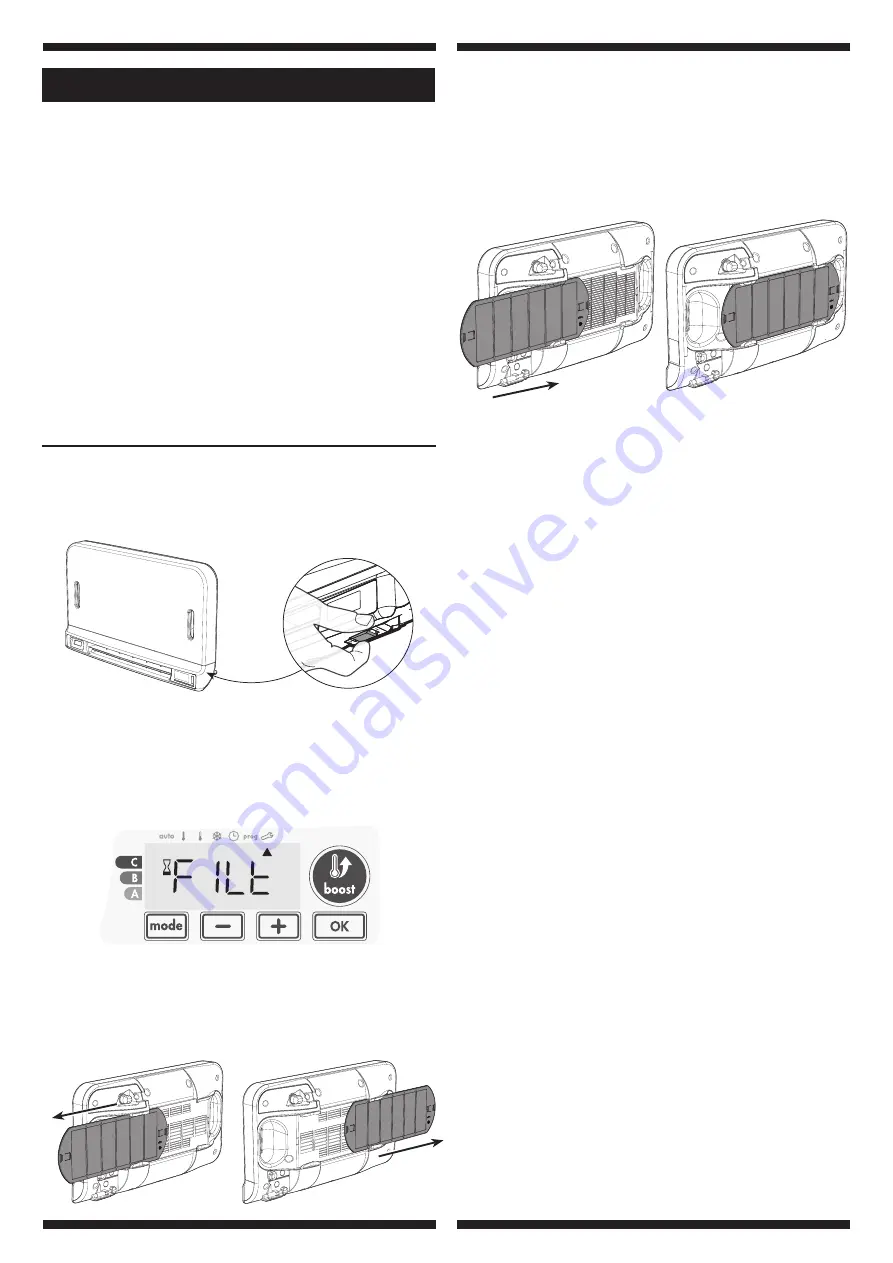
23
MAINTENANCE AND
CLEANING OF THE DUST
FILTER
Before any maintenance work, switch off the device by pressing
the button (switch).
The device can be cleaned with a damp cloth; never use abra
-
sives or solvents.
The blower is equipped with a removable dust filter which retains
impurities from the air aspirated into the room.
When the filter is saturated, the dust accumulation may cause
its stop.
• Maintenance and cleaning of the dust filter
In Boost mode, the writing
FILT
appears on the display.
To clean the filter, proceed in the following order:
1
- Press the filter strip by the right or the left side then take it out
from its slot.
2
- Use a vacuum cleaner to eliminate the dust deposited on the
filter. If the filter is very dirty, wash it under the water tap with
a damp sponge. After washing the filter, let it dry.
Important : it is recommended to clean the filter at least once
a month unless the writing
FILT
appears on the display
prematurely.
Before any action of filter removal, switch off the device by
pressing the button located under the blower.
3
- Once cleaned and dried, replace the filter in its slot by inser
-
ting it into the runners.
IN CASE OF POWER CUT, BACKUP
-
After short power cuts (less than 16 hrs)
, the device will start
up again without any outside input being required – you do not
have to do anything. All the settings and the correct time will
be saved.
When the main power supply returns, your device will again
operate using correct time and the settings that were pro-
grammed before the power cut (e.g. desired temperature,
operating mode, programmes, etc.). It will start up again in the
mode which was active before the power outage
-
For longer power supply cuts (more than 16 hrs)
, check the
timer setting. All the other settings are automatically and per
-
manently saved.
Summary of Contents for E-VENTO 0184B0002
Page 26: ......




































