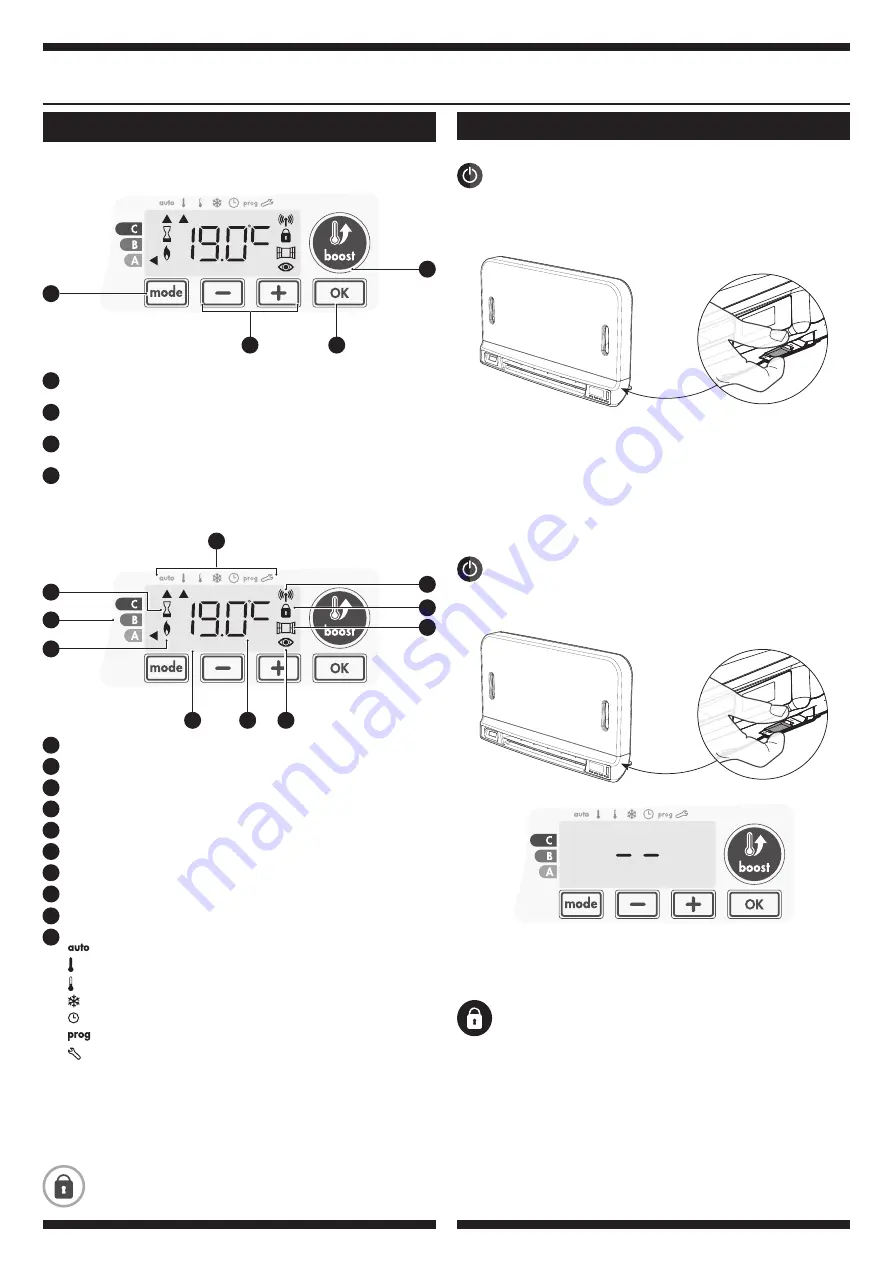
5
DIAGRAM
Important:
In Auto, Comfort, Eco and Standby mode, backlight
turns off automatically after 20 seconds if no buttons are
pressed. It will be necessary to reactivate it by pressing one of
the keypad buttons before making settings.
OPERATION
• Buttons overview
2
1
4
2
3
2
2
1
3
4
5
6
8
9
7
10
Gauge consumption
2
Boost indicator light
1
Heating indicator
3
Days of the week (1=Monday … 7= Sunday)
4
Setting temperature
5
Occupancy detection indicator
6
Open window detection indicator
7
Keypad locked
8
Radio transmission indicator
9
Operation modes:
Auto mode
Comfort mode
Eco mode
Frost protection mode
Time and date setting mode
Programming mode
Settings
10
Selecting operating modes
1
Save settings
3
Boost
4
Plus and minus buttons, used to set temperatures, time, date and
programmes
2
• Indicators overview
Before carrying out any setting procedures, ensure that
the keypad is indeed unlocked
(see page 8)
.
POWER ON /STANDBY MODE
Power on feature
When this feature is first used, press the button (switch) so that it
switches to the
I
located below the blower to put the device in
operation.
The device is in Auto mode.
Note:
The heating indicator light will come on only if the
measured temperature is below the preset temperature.
If the ambient temperature is below the set temperature by 2°C,
the blower will switch ON
(see page 7 Super comfort for further
details)
.
Standby feature
Since the button (switch) is on
I
, press it to switch it to the other
position.
Note:
The settings that are adjusted during operation are automati-
cally saved and will be applied at the time of the next use.
Important:
Before carrying out any setting procedures, ensure that
the keypad is indeed unlocked
(see page 8)
.
Summary of Contents for E-VENTO 0184B0002
Page 26: ......






































