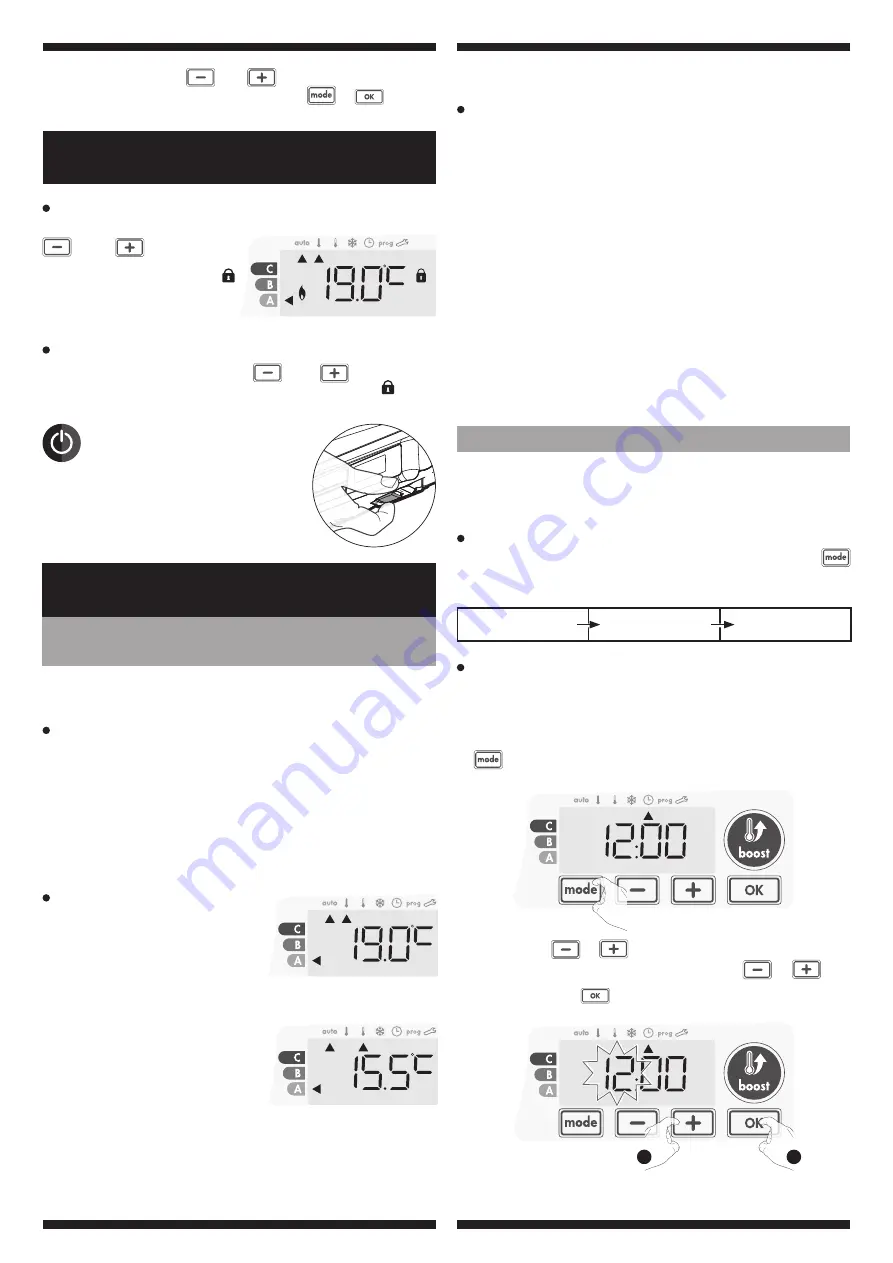
8
2-
Press simultaneously
and
for more than 5 seconds.
To exit resetting the energy meter, press
or
, the de-
vice is automatically in the previous active mode.
CHILD ANTI-TAMPER,
KEYPAD LOCK/UNLOCK
Keypad unlock
To unlock the keypad, press the
and
buttons hold
them down for 10 seconds again. The padlock symbol disap-
pears from the display, keypad is unlocked.
Keypad lock
To lock the keypad, press the
and
buttons and
hold them down for 10 se-
conds. The padlock symbol
appears on the display, the
keypad is locked.
3
Overview
Auto-programming (Auto): After an initial learning period of one
week, the device will analyze occupancy cycles to determine
and implement a weekly programme adapted to your lifecycle
alternating periods in comfort and periods in eco, the goal being
to deliver the most efficient yet comfortable and user focused
heating cycle. The products algorithm will perpetually learn and
adapt to changes in your occupancy patterns, adapting week
after week to optimize the heating programme to any changes
in your evolving occupancy patterns.
7 DAY AND DAILY PROGRAMME
INTEGRATED, ENERGY SAVINGS
AUTOMATIC PROGRAMMING WITH SELF-
LEARNING PROCESS
Operation
Upon the first activation of your
device, the mode "auto-pro-
gramme" is activated by default,
in mode Auto. To deactivate and
change the programme,
see
choice and affectation of pro-
grammes page 9
.
The first week of operation is a
learning week during which the
device memorizes your habits
and elaborates a program for
the week.
It therefore defines a programme
built up of periods of Comfort and
Eco, independently for each day
of the week.
During this learning week, the device will provisionally function in
permanent "Comfort" mode.
Important:
To ensure the auto-programming is optimized,
please ensure the presence detection sensor is not interrupted
Example of display
in Comfort period
Example of display
in Eco period
3
3
Application of the intelligent program
One week after switching on, the device will apply the new pro-
gram for the next 7 days. Then week after week the device will
continue to optimize the intelligent program "Auto", adjusting
the Comfort and Eco periods to fit closely to your lifestyle.
When the product is in Frost protection mode or in standby mode
for more than 24 hours, learning and optimization of the intelli-
gent program stops:
the device stores the previously recorded
program from the last week before switching to the Frost protec-
tion or standby mode.
- Example 1:
If the product is installed in mid-season or if its in-
stallation is anticipated on the construction site, it can be swit-
ched on in standby mode. When you select the Auto mode,
the learning week will start automatically. The device will be in
permanent comfort and will memorize your habits to apply the
adapted program the following week.
- Example 2:
You select frost protection mode before going on
holiday. Upon your return, when you return to Auto mode, the
unit will automatically apply the previously stored intelligent
program from the last week before you left.
Access to the programming mode
F
rom Auto, Comfort, Eco or Frost
protection mode, press
for 5 seconds to enter into the programming mode.
Schematic sequence of programming settings:
Setting time
Setting day
Programmes
choice
7 DAY AND DAILY PROGRAMME
In this mode, you have the option of programming your device,
by setting one of the five programmes on offer for each day of
the week.
Setting day and time
In this mode, you can set day and time to program your device
in line with your needs.
1-
F
rom Auto, Comfort, Eco or Frost
protection mode, press
for 5 seconds.
The cursor moves to the setting day and time mode.
1
5 sec.
2-
Select using
or
. The two hour figures will flash.
The hours will scroll quickly, if you press the
or
and
hold them.
Save by pressing
.
1
1
2
This feature is available on products equipped with occupancy
detector.
by an external source,
see important information concerning
the presence detection system on page 12
.
Important: when the keypad is
locked, only the button
(switch) is active.
If the device is on Standby mode when the
keypad is locked, you have to unlock it for
the next heating on to access the setup.
Summary of Contents for E-VENTO 0184B0002
Page 26: ......









































