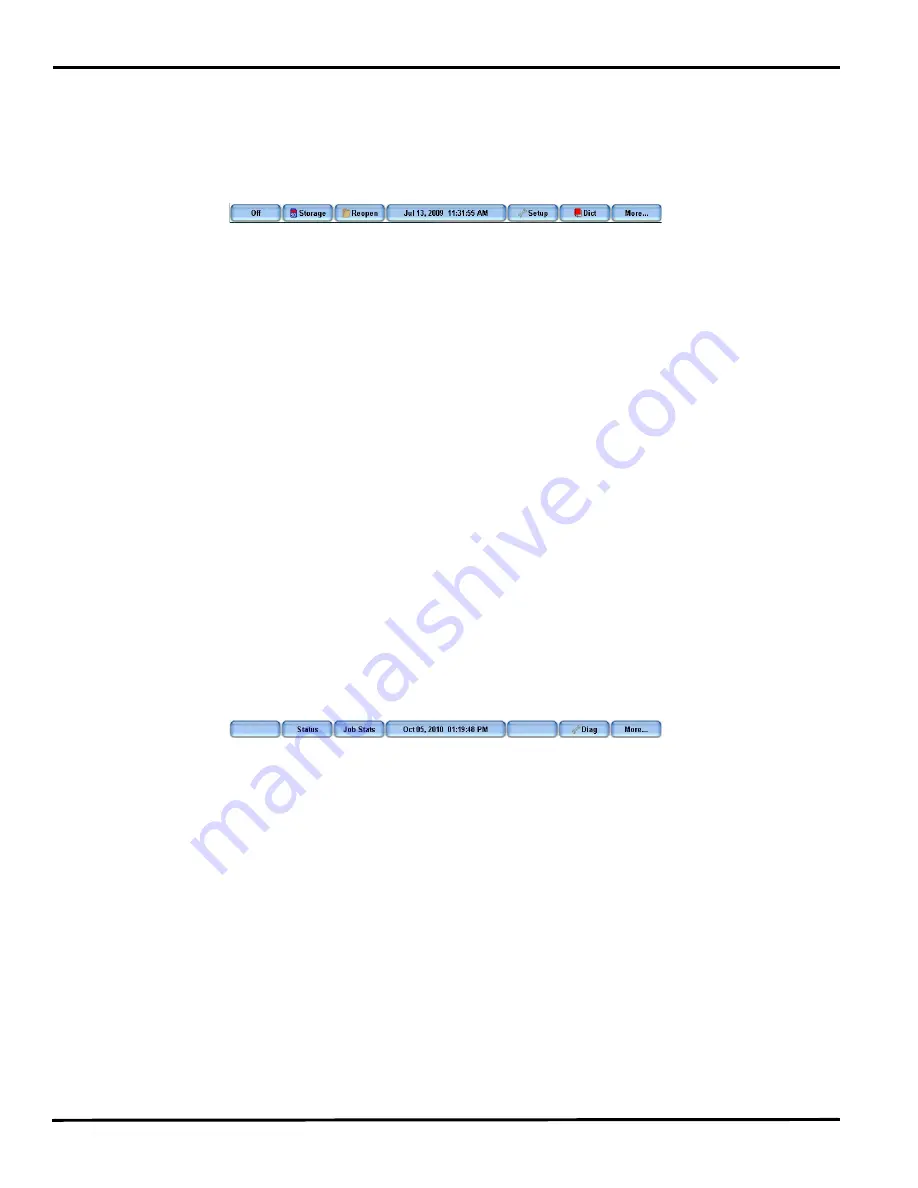
Diamante User Guide
34
© 2012 Stenograph, L.L.C.
Accessing Diamante Features
When you turn the Diamante On, the Opening menu displays. The Opening menu is the first of two main
menus accessible when not writing on the Diamante.
Opening Menu
The Opening menu provides access to features that allow you to:
•
view Data and Backup SD card, memory and thumb drive directories.
•
format Data and Backup SD cards.
•
copy files from memory.
•
reopen a file to append further testimony and playback audio.
•
set audio, display, translate and general Diamante options.
•
manage wireless settings.
•
make adjustments to Keyboard Settings and load keyboard profiles.
•
start test mode.
•
create j-defines.
•
open the second menu.
Second Menu
Pressing
More
on the Opening menu displays the second menu.
Second Menu
The second menu provides access to features that allow you to:
•
display Diamante software version, free space on the Data SD card and wireless information.
•
display job data such job size, number of pages and the use of audio and a job dictionary.
•
display the approximate minimum, maximum and average strokes per minute for the job along with a
graphical representation of the varying number of strokes per minute throughout the job.
•
display the total number of strokes for all jobs taken.
•
perform diagnostics.
•
display battery status information.
•
clear files from memory.
•
return to the Opening menu.
Summary of Contents for Diamante
Page 1: ...Diamante User Guide ...
Page 8: ...Diamante User Guide 8 2012 Stenograph L L C Diamante Features ...
Page 12: ...Diamante User Guide 12 2012 Stenograph L L C ...
Page 102: ...Diamante User Guide 102 2012 Stenograph L L C ...
Page 124: ...Diamante User Guide 124 2012 Stenograph L L C ...
Page 127: ...127 Index 2012 Stenograph L L C Wireless 22 ...
Page 128: ...Index 128 2012 Stenograph L L C ...
































