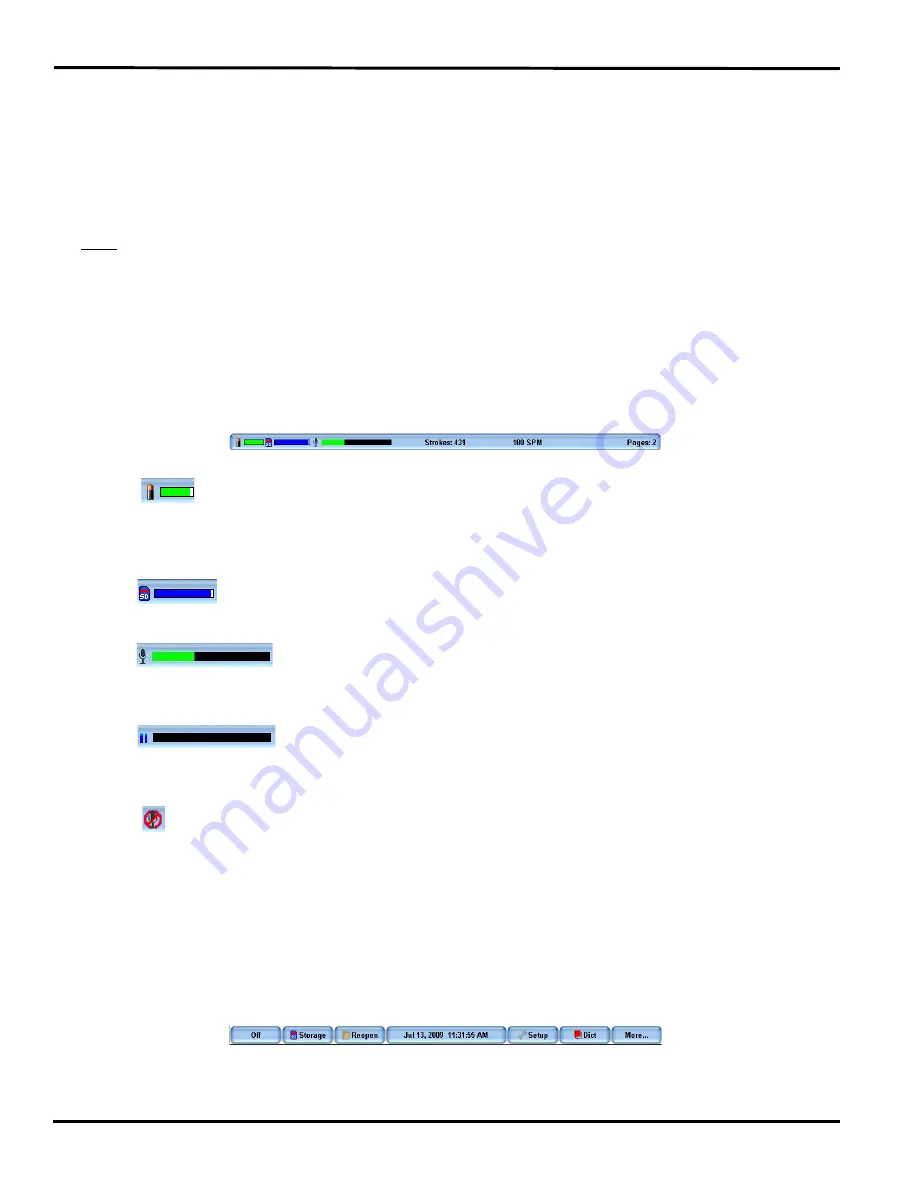
37
Chapter 3: Writing on the Diamante
© 2012 Stenograph, L.L.C.
Writing Jobs
The Diamante stores steno notes, timestamps, job dictionaries, audio files and J-Defines on the Data SD
card. The Diamante also saves steno notes, timestamps and audio files to the Backup SD card; and
saves steno notes and timestamps to memory.
The Backup SD card is not designed to be removed from the Diamante unless, in a rare occurrence, it is
necessary to locate a job that cannot be found in memory or on the Data SD card. The Backup SD card
must be in the Diamante in order for the steno machine to operate. Never remove the Backup SD card
while the Diamante is On.
To begin writing:
1. Turn the Diamante
On
. Press the first function button on the left.
2. The Diamante logo displays briefly on the Tilting screen followed by the title bar across the top of the
screen and the Opening menu at the bottom.
3. The Title Bar shows the following information:
•
—the approximate amount of charge remaining for the main battery. When the gauge is
completely green, the battery is fully charged. As the battery level changes or the Diamante is
charging, the gauge changes. See
Batteries
on page 14 for more information about Diamante
batteries.
•
—the approximate amount of space remaining on the Data SD card. See
Data SD
Card
on page 52.
•
—the microphone gauge displays when you begin writing and indicates the
audio is recording. The gauge shows the sound level for the recording input.
The default for
audio recording is set to Off.
See
Audio
on page 40 to turn audio recording On.
•
—the double bars display when writing and the audio is paused by the
Diamante Auto Pause Resume feature or by a realtime Pause Audio dictionary definition. See
Audio
on page 40 for more information about audio recording.
•
—the no microphone icon displays when no audio is recording while writing. See
Audio
Hardware Setup
on page 40 for more information about audio setup.
•
Strokes
—the number of steno strokes written for the open file.
•
SPM
—the average number of strokes written per minute.
•
Pages
—the estimated number of text pages in the open file.
4. Diamante menus allow you to perform a function or select to display another menu.
The Opening menu is the first of two setup menus used to select options prior to writing.
Summary of Contents for Diamante
Page 1: ...Diamante User Guide ...
Page 8: ...Diamante User Guide 8 2012 Stenograph L L C Diamante Features ...
Page 12: ...Diamante User Guide 12 2012 Stenograph L L C ...
Page 102: ...Diamante User Guide 102 2012 Stenograph L L C ...
Page 124: ...Diamante User Guide 124 2012 Stenograph L L C ...
Page 127: ...127 Index 2012 Stenograph L L C Wireless 22 ...
Page 128: ...Index 128 2012 Stenograph L L C ...































