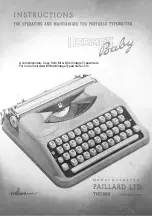53
Chapter 6, Troubleshooting, suggests possible solutions to some
common situations encountered when using the élan Cybra. Most
users can remedy the following situations themselves. For more
troubleshooting information, check Stenograph's web site,
www.stenograph.com
. If a problem persists, call Stenograph
Technical Support at
800-323-4247 or
847-803-1400
and
press 2,
then 2
.
Cannot Update Software via USB Cable
To load the élan Cybra software update via USB cable, you must
first install the élan Cybra USB driver on your computer. The
élan Cybra USB driver comes on the Stenograph Writing Machine
Utilities CD with your élan Cybra. To load the élan Cybra USB
driver, see the
Installing the USB Driver
appendix for instructions.
élan Cybra Appears Unresponsive
If the élan Cybra appears to be unresponsive, press the Reset button
on the back of the élan Cybra. The élan Cybra is ready to turn On
after resetting. Resetting the élan Cybra does not affect an
unresponsive CAT system.
If you had a file open before pressing the Reset button, the élan
Cybra ends the job and the file closes. When you resume writing, a
new realtime file opens. You can merge the files together on your
CAT system.
Chapter 6
Troubleshooting
Summary of Contents for elan Cybra
Page 6: ...vi ...
Page 14: ...élan Cybra User Guide 14 ...
Page 22: ...élan Cybra User Guide 22 ...
Page 26: ...élan Cybra User Guide 26 ...
Page 40: ...élan Cybra User Guide 40 ...
Page 52: ...élan Cybra User Guide 52 ...
Page 66: ...élan Cybra User Guide 66 Notes ...
Page 67: ...67 Index Notes ...