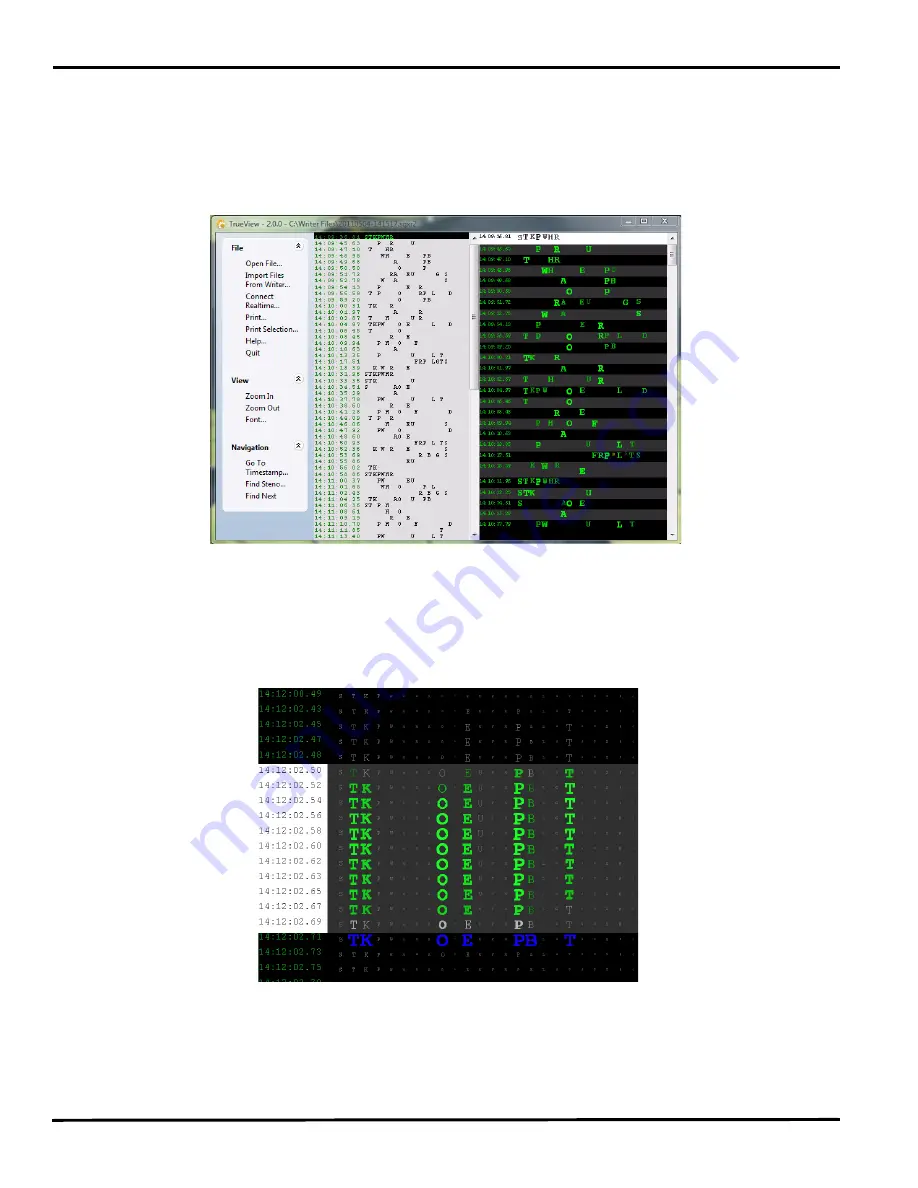
Luminex User Guide
120
© 2017 Stenograph
c. Write a stroke on the steno machine.
d. In the TrueView dialog box, select
Connect Realtime
. The Save As dialog box displays.
Navigate to where you want to save the realtime file. Type a file name and select
Save
.
5. The selected file displays with the steno note file in the middle column and the TrueStroke data, in
Compact view, in the right column.
Vertical Notes with TrueStroke Data in Compact View
6. Double click the TrueStroke data column to toggle the view, from Compact to Expanded. Expanded
view shows the TrueStroke details for each stroke. The details reveal the timing, direction of travel,
depressed or released, and velocity of the steno keys in a stroke.
Understanding the TrueStroke
Data
on page 121 for more information on data interpretation.
TrueStroke Data in Expanded View
7. Additional TrueView features allow you to search, zoom, modify the font and print the TrueStroke
data.
TrueView Menu Features
on page 123 for feature details.
Summary of Contents for LUMINEX
Page 1: ......
Page 6: ...Luminex User Guide 4 2017 Stenograph ...
Page 10: ...Luminex User Guide 8 2017 Stenograph ...
Page 36: ...Luminex User Guide 34 2017 Stenograph ...
Page 72: ...Luminex User Guide 70 2017 Stenograph Numbers 1 S 2 T 3 P 4 H 5 A 6 F 7 P 8 L 9 T 0 O ...





















