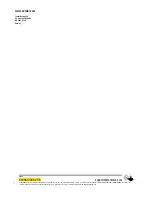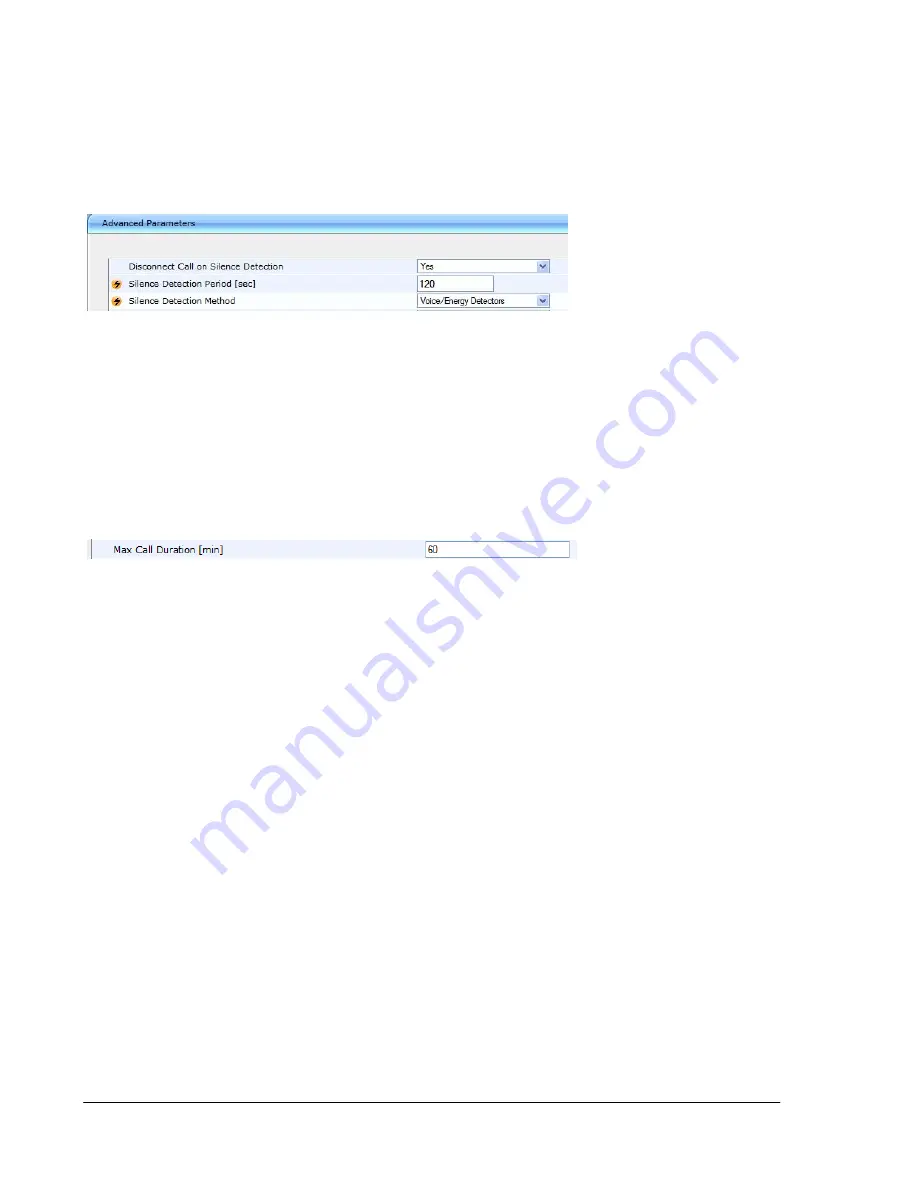
Page 16
Configuration Guide
A100K10333 v.5.5
AudioCodes-114/118
4.1.3 Detection of Silence
The call is disconnected after silence is detected on both call directions
for a specific (configurable) amount of time. This method should only be
used as a backup.
;
Display the Navigation Tree in
Full
View. Enable the relevant
detection method in
Configuration
tab >
Protocol Configuration
menu >
SIP Advanced Parameters
submenu >
Advanced
Parameters
page item.
4.1.4 Timeout of Conversation
As an additional safety to prevent lines from accidentally locking up, it is
recommended to enable a timeout of conversation.
The ‘Max Call Duration’ defines the maximum call duration in minutes. If
this time expires, both sides of the call are released (IP and Tel). The
valid range is 0 to 120. The default is 0 (no limitation).
;
Display the Navigation Tree in
Full
View. Enable the ‘Max Call
Duration’ in
Configuration
tab >
Protocol Configuration
menu >
SIP Advanced Parameters
submenu >
Advanced Parameters
page item.