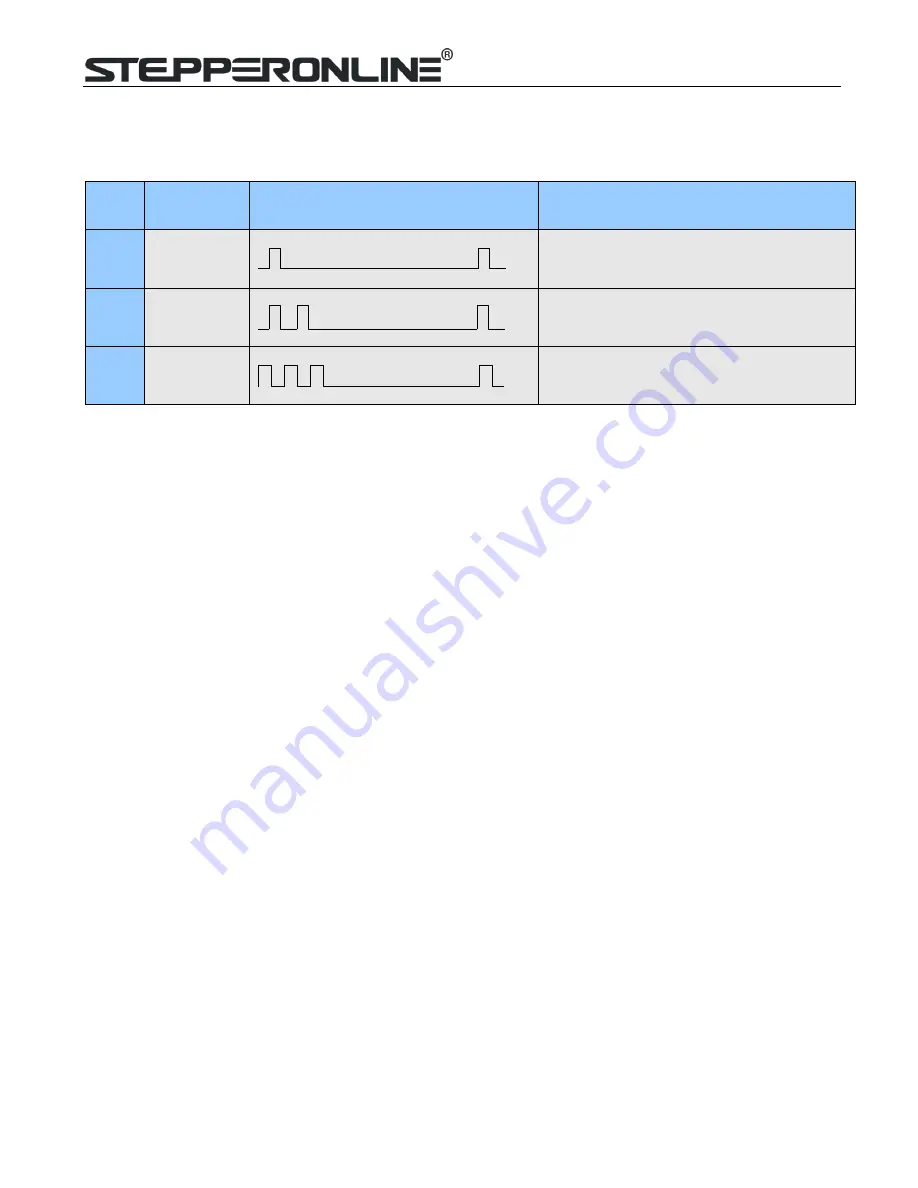
DM556T Digital Stepper Drive User Manual
11
11. Protection Functions
To improve reliability, the drive incorporates some built-in protections features.
Priority
Time(s) of
Blink
Sequence wave of red LED
Description
1st
1
Over-current protection activated when peak
current exceeds the limit.
2nd
2
Over-voltage protection activated when drive
working voltage is greater than 60VDC
3nd
3
Reserved.
When above protections are active, the motor shaft will be free or the red LED blinks. Reset the drive by repowering it
to make it function properly after removing above problems.
12. Troubleshooting
In the event that your drive doesn’t operate properly, the first step is to identify whether the problem is electrical or
mechanical in nature. The next step is to isolate the system component that is causing the problem. As part of this
process you may have to disconnect the individual components that make up your system and verify that they
operate independently. It is important to document each step in the troubleshooting process. You may need this
documentation to refer back to at a later date, and these details will greatly assist our Technical Support staff in
determining the problem should you need assistance.
Many of the problems that affect motion control systems can be traced to electrical noise, controller software errors,
or mistake in wiring.
































