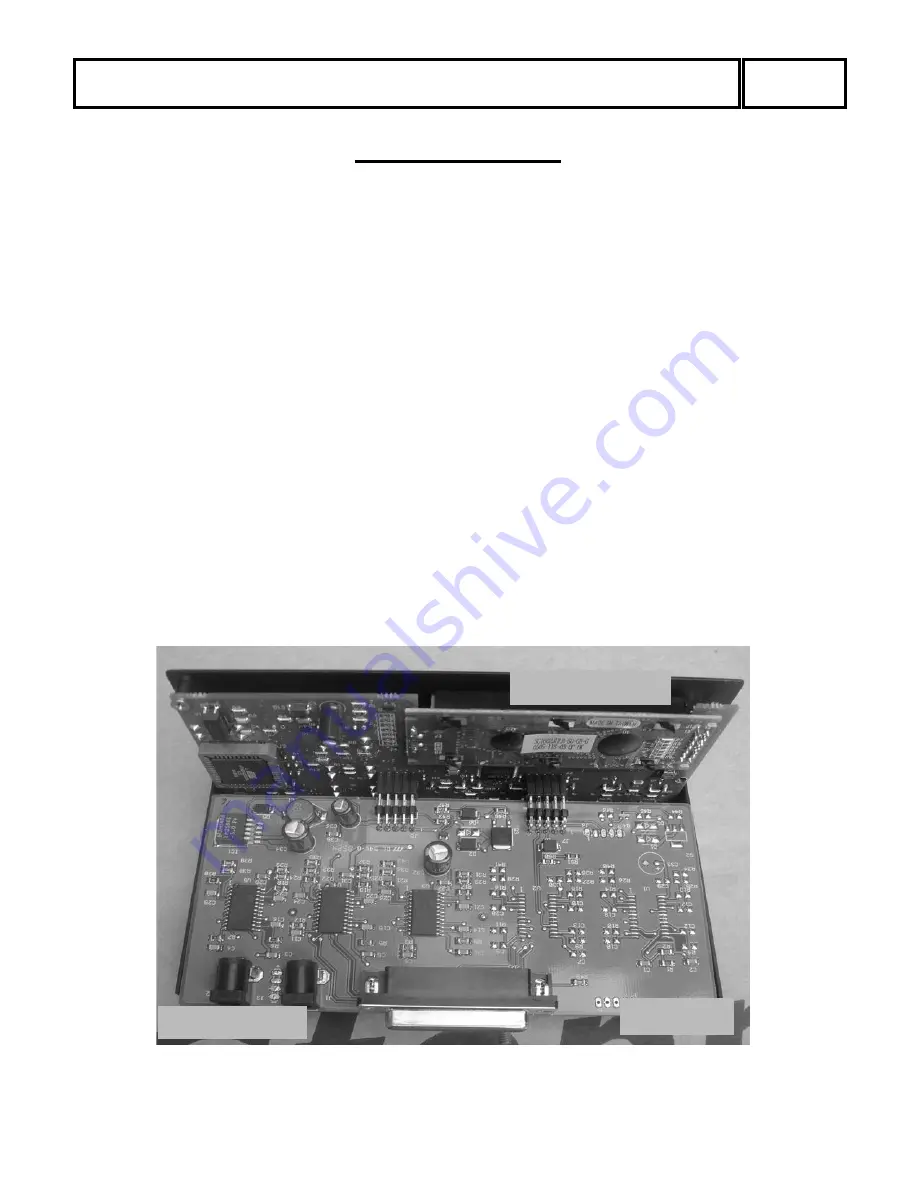
Appendix C:
●
Retract elements
○
Press 'Mode' button until you see 'Setup Mode' (Setup light will also come on)
○
Press 'Select' button (within 4 seconds)
○
Press 'Up' or 'Dn' button to scroll to 'Retract Elements'
○
Press 'Select' button and 'Home Now ?' will display
○
Press 'Up' or 'Dn' button to select 'Yes' (flashing)
○
Press 'Select' button and the elements will retract (wait until the '*' stops flashing)
●
Power off and unplug the controller
●
Remove the controller top cover (Picture 1)
○
Remove four Phillips head screws (two on each side)
○
Remove the 2 jack screws from the 25 pin D sub connector (and 4 jack screws from
the (2) 9 pin D sub connectors if you have the interface option on your controller)
○
Remove the nut and lock washer from the ground stud on the back of the controller
○
Lift the top cover off
•
Unplug the driver board from the display board (Picture 1)
Driver Board
Display Board
Picture 1
CPU (chip) Replacement Procedures
27
















































